test content
Logo
What is the Arc Client?
Install Arc
S L O W Patch
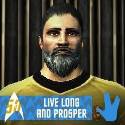 arkyboy
Member Posts: 118 Arc User
arkyboy
Member Posts: 118 Arc User
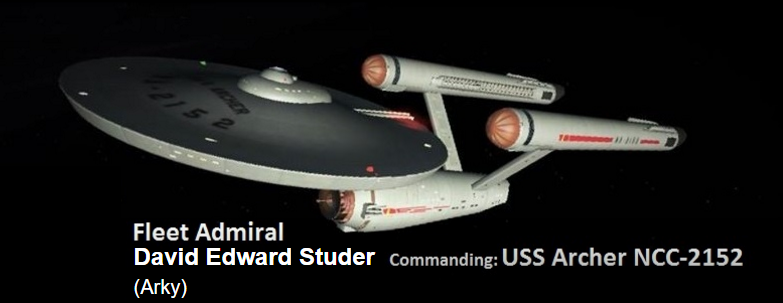
Comments
I seriously hope this isn't the way patching is going to be when LoR goes live. Even with pre-patched, if the patching is this slow, it'll be all day before anyone can get into LoR.
....
i had the EXACT same thing.
I thought i had clicked something when it was at 80 something. yeah and now its slowly downloading at stuck at 64%
Either way it seems to be creaping along at ~.1MB a second.
While the Launcher is displayed Press CONTROL and X at the same time. This will bring up a window called "Transfers". check to see if the files here are loading by looking at the column labeled as "Blocks".
It might be large, but when people are getting speeds of <1mbps, there's still a problem. The current rate of download makes dialup look fast. :rolleyes:
My current download speed is about 0.1 MBps, if that gives you an idea.
:eek: Holy TRIBBLE I just now got patched! :eek:
SHUT UP and quit your whining...go take a nap. lol
With all the pre-patching and build patching expect the patch server to be going slower than two snails fraking.
Just keep in mind the more you patch now even though extremely slow means the less you'll have to patch on Tuesday.
Incidently for anyone curious about how to find what file its downloading you can press crtl + x while your patching, a window will pop up (you have to hold crtl + x down until you can click on it). There is also a crtl + c command prompt window that shows output for some events (such as limitly checking integrity of game files etc), how ever once you open the command prompt window you can not close it else the launcher will quit.
And why is it everytime I exit game, the pre-patch keeps re-patching the full 5 gigs?
"I rather believe that time is a companion who goes with us on the journey, and reminds us to cherish every moment... because they'll never come again. What we leave behind is not as important as how we lived" Picard to Riker
When you get to this part of the patch, if you press control+x, is it slowing down on a particular file? If so, which one is it? Thanks!
Cheers,
Brandon =/\=
I had the problem with the Romulan intro, took a good hour to do it, maybe more
Return of Ja'Dok Series (6 Part Series)
Enemy of the Exile Series (4 Part Series)
Task Force Ja'Dok Series (3 Part Series)
When you get to this part of the patch, if you press control+x, is it slowing down on a particular file? If so, which one is it? Thanks!
Cheers,
Brandon =/\=
So it's clearly the intro, Bran.
edit and after it finally finished the speed shot up
shaderCache.Hogg << Average download speed approx 16-22KB when it actually is downloading. Seems to be having difficulty in finding its blocks to download next.
Still waiting to be able to use forum titles