test content
Logo
What is the Arc Client?
Install Arc
Math Error in Earth Spacedock
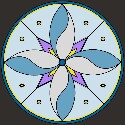 tarkil42
Member Posts: 27 Arc User
tarkil42
Member Posts: 27 Arc User
I don't know if any of the devs will ever see this, or if this is the right place to bring this up, but there is a pretty embarrassing math error in some of the art on esd. In Admiral Quinn's office, there is a plan of the docks on the wall, with the angles marked 0, 45, 90, 135. It should be 0, 90, 180, 270. There are 360 degrees in a circle.
Post edited by tarkil42#1357 on
0
Comments
Well 45' + 90' = 135'
45 - 90 - 135 - 180 - 225 - 270 - 315 - 360
Its one of the 8 primary angles.
I dunno though, will take a look at it later tonight.
Without having a visual reference of what you are saying I can't say you are wrong, but it seems to me from what you are describing that they are showing a scale of 45º variation (0+45=45, 45+45=90, 90+45=135) and not a 90º variation. And it depends what we are talking about. For instance if you are considering approach vectors you will not use the full 360º. Imagine an aircraft landing.
Not a math error. Those are marking Frame Numbers, not degrees. Each frame is 2* apart, so there are 180 of them, not 360 of them. The ESD Interior you have access to is around Frame 148-152 from my recollection. You can see those frame numbers marked on the large diagonal supports out in the concourse, as well as essentially an address, below the signs marking different locations (Exchange, Infirmary, etc.)
Edit: For reference, here's what the OP is talking about.
That is a pretty absurd level of detail...I love it!
Some designers absolutely love that. When I spoke to the designer of the Luna Class at STLV last year he had exactingly logical reasons for each and every design element.
Side note: from the image I do get why the OP got the idea. Understandable.
https://farm8.staticflickr.com/7609/16615660108_a1fd278fe5_b.jpg
https://farm9.staticflickr.com/8662/16777372596_5f156be6ae_b.jpg
https://farm9.staticflickr.com/8741/16595951837_9377fc4346_b.jpg
https://farm9.staticflickr.com/8673/16615887750_100b07e00e_b.jpg
400 Grad's per circle
We don't slice pizza in degrees, do we (and yet, we do)?
Whoa! :eek:
Is there a more high res version of that, so we can read the list of docked ships?
I'm not sure what you're confused by.
Each Frame is 2* from the last. There are 180 frames. 180x2=360*
The markings at 000, 045, 090, 135 are denoting the frames at which the 4 space doors to the docking bay lie. So for degrees, those would be at 0, 90, 180 and 270.
There is, but not in game. We have a maximum texture resolution we can have in game, and that screen is already there.
2048x2048 is the maximum texture resolution the game will allow us to use. Yes, most textures are lower than that, but we do use 2048s regularly for places where they are necessary/important. That includes things like Screens/LCARs.
I don't expect STO would have a probelm running at that resolution, but I don't know for sure.
Could you please upload that somewhere?
I can't be the only one who wants to read the list of ships docked at ESD.
USS Pathfinder; USS Okita
USS Freeman Dyson; USS Icarus
USS Hermes; USS Esquiline
USS Sputnik; USS Bellipotent
USS Tempest; USS Challenger
USS Spectre; USS Merlin
Views and Opinions May Not Reflect the Views and Opinions of Gearbox/Cryptic
Moderation Problems/Issues? Please contact the Community Manager
Terms of Service / Community Rules and Policies / FCT
Facebook / Twitter / Twitch
I can make out most of them
USS Freeman Dyson
USS Niobe
USS Hermes
USS Pathfinder
USS Al-Batani
USS Sphinx
USS Icarus
USS Resolution
USS Hypocrates
USS Armstrong
Side note, that screenshot is outdated, that is from before the Pathfinder class was added to the map. the USS Pathfinder on the list is a Bellophron Class.
Edit:
Oh baddmoonrizin above listed the ships that are on the current texture on ESD.
We are talking about Tacofangs, guys. He and errors?
Some people really don't see perfection done by a God.
The contrast in quality between the the LCARS textures and the other surrounding world geometry--whether real or perceived--is really jarring. They look extremely low-res, muddled and, well... ugly, compared to most of the other textures in the game, especially given the close range at which players are typically viewing them, and the fact that as detailed display screens players will naturally want to look at them more closely than anything else.
So: is there any possibility of increasing the LCARS texture resolutions?
And for that matter, if possible, adding some variety to the ones that are displayed in the starship interiors? There's like what, two or three of them?
In fact, adding some variety to them could make for a great contest for the players: design more LCARS screens for the game! Kind of like the design-a-doff thing in the past; provide a target resolution and general guidelines and let your talented player base go wild, then pick the best ones. Your artists get to spend their time working on more important stuff, starship interiors look better, and players get to see more player-made content in the game.
Eclipse Class Intel Cruiser U.S.S. Dioscuria NX-91121-A - Interactive Crew Roster
Also the common LCARS are all on one texture sheet, they're not separate for each screen.
Which is a very common way of handling small icons and related texture sets in software; you typically store the name of the texture and the specific XY coordinates and dimensions within that texture to display. Most games do something like this to one extent or another.
I don't think that really bears on the "contest" idea, though--even if the composite texture sheet is already at the maximum resolution, I doubt there's anything stopping them from adding one more texture and changing the texture name/coordinates values used for a given display screen.
It still might not be a change that is free of development overhead--if, say, there is a flag of some sort that denotes a face as a LCARS surface, and a few integer values storing the coordinates of the specific screen to pull from the LCARS texture... then adding a new LCARS texture sheet wouldn't be as simple as just adding a new texture and pointing to it; you'd also have to change the logic that tells the game that a LCARS texture always has to come from this sheet, which may not be trivial and would require more QA resources to fully test.
But if they did this in a cleaner, more modular way--where there is nothing special denoting a poly face as LCARS, it's just a textured piece of world geometry like any other, consisting of only a stored texture sheet pointer and a list of coordinates/dimensions--then it really ought to be that simple if the art assets have already been created. Retexturing a surface in most games is a trivial piece of work that doesn't even require code changes; it's part of the level design.
Eclipse Class Intel Cruiser U.S.S. Dioscuria NX-91121-A - Interactive Crew Roster
Here you go (it was hard finding screenshots that actually had LCARS in them haha)
http://cloud-2.steamusercontent.com/ugc/541769761839288430/04B8F2A1D40A29C3E7305E476C3D47273BDDD753/
http://cloud-4.steamusercontent.com/ugc/594704438502375974/C8415FE823403C293418581043AA0FC3D6D7D531/
I forgot to mention they also replaced most of the LCARS textures with what you see now
If I looked only at the LCARS viewscreens in STO, I could be forgiven for thinking I was in a decade-old FPS. In fact, look at this screenshot from Elite Force 2. This game is nearly 12 years old, and this is a much lower-res screenshot with the character standing roughly the same distance away... and the LCARS display is still significantly clearer.
I'm sure the original art is wonderful, but even accounting for the fact that all of them have to share a single 2048x2048 texture, the end result is that these look painfully bad in-game, especially compared to all of their surroundings. And if there's anywhere that having them look good up-close would be most important... it'd be on the bridge of a starship, our character's home.
Eclipse Class Intel Cruiser U.S.S. Dioscuria NX-91121-A - Interactive Crew Roster
edit:
Oh god what, how did I double post?
Ok, that makes sense. Thanks for clearing this up for me, it was starting to bug my OCD
@Liath | My PRIMUS Page | Altaholics | New Vehicle Models | New Emblems | Flag Tights
Asterelle's Forum Enhancement Extension | Game Side Panel Add-In* | Game Server Status Add-In
*Updated to work on Embedded/Non embedded forums post August 2015 Changes
Do you know what gets me about that panel and the one behind Quinn... They are not active. All of the tiny PADDs as well as the many LCARS wall panels with active looking screens, but not the big important looking ones. :: shrug ::
Animations are accomplished by creating multiple frames within one image. So while the full image might be 2048x2048, the actual texture only takes up 1024x1024 of that. Then we can have 4 frames of animation, where something changes in each frame.
However, as stated, the big screens are already at our maximum resolution. That means we're already using the full texture resolution (2048x2048) for the WHOLE texture. We can't animate it without reducing the resolution.
So yes, the really big screens, generally won't have any animations.