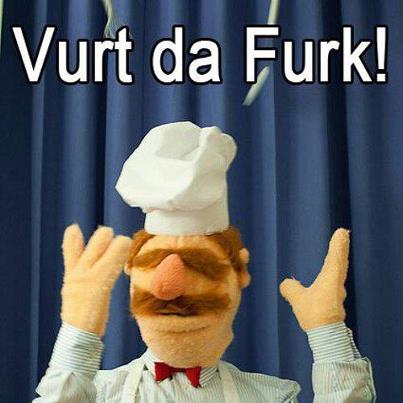Warning Re: Safety Lock Function
Comments
-
There is sticky in Tech forum about this and you could of submitted ticket.You have to set the the safety lock for which time you want then wait three/72hrs whole days for it to take affect.Don't got playing with it after you set it for further info consult the sticky thread in the Tech forum.Looking for a decent casual understanding Faction.0
-
This function is stupid.
What i understand from the text was that if i turn it on, i can turn it off after some min. And that's when you set it for more then 1 hour that you cant turn it off on 3 days. So i set it on 15 min, and now its 1 hour, and it say i cant turn it off for 3 days.
Stupid gameb:angry0 -
My safety lock is on and it won't go back to normal and it is on 24 hours i want it off can someone leave a comment to tell me what to dob:victory0
-
Change it to the time you want (probably 1 minute), confirm it, and wait three days.
You don't have to be logged in the entire time.[SIGPIC][/SIGPIC]
"aadi is a forum ninja, always there, skirting thru the shadows... striking with quick posts while you are distracted by your own" -Alexeno(kin)
"We talk about you because you're fab. b:cute" -Chillum
"You live for forums. Like seriously."0 -
Why is it that everyone with a complaint about this isn't showing a pic on there lil profile picture spot O.O
(srry just completely off topic)0 -
ok thanks i did it right then.but i have to wait 3 days b:cry0
-
darthpanda16 wrote: »The Safety Lock is there as a means of extra security in case your account information gets compromised, or you are afraid it might until you can login to play again.
It gives you a warning. You have to enter in a time and then confirm it. It gives you two times to cancel it before the Safety Lock is turned on for whatever time you entered.
I do not see this feature going away with this title.
safety lock system FAIL !!!! yea it's good when for security but find another way than this 3 day waiting like password for safety lock or an e-mail confirmation for the safety lock system
plz think of that (sorry for my english)0 -
If the instructions are READ thoroughly, then you know not to mess with it.Do you need help learning about patching the game, installing it, changing antivirus/firewall settings, changing network settings, learn how to use a computer, keeping your PC maintained and more?
Visit our BRAND NEW Knowledge Base & Support Website! - Tech Support Flowchart - Panda Caught on Camera0 -
Oh pls can some admin or GM help me,my safety lock is on for 24h,how can i bring it back to 1min....this sounds familiar???b:laughb:laughb:chuckle
ppl pls read other posts,all ur questions about this isue have answer on first side 1st post!!!0 -
quick question: when i set (SET NOT CHANGE) the safety lock to a certain time, how long do i have to wait for it to go off? or do i have to change it to 1 minute and wait 3 days?
PS:sry if this question have been answered before, dont feel like reading over 40+pages0 -
When you set the safety lock, it will deactivate itself after the amount of time it is set for has passed. It will reactivate itself every time you log out of the game. In order to reduce the safety lock time, you must set the new time and then wait three days for it to take effect. Whether or not you are logged in and whether or not the safety lock deactivates itself during these three days will not affect the wait time, but trying to change the safety lock settings again will reset the three day timer.
So, for example, let's say you set the safety lock to ten minutes. The safety lock will be active for the first ten minutes of play time every time you log into the game. If you want to set the safety lock back to one minute, you will have to set the new time and then wait three days for it to take effect.==/Senior QA Lead/==
Surtr from the south wielding fire
The gods' swords shine in the darkness, like stars in the night
Mountains collapse into rubble and fiends shall fall
Man walks the road to ruin as the sky splits in two0 -
When you set the safety lock, it will deactivate itself after the amount of time it is set for has passed. It will reactivate itself every time you log out of the game. In order to reduce the safety lock time, you must set the new time and then wait three days for it to take effect. Whether or not you are logged in and whether or not the safety lock deactivates itself during these three days will not affect the wait time, but trying to change the safety lock settings again will reset the three day timer.
So, for example, let's say you set the safety lock to ten minutes. The safety lock will be active for the first ten minutes of play time every time you log into the game. If you want to set the safety lock back to one minute, you will have to set the new time and then wait three days for it to take effect.
K, i got it. Thx for replying quickly0 -
Hi, I don't know if anyone else has experienced this or not, but here goes.
I'm posting this for a friend who can't get into her account here, so I don't know how much help I'll be able to get ...
When the weekly maintenance was performed this week, the safety lock on her character activated itself and changed to 24 hours from the normal 1 minute. She changed it to 1 mins but the change has not taken effect yet. She logged on to the game using a different computer and has reinstalled the game in the hopes that this glitch would fix. Unfortunately it hasn't and she has been unable to play since the update.
Any suggestions??0 -
Please read the first post.
Read the other posts for reference Do you need help learning about patching the game, installing it, changing antivirus/firewall settings, changing network settings, learn how to use a computer, keeping your PC maintained and more?
Do you need help learning about patching the game, installing it, changing antivirus/firewall settings, changing network settings, learn how to use a computer, keeping your PC maintained and more?
Visit our BRAND NEW Knowledge Base & Support Website! - Tech Support Flowchart - Panda Caught on Camera0 -
Lol, all you guys gotta do is set the time to 1 minute, leave the account on for 3 days or if you can't and your computer can't handle the heat, just don't log onto the account for 3 days, play an alt on another account. :P0
-
Whats with this complaining, there is no thing such as accidentally clicked safety lock, I clicked mines for PK b:chuckle0
-
wat do you do if when you log on and you try to move somethiing like from wat your wearing to the inventory and it wont let u without a password but the problem is i never set a safe code password so wat am i supposed to put in
because even after the time wears off it still won't let me move any of my items in between equipped or inventory with out the safety lock password but i never set one so wat should i do0 -
Humatiel - Heavens Tear wrote: »wat do you do if when you log on and you try to move somethiing like from wat your wearing to the inventory and it wont let u without a password but the problem is i never set a safe code password so wat am i supposed to put in
because even after the time wears off it still won't let me move any of my items in between equipped or inventory with out the safety lock password but i never set one so wat should i do
That's your bank password, Humatiel, not the safety lock. If you've forgotten it, our customer support staff CAN reset it for you. Please submit a ticket.==/Senior QA Lead/==
Surtr from the south wielding fire
The gods' swords shine in the darkness, like stars in the night
Mountains collapse into rubble and fiends shall fall
Man walks the road to ruin as the sky splits in two0 -
darthpanda16 wrote: »We appreciate your opinions, but please do not post opinions here.
That is what the other forums are for.
The Tech Support zone is for addressing tech support issues and reporting bugs.
Thanks
thats good but how do you get it on your screen thats what i need to know0 -
I'm not so certain the 72 hours thing is accurate. In fact, im pretty sure it isn't.
I set the safety lock to 1 hr (so I could enjoy a little PvP without the worry of losing items). The lock was active for that length of time the following day, a mere 24 hours away. Clearly it doesn't take 3 days to activate initially.
The 3 days thing still seems to be there when trying to set it for a different time though.
The window is rather misleading though. It doesn't inform you that the duration is actually changing, so everytime I log in it still displays me on a 1hr safety lock. Oddly enough, if I do actually change the time (to 1 min, for example), it will display the current setting as 1 min only while I remain logged into that character. Logging out and back in will, again, show the 'current setting' as 1hr.
Perhaps some sort of indication that it's actually in the process of changing might be in order?0 -
Y wont it be like other Mmorpgs, Wow doesnt have safety lock and not much ppl **** other accounts. Try upgrading it, add ( Whats your email ) with the password and username.We have had some users complain about setting the miss-setting Safety Lock.
If you have accidentally set the Safety Lock for too long, here are the steps to change it.
1. Go to the Safety Lock window
2. Set the Safety Lock time to 1 minute
3. Confirm the time change
4. Wait three days
You do not have to remain logged in during the three day period, nor will logging in/out affect this wait time. However, if you try to change your Safety Lock settings again during this time, the seventy-two hour waiting period WILL restart, so please be patient.
Currently, the default setting for the Safety Lock is one minute. In other words, after logging in, you will have to wait for one minute before you are able to perform any of the actions mentioned below. The issue that many users are experiencing occurs when they change the Safety Lock duration. For instance, if you change the duration to two hours, then every time you log in, on any character, you will need to wait two hours before performing the aforementioned actions. The Safety Lock CAN NOT be deactivated before the set time has elapsed, nor are GMs able to turn it off for you. 0
0 -
dontreadthisforum wrote: »Y wont it be like other Mmorpgs, Wow doesnt have safety lock and not much ppl **** other accounts. Try upgrading it, add ( Whats your email ) with the password and username.
Because PWI is better.
b:thanks
also....um...
whats all this rubbish about having to be logged in for 3 days...
you can actually play normally and do everything else for 3 days and it will set to whatever you set the timer to. (provided you don't **** with it during the 3 days...)
me myself use safety lock and switch it to whatever me want.
b:thanksdarthpanda16: Firefox crashed on me. Aryannamage: I don't think I am a GM that would be new.
Hawk:Do this. closing thread
frankieraye: I'll see if we can replace the woman with a stick figure and the tiger fangs with marshmallows.//Issues like these need to get escalated quickly to minimize the damage.
Kantorek: Yeah.. you should try it. It's awesome.
Sihndra: Nope- not currently possible under any circumstances. Sorry.
LokisDottir: I mean...not haunting the forums, nope nope..
Konariraiden: You don't know what you are up against. You will lose.
Waiting for...Hamster Packs!
58% chance to get tokens
41% chance to get an all class pet hamster....but they has already been freed by the magic hamster.
1% chance to get ban hamstered with the message "Hamsters United!"
[SIGPIC][/SIGPIC]0 -
I got a nasty disfunction. b:shocked I'm not sure if it's related to the safety lock, but it's one of th things it prevents. i can't offer items at shops, though I can do everything else >_< (buy,sell,trade,open shop, etc)
Should I do something with the safety lock or does it have to do with something else? b:surrender0 -
forsakenseraphim wrote: »I got a nasty disfunction. b:shocked I'm not sure if it's related to the safety lock, but it's one of th things it prevents. i can't offer items at shops, though I can do everything else >_< (buy,sell,trade,open shop, etc)
Should I do something with the safety lock or does it have to do with something else? b:surrender
(that was me,i changed to my nickname and the server i'm in, should i get an answer :P)0 -
Hello ho can help me i cant sell or drop intems and i dont know why b:sad i need to be on 24 h and i cant ho can help me pls
 0
0 -
Hello ho can help me i cant sell or drop intems and i dont know why b:sad i need to be on 24 h and i cant ho can help me pls

How about activated Safety Lock ?darthpanda16 wrote: »This is a feature that is used to help protect your account, because if people access your account, they could mess up your items, sell them, maybe buy stuff with your in-game money, or charge your account for ZEN, and a whole bunch of other havoc that can be caused if you left the game up, and you have room mates or family members that might take the opportunity to manipulate your account.[SIGPIC][/SIGPIC]0 -
-
-
You can only offer items at player shops that the player is looking to buy.==/Senior QA Lead/==
Surtr from the south wielding fire
The gods' swords shine in the darkness, like stars in the night
Mountains collapse into rubble and fiends shall fall
Man walks the road to ruin as the sky splits in two0 -
Categories
- All Categories
- 181.9K PWI
- 697 Official Announcements
- 2 Rules of Conduct
- 264 Cabbage Patch Notes
- 61K General Discussion
- 1.5K Quality Corner
- 11.1K Suggestion Box
- 77.4K Archosaur City
- 3.5K Cash Shop Huddle
- 14.3K Server Symposium
- 18.1K Dungeons & Tactics
- 2K The Crafting Nook
- 4.9K Guild Banter
- 6.6K The Trading Post
- 28K Class Discussion
- 1.9K Arigora Colosseum
- 78 TW & Cross Server Battles
- 337 Nation Wars
- 8.2K Off-Topic Discussion
- 3.7K The Fanatics Forum
- 207 Screenshots and Videos
- 22.8K Support Desk