test content
Logo
What is the Arc Client?
Install Arc
Still cant play due to black screen bug
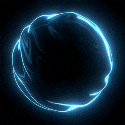 minidari
Member Posts: 125 Arc User
minidari
Member Posts: 125 Arc User
Dear devs,
Can you please tell us clearly if you gonna resolve the Black Screen bug or not ?
Its easy you can just tell us strait: chumps with black screen we don't need you in the game anymore ! goodbye and so long !
Worse than your lack of professionalism in resolving this old bug is only your attitude in informing us, YOUR players if anything will be done about it
Can you please tell us clearly if you gonna resolve the Black Screen bug or not ?
Its easy you can just tell us strait: chumps with black screen we don't need you in the game anymore ! goodbye and so long !
Worse than your lack of professionalism in resolving this old bug is only your attitude in informing us, YOUR players if anything will be done about it
Sorry for my english. Google translate


.
.
0
Comments
All 3 of these seem closely related causes, and effect a lot of people.
I opened the first thread showing steps I took to get by it, and then found other issues too. I tried to put various sources of people using either the forums, steam, reddit trying to tie the common theme together in the first thread.
https://www.arcgames.com/en/forums/startrekonline/#/discussion/1261957/load-game-since-5-25-update-just-black-screen-or-crashes
https://www.arcgames.com/en/forums/startrekonline/#/discussion/1262060/game-crashes
https://www.arcgames.com/en/forums/startrekonline/#/discussion/1261966/weapons-wont-fire
Just the information: "yes we know about the bug, yes we work on a fix".
What will happen with the event, will we have the opportunity to finish it or will we have to pay with zen?
https://www.arcgames.com/en/supportredirect/app/home/
╘ clicking the 'Contact Support' link on top of page in dark grey border at top of page.
And you can also request Game Support - then Game Chat (bottom lower right) to explain the problem to a Customer Support Person, as they can also open a Arc Support ticket that way as well. Chat may only be available in US for English based users, or possibly a few others depending on region.
Tomorrow will cost us Zen.
Your post is off topic, but ARC support was correct, but then they don't actually support individual games. Any fix is going to have to come from Cryptic.
I'm sure they are totally aware of the situation. Unfortunately, fixing a bug that only affects a small number of players is probably more elusive than one that affects everyone.
Affects, not effects.
1) The Black Screen problem seems to only affect a few. Those that it does affect don't post any specifics about their system which doesn't help Cryptic identify the problem.
2) While crashes seem to happen now and then, 'most' is probably not true, not on a daily basis. I use to crash now and then mostly while traversing sector space. I made one change to the program, I made the STO application 'run as administrator'. I haven't had one crash in 6 months since then.
Unfortunately that's what makes it hard to fix these bugs. What may work for one may not necessarily work for another.
this problem would have been a small one if it was first time it occurred, but this is old already as it happened last year also
For those who are experiencing the issue I need the following info.
-Your exact computer specs you are running. This includes what windows you have, your graphics card, processor, how much ram you have, whether you're playing STO from a SSD or HDD. If your rig is a pre-built system, then I need to know the exact make and model of the rig.
-Any anti-virus software you may be running. Some of them do not play nicely with STO at all and are borderline viruses themselves.
-How you are launching STO.
-How long it's been since you have updated any drivers.
-I will need any and all crash logs you have available.
-Any softwares you may have running in the background. some softwares can conflict with each other.
Once I know more about what people have, and where they are with their rigs, I can then try to offer more tailored advice. If it works and fixes the issue, then that's great. With alot of this stuff if I had the actual computers in front of me, I could probably tell you guys in about 10 minutes or less what's up. However since I don't, I need the info you guys will supply in order to try and make determinations as to possible causes.
Star Trek Online volunteer Community Moderator
fantastic dark I'm sure with the relevant info you will help in resolving this issue. I know you are wanting to help, committed to helping , but you need info first.
I suspect he reads & reports back, but rarely answers as he's not really permitted to comment on when a FIX may be coming. It would be nice to see DEVs sometimes reply to at least acknowledge a few threads.
Best we can do is:
https://www.arcgames.com/en/supportredirect/app/home/
╘ selecting Game Support and using 'Chat' to log a ticket or open Game Support Ticket.
And request Chat to explain their problem to a Customer Support Person, or Contact Support to open an Arc Ticket to help get this resolved. I had Arc Support ask me to send my DXdiag report and upload it in text format, they also send it up to the next level of support for investigation.
Note: Include any crash ID's you experience or write them down in ticket.
╘ unless you have the black screen, no cryptic logo, or login issue.
So hopefully others are being asked to send this, and include Arc Support Ticket ID in the name of the text you include for tracking.
DxDiag xxxxxx.txt for example
╘ click Game Support, then look for a blue window in bottom right corner for 'chat'.
Click on hypertext that says Contact Support shown in white/light grey, my text is just using a color to show you what to click. You have to click on the hypertext on your Arc Support page!
Try your best to answer any questions they have, you can also upload a screenshot, or the dxdiag report which is an application that comes included with Direct X and can save all details in text format to your computer. So they can review that to help them troubleshoot, or help identify a way to fix or improve performance issues.
I don't have such a button
@darkbladejk
CPU - Intel i5-2320
MB - Gigabyte B75M-D3H
Ram - 8 Gb
HDD
Windows 10 Pro x64 last update (today)
browser opera
arc launcher
when the game runs, all sounds are heard
in the images in the link https://imgur.com/a/weRwpG9
img2 - user selection - I roughly know where the character selection button is.
img3 - sometimes these windows still appear and disappear (very rarely it appears.)
img4 - I call the windows with the keys i-inventory j-journal
img5 - with such stickers I glued on the monitor to be sure when I click.
When I play event the windows appear and disappear much more often.
Before the May 25 update, everything was fine
can you supply darbladejk with the other details needed.
whether you're playing STO from a SSD or HDD. If your rig is a pre-built system, then I need to know the exact make and model of the rig.
-Any anti-virus software you may be running. Some of them do not play nicely with STO at all and are borderline viruses themselves.
How long it's been since you have updated any drivers.
-I will need any and all crash logs you have available.
-Any softwares you may have running in the background. some softwares can conflict with each other.
The button or hypertext Contact Support, is shown in your screenshot, just got to click of the 'words'.
That shows you what to click on as it's hypertext URL, that will open a Ticket!
╘ You can then send a screenshot, or upload your Dxdiag file in text format to them with that tool.
╘ also if you click your username on same grey border, can select My Tickets too to update them.
I know english isn't your native language, so hopefully something there is now more clear.
Exactly the same issue and same things displayed.
My PC is a notebook I5-2410 with integrated intel HD3000 graphics
8Gb Ram and 480Gb SSD Win10
Unfortunately not for me, I installed windows on a backup HDD. I added the drivers and installed STO. same result.
On the recommendation of a friend, I reinstalled windows 8.1 and put the drivers again and installed STO.
It worked, it's not a black screen. But I can't move to windows 8.1 and I can't change the HDD every time
https://www.arcgames.com/en/supportredirect/app/home/
╘ Click there, select Contact Support, then say technical problem/assistance, and Submit a Ticket.
Yea that's what I had to originally do back on the 5/25 as well, though I later learned if it crashes the first time, just try reopening and often it works the second try.
Still it be nice to see them finally put this to bed. They resolved some of the crashes on the 6/11th patch last Friday (which was minor) yet hasn't resolved most of them. Some are still getting the Black Screen, and crashes at various times...