test content
Logo
What is the Arc Client?
Install Arc
Pre-Patch Freezing
Keep trying to download the pre-patch to lor. It froze at 47% now freezes almost instantly. Is it just overloaded or could there be another issue? Anyone else finding this problem ?
I'll Have Ten Chocolate Sundaes.
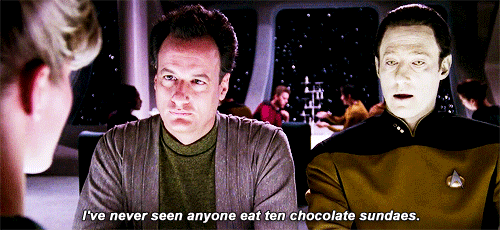
I'm in a really bad mood.
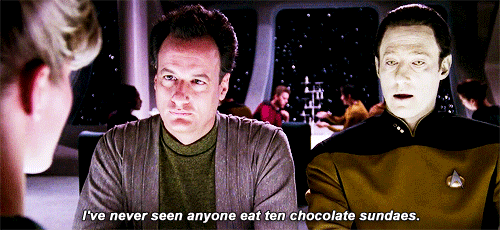
I'm in a really bad mood.
Post edited by thoksta on
0
Comments
Download were everything but fast though.
Mine froze at 46%, even though the launcher is still taaking up a ton of memory and using an awful lot of CPU power. I don't know whether to kill the launcher and try to restart it or whether that would brick my game altogether. Anyone have experience with what to do after the patch freezes?
Set up a torrent file.. that would make things way easier.. or try to divide the patch into smaller parts (1gb each) at least if it freezes we won't waste all the waiting time.
for now i give up on pre-patching.. asking for a 5gb patch download.. meeh.. i'm speechless :mad:
Thanks
(theirs nothing else to say of that effect)
Hello!
Please try the following suggestions first. They are common solutions to issues with the game, and also in doing so, it helps us narrow down the possible cause of your issue.
In the Launcher, go to Options and check 'Disable On-Demand' patching. See if this works.
You can then try to 'Force-Verify' to make sure your files are not corrupt or missing.
You can also try to run in Safe Mode as well.
Here are some other possible solutions if you have not already done so:
Make sure the game and your drivers (graphics, network, sound, motherboard, etc) are fully updated.
You may have to be on a Windows Admin account, or have Run as Admin access (right-click and select run as administrator) to be able to download, install, update, and run the game. If on Windows Vista or 7, you may have to change the level of your UAC settings or turn them off temporarily.
You can try trying the compatibility mode of the game launcher. Right-click, go to properties, and go to the Compatibility tab. Check the 'Run this program in....." and try different modes, such as XP Compatibly mode.
You can try adding the game folder/files to your exceptions list in your antivirus and firewall software. Please see the help menu or support website for the software that you use if you aren't sure how to do it.
At your own risk, you may have to disable your antivirus, firewall, and other security software temporarily while you download, install, update, login to, and play the game. Sometimes the security software will block it or throttle it, no matter what you try or even if you try to add exceptions for the game files in your security software.
Stop any processes that may be interfering with the networking and causing issues with your connection.
Remove/Uninstall any unnecessary programs such as toolbars or Pando Media Booster.
**You may also need to close programs such as Teamviewer, DisplayFusion, and Mumble
You may need to uninstall the game, making sure to remove any excess files, then re-install it.
If the above does not work, please respond with answers to the following:
1) What exactly did you try from the above, and what were the results? (If you have tried them already, let us know exactly which you have tried)
Regards,
The Perfect World Tech Support Team
I'll post an update if any of this works...
Completely disgusted with this as having to start the download over from scratch is not an option for me for a couple of weeks on my internet plan due to the file size. I saved bandwidth all month just to be able to grab this.
Seriously considering uninstalling the game altogether. You people had exactly the same thing happen during the big patch on Tribble and you have it happen AGAIN when it goes live?
Just seething mad.
"We are smart." - Grebnedlog
Member of Alliance Central Command/boq botlhra'ghom
"This is Fleet Commander BumBle!..
Vice Admiral of the U.S.S. Prometheus!..
I order you to lower your shields and weapons or ill be forced to fire upon you!!!"
and:
always start from 0? has to be a bad joke!
Ugh... the progress % and kb patched gets FROZEN. The guys are not talking about slow progress. It doesn't take a detective for anyone to know a massive update takes long to patch. But the pre-patcher gets stuck. Me? Stuck at 47%. Exiting, logging in and then out for the pre-patcher to activate again doesn't do anything. It counts again, but freezes after a few seconds. Restarting the pre-patcher AGAIN shows no new progress on kb patched.
This utility is utter and complete FAIL.
Quit / relaunch STO again and now it's all ok
This looks like one of those messages when tech support has absolutely no idea what's going on, much less fixing the issue. Simply a quick message to throw at you in hopes of getting you off their backs if only for another few minutes so that someone else deals with you.
I tried this, and now instead of getting stuck at 46% i am stuck at 0%.
There was a similar issue on Tribble with the patch that introduced all the new textures - it just froze on one file and wouldn't move forward.
Restarted the launcher and it is patching again, starting from zero.
Even though I have a SSD and 100mbps internet, it is still going slow.
Edit: Second patching attempt is successful. Qapla!
Mh, do we really have the maintenance at the moment? All servers are on:
http://www.mmoserverstatus.com/star_trek_online
Greetings from Germany
Martin
Thanks for wasting everyone's time but it is freezing. I left mine for over 90 mintues stuck on 46%.
Try actually reading about a problem before posing a LOL next time and you won't look nearly as foolish.
"We are smart." - Grebnedlog
Member of Alliance Central Command/boq botlhra'ghom
Derrick - Fed Eng
"You have not experienced Shakespeare until you have read him in the original Klingon, taH pagh, taH be"
Really?
This should have been addressed publicly within the first hour.
"We are smart." - Grebnedlog
Member of Alliance Central Command/boq botlhra'ghom
all again >.<
The launcher is crashing half the time and constantly saying cannot establish connection to game server.
The launcher upon first opening also wants to patch 4MB of data over and over, what is that?
You call this getting ready for a major expansion? Weeks and weeks of crashes and glitches, server outages, lag issues, rubber banding complaints galore and denials it has anything to do with putting another game onto the same server hardware as STO, COH?
I'm a Lifetime Subscriber and feel ripped off.
I also got frozen at 47%, waited overnight with no luck.
Now every time the launcher starts, it does a mini patch and logs me in.
I log out, and frozen at 914kb.
Does this thing have a cache file to clear?
In the Star Trek Online folder, there is a subfolder which is (unimaginatively) called "prepatch"
Rename that sucker and try prepatching again. It worked for me. Your results may vary.