So, you want to ini edit your character?
Comments
-
VenusArmani - Dreamweaver wrote: »Do what? You'll have to be more specific.
Make sure you are using the right codes. Even though the picture has males listed first for example, the first code box is female hair. As for eyes, if you're trying to change the eye style that can't be done. If you're trying to give it earthguard eyes make sure you are using the right code. It's different for males and females.
The old classes can get the new classes hair, just make sure you are using the right codes. The Earthguard females may be first in the picture for example, but I may made them the second code box. Can't remember off the top of my head but that's why I labelled them.
The main reason I told people to copy and paste is because I want them to get experience moving and copying ini files around. That way they can for example take a venomancers look, copy it, and give it to a blademaster. If you know where all the files are and what class is what rather than just saving it in the preset doing such things become second nature. But yes, that is also an acceptable way to get an after file. It's important to have both files so that you can revert back to an earlier look should you make a mistake.
Also body modification is NOT allowed, at all.
b:dirtybb:surrender
Can I get one character code for Venomancer
Must be cute [all code set] pls help me
sry for my bad english b:cry0 -
Chelestine - Heavens Tear wrote: »First of all, thanks ever so much for this detailed guide Venus, it's amazing!
I was just wondering, when using the male hairstyles on female characters, is it possible to change the size of the hair in any way? It's the first time I'm trying this, and I've found that the size of the hair is way too big to fit on the female head. It's like it's floating above and around my character's head, and it's not attached at the forehead, so it looks kind of silly. I've only tried with a female archer so far, so I don't know if it's just with that preset or what, but I was hoping you'd know more about it.
I attached an image of it, to make it a bit clearer, though it's still hard to see since you can't actually rotate the image yourself.
Cute can i get code for eye pls 0
0 -
IVampireI - Sanctuary wrote: »Very nice guide! Thank you for making it Venus and Jeremied!
I have a question.I figured out how to use male hair on a female toons.The problem is the size.The male hair is just too huge compared to the female head size.So i wanted to ask if you found a good way to " make these hairstyles fit" on the female head? Or are you still in the research phase? xD b:chuckle


Thats how far i've come xD Gonna try to make the hair somehow fit the head....b:surrender
hello please
Can i get code like you ^_^ Cute0 -
0
-
Okay so I was wanting to make a tiara-looking headpiece on my wolf barb, doesn't seem like that'd be possible though? (I'm very noob at .ini editing)b:sad
Anyone got an idea if this would be possible or if it'd just look like ****?0 -
Zaxies - Heavens Tear wrote: »Okay so I was wanting to make a tiara-looking headpiece on my wolf barb, doesn't seem like that'd be possible though? (I'm very noob at .ini editing)b:sad
Anyone got an idea if this would be possible or if it'd just look like ****?
It is possible, but the problem is that a barbs head is much larger then the regular human sized head, so only part of the tiara would show....so it might look like ****. There is a post in here somewhere with a barb wearing all the headgear. I'll have to find it.[SIGPIC]http://i200.photobucket.com/albums/aa85/kitsunekatie/guild stuff/allcharsig1-1.jpg [/SIGPIC]
Jealous?~❤~0 -
VenusArmani - Dreamweaver wrote: »Hats on Barbs.
Please see Rickioo-Archosaur's posts on barb hat codes.
http://pwi-forum.perfectworld.com/showpost.php?p=17963271&postcount=111
http://pwi-forum.perfectworld.com/showpost.php?p=17963291&postcount=112
http://pwi-forum.perfectworld.com/showpost.php?p=17963311&postcount=113
http://pwi-forum.perfectworld.com/showpost.php?p=17963331&postcount=114
http://pwi-forum.perfectworld.com/showpost.php?p=17963351&postcount=115
http://pwi-forum.perfectworld.com/showpost.php?p=17963361&postcount=116
http://pwi-forum.perfectworld.com/showpost.php?p=17963371&postcount=117
http://pwi-forum.perfectworld.com/showpost.php?p=17963391&postcount=119
http://pwi-forum.perfectworld.com/showpost.php?p=17963401&postcount=120
From the first post. Those are the only barb hat codes that I know so you'll have to hunt around if you want something different. Keep in mind that pills are not allowed. 0
Those are the only barb hat codes that I know so you'll have to hunt around if you want something different. Keep in mind that pills are not allowed. 0 -
I was wondering if there's any other location on the computer that the customise folders may be located? I'm on a different computer than normally, and although the location for the whole PWI folder is the same (under C-drive and so on), the customise folder doesn't save presets, and is missing a lot of sub-folders, like 80 and 91. There's also a similar problem where screenshots only save if I run the game from patcher.exe, not elementclient.exe.
So I hopped on elementclient and created a female seeker preset. I saved it and can access it like normally in-game, but there's not folder for it anywhere on the computer. When I then instead ran the game from the patcher, the preset was gone and even the "default" character that loads up when creating a new character was reset, even though I changed it to my newly made preset on elementclient. Back on elementclient the preset's sitting there still, but I can't access it.
To my untrained eye it seems that the elementclient and patcher don't share the same base installation folder, but at the same time they still share the same userpics folder, as the picture I used for inspiration was regardless which exe I ran the game from. I'm just so confused, and I just really want to access the notepad version of that preset so I can change it manually! Any ideas of where it might be? Has to be there somewhere since the preset's saved...
Sorry for the long confusing add, but the thought of uninstalling and reinstalling the game is a bit overwhelming on a slow internet speed. Took 10 hours just updating the sirens patch so any idea or thought or hunch of what might be wrong I'd be happy to hear!
Thanks in advance.[SIGPIC][/SIGPIC]
Find me at ♡ Chel's Creative Corner ♡ of the screenshot section!
pwi-forum.perfectworld.com/showthread.php?t=16070210 -
I wish I could help ya but I'm not so good with the tech support stuff. You should post this there as I never had that problem. b:surrender Be sure to include which OS your using and all that info so they can help ya faster.0
-
i'm trying to change my hair color to red but the decimal that the converter gives turn out to be black. help please-Tideswell-
~Yuuniee (Cleric)
~iRaining (Duskblade)
~MelodyLove (Assassin)0 -
o.O Can you post a screenshot of what you're doing? To take a screenshot of your screen either use the snipping tool in windows vista or later, or hit prtsc (print screen) button. Then upload it to a photosharing site, like tinypic or something.0
-
oVenusArmanio wrote: »o.O Can you post a screenshot of what you're doing? To take a screenshot of your screen either use the snipping tool in windows vista or later, or hit prtsc (print screen) button. Then upload it to a photosharing site, like tinypic or something.
Nvm, solved it, it was the minus sign infront of the numbers, have to remove it Ty btw-Tideswell-
~Yuuniee (Cleric)
~iRaining (Duskblade)
~MelodyLove (Assassin)0 -
Nvm, solved it, it was the minus sign infront of the numbers, have to remove it Ty btw
Glad you figured it out. ^^0 -
Having trouble searching through all the pages but:
1. Is there a way to get dif veno ears on other classes? What about male chars?
2. Is there a way to give male hair to fem chars and vice versa?
I remember seeing it somewhere but can't find at the moment.[SIGPIC][/SIGPIC]0 -
1. Nope.
2. Yes, it's explained in this very thread, 1st page.[SIGPIC][/SIGPIC]
~-~-~-~-~-~-~-~-~-~-~-~~-~-~-~-~-~-~-~-~-~-~-~~-~-~-~-~-~-~-~-~-~-~-~-~-~-~-~-~-~
Want a custom faction/fav icon? Look no further! Visit my 👿 Icon Repository in the Fanatics Forum.
~-~-~-~-~-~-~-~-~-~-~-~~-~-~-~-~-~-~-~-~-~-~-~~-~-~-~-~-~-~-~-~-~-~-~-~-~-~-~-~-~
^ but please, for the love of god, read the first page before making requests (UPDATED)0 -
VlLKASS - Sanctuary wrote: »Having trouble searching through all the pages but:
1. Is there a way to get dif veno ears on other classes? What about male chars?
2. Is there a way to give male hair to fem chars and vice versa?
I remember seeing it somewhere but can't find at the moment.
Just a quick warning about gender swapping hairs. Female hair is too small for male characters, and clips through the head in the same way that hair/hats clip through barbs. Males hair is too large for females and most of it looks terrible however, there are several hairstlyes that look great if you edit the forehead to make the hair fit. The male hairstlyes you want to be going for are ones with large hair that frame the face. Something similar to this would be ideal:
You can see what forhead settings are needed to make the hair fit here:[3Parts] scaleUp = 127 scaleMiddle = 106 scaleDown = 122 [BlendFace] idFaceShape1 = 23 idFaceShape2 = 23 blendFaceShape = 50 [Face] scaleFaceH = 128 scaleFaceV = 128 idFaceTex = 1085 [Faling] idFalingSkin = 434 idFalingTex = 436 [Forehead] offsetForeheadH = 132 offsetForeheadV = 192 offsetForeheadZ = 134 rotateForehead = 192 scaleForehead = 132 [YokeBone] offsetYokeBoneH = 95 offsetYokeBoneV = 192 offsetYokeBoneZ = 64 rotateYokeBone = 64 scaleYokeBone = 64 [Cheek] offsetCheekH = 64 offsetCheekV = 192 offsetCheekZ = 64 scaleCheek = 64 [Chain] offsetChainV = 135 offsetChainZ = 113 rotateChain = 144 scaleChainH = 132 [Jaw] offsetJawH = 192 offsetJawV = 64 offsetJawZ = 64 scaleJawSpecial = 64 scaleJawH = 64 scaleJawV = 64 [Eye] idThirdEye = 1166 idEyeBaseTex = 257 idEyeHighTex = 256 idEyeBallTex = 1117 idEyeShape = 37 scaleEyeH = 138 scaleEyeV = 168 rotateEye = 128 offsetEyeH = 107 offsetEyeV = 128 offseteyeZ = 128 scaleEyeBall = 174 scaleEyeH2 = 138 scaleEyeV2 = 168 rotateEye2 = 128 offsetEyeH2 = 107 offsetEyeV2 = 128 offseteyeZ2 = 128 scaleEyeBall2 = 174 [Brow] idBrowTex = 6 idBrowShape = 353 scaleBrowH = 64 scaleBrowV = 64 rotateBrow = 112 offsetBrowH = 128 offsetBrowV = 128 offsetBrowZ = 128 scaleBrowH2 = 64 scaleBrowV2 = 64 rotateBrow2 = 112 offsetBrowH2 = 128 offsetBrowV2 = 128 offsetBrowZ2 = 128 [Nose] idNoseTex = 3 idNoseTipShape = 16 scaleNoseTipH = 88 scaleNoseTipV = 76 scaleNoseTipZ = 109 offsetNoseTipV = 100 idNoseBridgeShape = 15 scaleBridgeTipH = 68 offsetBridgeTipZ = 105 [Mouth] idMouthUpLipLine = 89 idMouthMidLipLine = 86 idMouthDownLipLine = 92 thickUpLip = 136 thickDownLip = 109 scaleMouthH = 111 offsetMouthV = 126 offsetMOuthZ = 128 idMouthTex = 14 offsetCornerOfMouthSpecial = 144 scaleMouthH2 = 111 offsetCornerOfMouthSpecial2 = 144 [Ear] idEarShape = 21 scaleEar = 128 offsetEarV = 128 [Hair] idHairModel = 934 idHairTex = 944 [Moustache] idMoustacheTex = 0 idMoustacheSkin = 0 idGoateeTex = 0 [Color] colorHair = -11 colorFace = -1 colorEye = -1 colorBrow = -12624674 colorMouth = -1 colorEyeBall = -4349612 colorMoustache = -11571145 [Body] bodyID = 3 colorBody = -1 headScale = 114 upScale = 112 waistScale = 107 armWidth = 115 legWidth = 121 breastScale = 102
0 -
VlLKASS - Sanctuary wrote: »
2. Is there a way to give male hair to fem chars and vice versa?[/B]
I remember seeing it somewhere but can't find at the moment.
Can only be done on a new character, cannot be done on a existing char.[SIGPIC][/SIGPIC]
b:dirty "I **** rainbows and love everyone"-Longknife b:cute0 -
So I can't seem to get my Psychic's skin to match her face for some reason. Right now she looks like this.

The codes for the face color and body color match but this is the result I'm getting. What's going on? Help me!0 -
Stassi - Dreamweaver wrote: »So I can't seem to get my Psychic's skin to match her face for some reason. Right now she looks like this.

The codes for the face color and body color match but this is the result I'm getting. What's going on? Help me!
When using Earthguard skin texture on a Tideborn you will almost never be able to match up the skin colors especially when the colors are light.0 -
I tried to put male hair on female (yes,i read first page)
then i tried to use code what was posted
nothing worked b:surrender0 -
As stated on the first page, you cannot put it on an existing female character. You cannot click the preset. It's only new characters, and can only be edited if you're not trying to switch presets and such. You change the genderless preset, go to create a character, and then do nothing but change what is already on the screen.0
-
been asking around and people keep saying their code is the same as mine: 1117 b:surrender
Im SURE the eye texture looks different to mine.. it would look lovely in my archers dark green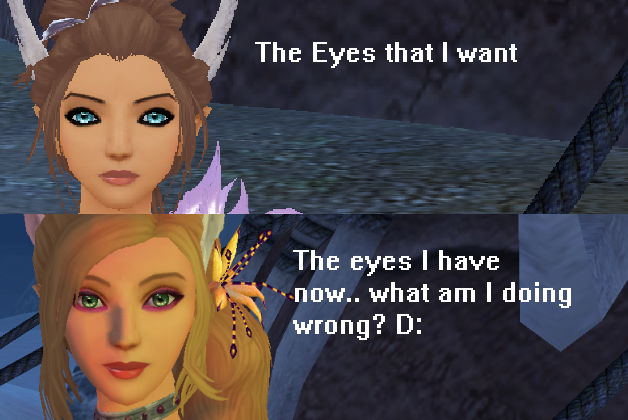 [SIGPIC][/SIGPIC]<3 by Silvy
[SIGPIC][/SIGPIC]<3 by Silvy
Reborn ditzy archer with a serious oreo addiction =3
'...cuz my IQ is just above what is required to function as a human' - tsumaru20 -
That looks the same to me.b:surrender[SIGPIC]http://i200.photobucket.com/albums/aa85/kitsunekatie/guild stuff/allcharsig1-1.jpg [/SIGPIC]
Jealous?~❤~0 -
I also dont see the difference. b:surrender0
-
Esnemyl - Dreamweaver wrote: »been asking around and people keep saying their code is the same as mine: 1117 b:surrender
Im SURE the eye texture looks different to mine.. it would look lovely in my archers dark green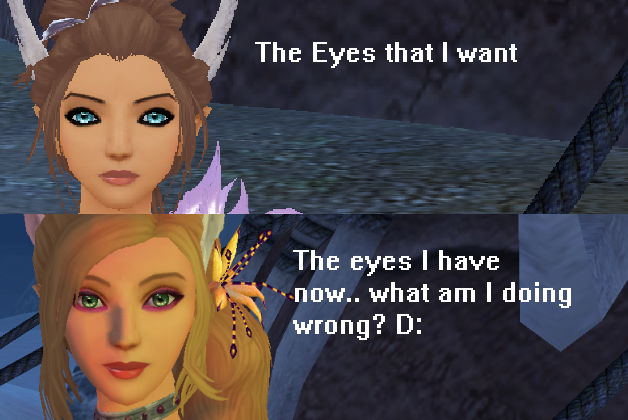
I guess what she meant was the strong white hue on the lower side of the iris, giving it a glassy texture.b:chuckle[SIGPIC][/SIGPIC]
'Eyes like a sunrise, like a rainfall down my soul...'
Spearena|The blithe demon Archeress
~Signature made by me! XD0 -
I think it's just the color that make it look ''different'', also the size of the eyeballs is bigger for the blue ones.
Here 2 SS same .ini edit I only changed the color and eyeballs size:
 [SIGPIC][/SIGPIC]
[SIGPIC][/SIGPIC]
b:dirty "I **** rainbows and love everyone"-Longknife b:cute0 -
can anyone give me init for veno look and link pic if u can plz b:thanks0
-
Elfya - Harshlands wrote: »can anyone give me init for veno look and link pic if u can plz b:thanks
Please visit this page for ini. files
Ini Archive
Hope you will find the one you like
[SIGPIC][/SIGPIC]
~Thank you very much for amazing siggy, Silvy!~
I'm an angel! Honestly!
These horns are just there to keep the halo up straight.. (っ◠‿◠)っ ♥
(づ ̄ 3 ̄)づ ♥ I luv Kossie
There's no half-singing in the shower, you're either a rock star or an opera diva. ♬♪♫ ヾ(*◕‿◕)ノ ♬♪♫0 -
Thank you so much that helps alot
 0
0 -
Wonderful thread!
I am overwhelmed by all the customization options. I am slowly reading through this entire thread (and others). This is really helpful, thank you!
Does anyone have a reference or guide they use for proportions? Or is it just intuition? I've been reading through the "rate my character" thread, and proportions is something that is brought up often. And I know that customizing your character is all about what you like, but I think reading up on this would be interesting.
What I mean to ask is if there's a guide out there telling you something like:
"Don't use X for eyes unless you have B face, they're too wide". Or "The horizontal distance of your face must be 1.25x the size of your eye length." (yes I'm making this up)0
Categories
- All Categories
- 181.9K PWI
- 699 Official Announcements
- 2 Rules of Conduct
- 264 Cabbage Patch Notes
- 61.1K General Discussion
- 1.5K Quality Corner
- 11.1K Suggestion Box
- 77.4K Archosaur City
- 3.5K Cash Shop Huddle
- 14.3K Server Symposium
- 18.1K Dungeons & Tactics
- 2K The Crafting Nook
- 4.9K Guild Banter
- 6.6K The Trading Post
- 28K Class Discussion
- 1.9K Arigora Colosseum
- 78 TW & Cross Server Battles
- 337 Nation Wars
- 8.2K Off-Topic Discussion
- 3.7K The Fanatics Forum
- 207 Screenshots and Videos
- 22.8K Support Desk



