graphical/crash issues in tideborn zone
Comments
-
same problem, and i have ATI on windows 70
-
darthpanda16 wrote: »ALL ATI players...
Please search for your version of Windows and ATI video drivers here:
http://support.amd.com/us/gpudownload/Pages/index.aspx
Download them, install them, and reboot your PC.
I did this before, and tried it again. The driver has been updated, and still it is not working.
It has always worked no matter the settings, and changing the settings now doesnt help.
These people apparently dont have integrated cards on 5 year old laptops either.0 -
Seriously, I thought it was me.
It took me 2 days to get the client working well enough for me to DL the patch, and now this! Ugh! What's a body to do.0 -
PsychoChickn - Dreamweaver wrote: »So, the answer is to run the game in 800x600 mode on my 1920x1200 monitor? Are you nuts? If PWI can't be bothered to fix this problem, then I will go elsewhere untill they fix this. I have no desire to pretend I am back on my Commodore 64 or playing on the old Intelivision console.
except commodore 64 managed an impressive 320x200 screen resI have no use for signatures... hypocrisy aside xD0 -
Request: Get rid of the green animation on the building. Well... that's what I would do.[sigpic][/sigpic]LOVE
Information: It is proven that the majority of the Perfect World International player base suffers from "Motorcylophobia".
-Every single patch to an MMO causes players to cry: "They Changed It, Now It Sucks". Every. Single. Patch. -Taken from TV Tropes.0 -
Yukkuri - Heavens Tear wrote: »Request: Get rid of the green animation on the building. Well... that's what I would do.
Well, it depends on how quickly they can found out which piece of code is causing the problem and fix it.
If it's going to take them a long time to figure out, then yeah removing the animation is the prudent thing to do short term.IceJazmin - Heavens Tear - "I am happy to agree to disagree :P"
[SIGPIC][/SIGPIC]0 -
Not only buildings of tide city is de problem.Today Im questing outside arch killing the lycean hunters...all ok...but when other tideborn appears next to me,the flash screen show,start againb:cry...tideborn hates tideborn bug?=Palynzer= b:bye0
-
Excuse me but...
If its MY graphics card's fault then...
WHY does it ONLY happen on Tideborn characters?
WHY can my veno fly to that exact same area with no issues?
Duh.0 -
Yukkuri - Heavens Tear wrote: »No piece of software is perfect. It's normal to break something by updating something else. (Windows is a prime example)
Instead of complaining it would be very helpful to say to oneself "Is there something I could help with?" Even the smallest piece of info, like the infamous dxdiag dialogues can help.
Sorry but I don't hear PWI saying "Is there something we could help with".
FACT: ATI is the largest manufacturer of graphic cards in the world.
FACT: Denial is not a valid method for handling consumer complaints.
FACT: Blaming your customers for your own mistakes guarantees an upset customer.
If PWI doesn't want complaints it should stop blaming end users for their own failures.
Ultimately, if PWI can't handle complaints it's in the wrong business.
I suggest you get a tougher hide & accept reality.0 -
You realize that as soon as this happened at approx 10 min after server time was up tickets were sent in. They then try to fix it by themselves, which in this case they can't so they send it to the devs halfway around the world. It is being worked on and is of high priority. This company has always understood that if people can't play the game then they won't exist anymore. Be assured that it will be fixed probably the latest on tuesday night. They have to figure out what code is causing the problem before they fix the code.
@chelseacrafter if you can't handle that your complaint wasn't them begging on their knees to appease to you when, where, and how you wanted....maybe you shouldn't complain b:shutupSpoons you will forever be missed in this community0 -
Me wrote:I used to think Best Performance Mode simply turned some graphical settings down all the way, but now I'm not so sure. I tried each setting, one by one (by looking towards the direction that causes it, flashing a bit, then looking away), and no single option seems responsible; and yet, I can run just fine in Best Performance Mode.
Okay, so that seemed to be the case last night... but today it still does it even with Best Performance activated. There is also a chance of outright crashing any time it does it too. Oh well, so much for that. Also, some people say that it only happens to their tideborn characters but it happens to both those and my wizard, so that isn't the case.
And, while it seemed like the teleporter at the starting location is the cause (it certainly is the main culprit, as having it in view becomes apparent), I have also had the black flashing and crashes happen in Netherspring Camp just to the northwest of the starting location. Perhaps there is something graphically similar over there? I've yet to figure out exactly what it is in that spot doing it. Well I hope the developers aren't as clueless as we are...0 -
darthpanda16
What does work for me : Run in Window mode:b:pleased
My systems has the flashing screen and the TB face color mismatch but only in TB , very weird I must say. Next thing to test is my NIC Card: it's a Bigfoot Killer Xeno Gaming Adapter. I do not think this could be the problem but at this point, anything is worth a shot. b:angry
Below are my system specs that you asked for use to post on this thread. I have updated the video drivers twice (the last one with a clean install)
Everything else that you have posted to include turn down Graphics (did this via game and then via ATI CCC) with no results
System Specs
Windows 7
Manufactory: Alienware
Model: Area 51 X58
Bios: 04/24/09 ver 08.00.15
Processor: Intel Core i7 CPU, 920@2.67GHz (8CPUs), (2.7GHz)
Memory: 12288MB Ram
Page File 1880 used 22675MB available
Direct X Version 11
Video: ATI Radeon HD 4870 X2
Video Memory Approx 3826
Video Main Drive 8.681.0.0 11/24/2009 Part of ATIs 9.12 release (current)
Direct X test normal and 64 (no problems found)
Display Mode 1280 x 1024 (32 bit (60hz)0 -
darthpanda16
What does work for me : Run in Window mode:
My systems has the flashing screen and the TB face color mismatch but only in TB , very weird I must say. Next thing to test is my NIC Card: it's a Bigfoot Killer Xeno Gaming Adapter. I do not think this could be the problem but at this point, anything is worth a shot.
Below are my system specs that you asked for use to post on this thread. I have updated the video drivers twice (the last one with a clean install)
Everything else that you have posted to include turn down Graphics (did this via game and then via ATI CCC) with no results
System Specs
Windows 7
Manufactory: Alienware
Model: Area 51 X58
Bios: 04/24/09 ver 08.00.15
Processor: Intel Core i7 CPU, 920@2.67GHz (8CPUs), (2.7GHz)
Memory: 12288MB Ram
Page File 1880 used 22675MB available
Direct X Version 11
Video: ATI Radeon HD 4870 X2
Video Memory Approx 3826
Video Main Drive 8.681.0.0 11/24/2009 Part of ATIs 9.12 release (current)
Direct X test normal and 64 (no problems found)
Display Mode 1280 x 1024 (32 bit (60hz)
Update: Just got my Physic to Arch and wouldn't you know it I was able to raise my settings back up with no lag or flicker, This leads me to belive that maybe its just a TB island problem; BTE Arch is a ghost town0 -
Me wrote:And, while it seemed like the teleporter at the starting location is the cause (it certainly is the main culprit, as having it in view becomes apparent), I have also had the black flashing and crashes happen in Netherspring Camp just to the northwest of the starting location. Perhaps there is something graphically similar over there? I've yet to figure out exactly what it is in that spot doing it. Well I hope the developers aren't as clueless as we are...
*sigh* I found another area doing the black flashing. If I look towards the southern wall of the circular room at the southwest part of Caves of Menaces (the room you get teleported to after killing the octopus boss), it does it there. And not only that, it also does it OUTSIDE the caves if I look towards that same general direction. Like, if I were on the beach just west of there and I looked east towards the southwest end of the rocky cliffs that make up the caves, it flashes. So I guess that's 3 places now? Anyone else find more spots?0 -
Im confused by all this tech talk b:surrender. I dont know how to apply your fix darthpanda. Is there any way for me to get out of the tideborn starter town without having to decode this wall of tech talk.b:shocked0
-
chelseacrafter wrote: »Sorry but I don't hear PWI saying "Is there something we could help with".
I wasn't talking about PWE (PWI is the game, get it right), I was talking about QQers like you that expect everything to be flawless. Be glad that they've kept you happy playing a game.[sigpic][/sigpic]LOVE
Information: It is proven that the majority of the Perfect World International player base suffers from "Motorcylophobia".
-Every single patch to an MMO causes players to cry: "They Changed It, Now It Sucks". Every. Single. Patch. -Taken from TV Tropes.0 -
I noticed that if there's 4 or more TB's meditating near you, it will cause the screen to flicker and turn black.[SIGPIC][/SIGPIC]
Joined Aug 2008 on HT--
Just lurkin' the forums these days and makin' occassional stupid posts0 -
r0v3rh3drix wrote: »im getting a flashing screen when i play on max settings with my tideborn character
on low settings the game randomly crashes
could this be due to server congestion/lag
i live in Australia (188 ms ping)
this problem does not occur in other areas
with my other characters
im running windows 7 and my computer exceeds the recommended system reqs
so is this problem some graphical compatibility issue or is it due to server congestion based lag
(no point posting screenshots because its just a flashing screen/crashes)
I also have had the issue and I'm running windows xp.0 -
Just found another location... when I was on top a giant mushroom at 636 270 it did it if I looked anywhere east or southeast. Although it's somewhat close to Netherspring Camp, the direction is not the same, and it's probably too far away from the Caves of Menaces, so I think I can count it as another location.Me wrote:So I guess that's 3 places now? Anyone else find more spots?0 -
ShoeFury - Sanctuary wrote: »I noticed that if there's 4 or more TB's meditating near you, it will cause the screen to flicker and turn black.
I think you may be on to something. I was just in Amethyst Village and it started to flash, when it sure as heck didn't do that there before. And what was there? Half a dozen tideborn meditating.
[Edit: Tested and confirmed. I ran up to Amethyst Village again when there were 3 meditating. After I transformed into the generic blonde merman upon meditation, I immediately started having black flashing. When I stopped, it stopped also.]0 -
It seems to be a problem with Tideborn being next to you. I made it out of the huge mobs of TB at the starter town by lowering my graphics all the way, running in windowed mode, turning off the widescreen mode, and changing resolution to a non-widescreen setting, then put everything back up and was running fine with some lag because of the over population of mobs, flashy graphics that the server can't handle, and the huge amount of people still around. However, when I was killing some mobs, there was a TB a little ways off meditating, and two on either side of me, then another TB ran through me and the flashing started then I had to ctrl+alt+delete and end program to get out.[SIGPIC][/SIGPIC]
Thanks XRipetidex for the awesome sig!
"I like nonsense, it wakes up the brain cells. Fantasy is a necessary ingredient in living, it's a way of looking at life through the wrong end of a telescope and that enables you to laugh at life's realities."
-Dr. Seuss
b:victory0 -
i can play my other characters fine but soon as i log into my tideborn character it comes up with an error in sum code language and it crashes right away! it keeps doing it, this is the 2nd day now b:cry n i reallywannaplay it
it happened not long after i accepted a timed quest at lvl 12.
i did tests n it was successful so its not my computer
toshiba satillite M100, windows xp0 -
still have the blackscreen flashing in tideborn area and horrid lag on my other characters too[SIGPIC][/SIGPIC]
Thanks XRipetidex for the awesome sig!
"I like nonsense, it wakes up the brain cells. Fantasy is a necessary ingredient in living, it's a way of looking at life through the wrong end of a telescope and that enables you to laugh at life's realities."
-Dr. Seuss
b:victory0 -
 0
0 -
as my friend is also having the same problem, i came to read this thread.
hers simply crashed the moment she logged in, so she didnt even get to see the wonderful black flashing mentioned in this thread. affected friend flew in with her archer to TB city and game client crashed.
im not too sure if it helps to post the dxdiag of a pc that works, but it's as follows.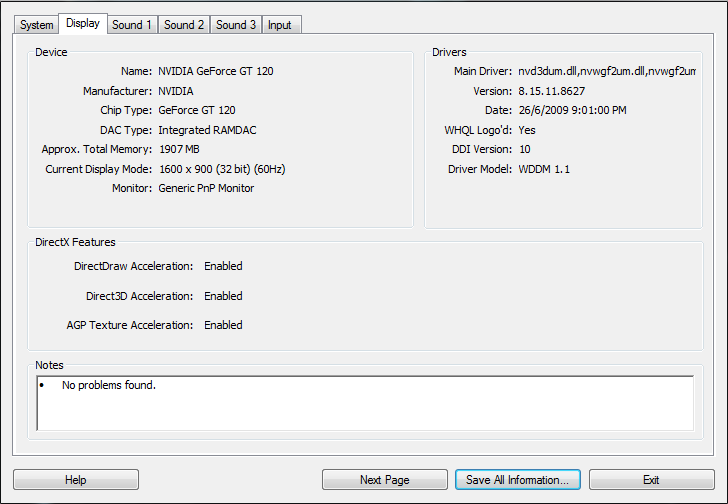
directx11, windows7 32bit
^ to be honest, i dont understand what my dxdiag even means. i've never touched it and i dont care about my computer settings as long as i can play.
i haven't checked the dxdiag of my lenovo laptop, but my laptop works fine, except that my character's face appears to have face paint on with a distinctly different skin colour, which when viewed on the pc is completely fine. my laptop is old and was thoroughly tortured just so i could play the game.
affected friend and an unaffected friend are using same models of laptop purchased at different times, but unsure of their individual customisations. my two friends who are fine live in the same area as i do, while affected friend lives slightly further. also unable to tell if area even makes a friggin difference. since we're not even 100km apart.
if anyone has the same com specs as i do and it doesnt work, then it's not the com. i dont really suspect hardware to be the problem, but since there're lots of discussion about it, i thought perhaps my observation might at least help clear a few things up.
about the subject of massive lag, a friend whose internet connection is slow and liable to d/c got his manual patch from me. he suffered massive lag from the slow connection and overcrowded cities, but was able to play just fine and never once d/c-ed or crashed.
i dont know if getting the patch from someone whose game works fine actually works since the patch is downloaded from the same source and i wont get to try it since i wont be meeting my affected friend anytime soon. it just puzzles me why even when everyone downloads from the same source, the coding bug seems to affect people randomly. then again, im coding illiterate.
i dont remember anything else that was of any significance.
i hope the above helped. im sorry if it was useless. it's tragic enough not to organise a meet up with all my friends and have fun poking at one another's tideborn faces. sigh.0 -
The only answer is to wait and see, folks. I've updated my drivers, changed settings, tried looking in EVERY direction I can. None of it works. So, on Teusday, we ought to get an update- or at least a notice and possible work arounds. It's not specific hardware-I'm using an intel 4 express chipset config. on my laptop, and I have the flashy -ness.
they're working on it, seeing as how it is affecting their player base-a.k.a. their customers-a.k.a. their only fiscal support.
it's irritating, mistakes were made. But this game is a LUXURY, folks, not a neccessity. They are kind enough to provide it for us, and to maintain it as best they can-which is pretty damned good. So, relax, play some other characters, do something else, bide your time. They won't just ignore it.0 -
chaosempress wrote: »

^I get this.... do not like.0 -
that error you guys are getting is b/c your computer doesn't have chinese fonts installed. And that's quite simply the error in chinese so since the computer doesn't have those fonts installed on it, it can't render it properly so it simply shows the basic ASCII representation. And yes it's tideborn this is about as bad as the blizzard fiasco...0
-
hmmmm so how are we suppose to get the chinese font downloaded to our version of pw?0
-
i dont think its coz of language as i can use my cleric just fine!
has to be sum other problem as i've also read others dl the chinese language and it still doesnt work.0
This discussion has been closed.
Categories
- All Categories
- 182K PWI
- 699 Official Announcements
- 2 Rules of Conduct
- 264 Cabbage Patch Notes
- 61.1K General Discussion
- 1.5K Quality Corner
- 11.1K Suggestion Box
- 77.4K Archosaur City
- 3.5K Cash Shop Huddle
- 14.3K Server Symposium
- 18.1K Dungeons & Tactics
- 2K The Crafting Nook
- 4.9K Guild Banter
- 6.6K The Trading Post
- 28K Class Discussion
- 1.9K Arigora Colosseum
- 78 TW & Cross Server Battles
- 337 Nation Wars
- 8.2K Off-Topic Discussion
- 3.7K The Fanatics Forum
- 207 Screenshots and Videos
- 22.8K Support Desk