graphical/crash issues in tideborn zone
Options
Comments
-
Im downloading the new catalyst drivers 9.12...maybe repair the bug.I post here when I have it.=Palynzer= b:bye0
-
Ok where in the gamelauncher do you set your settings to the lowest? Im trying to figure out where to go but having issues. Never had to change my settings before b:sad0
-
Same issues with me.
Windows 7 32 bit
ATI Radeon HD 4300
AMD Athlon dual core processor[SIGPIC][/SIGPIC]0 -
i tried setting stuff to lowest all it did was give me bad graphics while i flashed0
-
the only way to fix this problem is to to move away from the intial spawn area. I did that and now things are working fine however i cant get or turn in quests because of all the lag of playres there doing the same thing i am. This problem has to do w/ the huge number of players in one location at a time. The furuter away you are the better you should be offI dont level Slow I just enjoy the game b:surrender0
-
ALL ATI players...
Please search for your version of Windows and ATI video drivers here:
http://support.amd.com/us/gpudownload/Pages/index.aspx
Download them, install them, and reboot your PC.Do you need help learning about patching the game, installing it, changing antivirus/firewall settings, changing network settings, learn how to use a computer, keeping your PC maintained and more?
Visit our BRAND NEW Knowledge Base & Support Website! - Tech Support Flowchart - Panda Caught on Camera0 -
Namidatears - Harshlands wrote: »Im downloading the new catalyst drivers 9.12...maybe repair the bug.I post here when I have it.
One person said it was happening with an older computer, but I haven't seen a DxDiag of them. Every DxDiag I see so far posted is players running DX11 hardware. Of course, the forums might still be eating posts.
I went and PM'd Darth, who was kind enough to give me specific instructions to send a ticket right to him with my 3 systems (one has the issue, the other 2 do not). I have done so.
I've tried updating my drivers and so far no joy.
Here is my personal suggestion for those of you still having issues and nothing else seems to be working.
1) Use an older system, one with a DX9 or DX10 video card to roll your TB. Once you reach level 5 or so and are out of the starter village and onto the next village you can switch back over to your new DX11 system.
2) Follow DarthPanda's suggestion about modifying your ini files to gimp your graphics. I know it sucks but all you need to do is get out of the TB starter village and the problem seems to go away, then you can switch your settings back to full. (I haven't tried this suggestion yet, has anyone tried it and had it work?)
P.S. - As an off-topic comment for the thread, the fact they messed up my Veno's hairstyle bothers me more personally, but I do think gameplay issues such as this are higher priority than me worrying about how my toon looks.IceJazmin - Heavens Tear - "I am happy to agree to disagree :P"
[SIGPIC][/SIGPIC]0 -
I am having the same issue and have narrowed it down. The teleport apparatus is the culprit, and from the responses it seems to be some (texture?) or maybe (lighting?) issue with ATI cards.
The simple solution for now is to keep your camera pointed south/southeast while in the starting city. Hope this is helpful.
The textures are beautiful by the way0 -
Keep the camera pointed downwards over ur characters head....helps a lot0
-
darthpanda16 wrote: »ALL ATI players...
Please search for your version of Windows and ATI video drivers here:
http://support.amd.com/us/gpudownload/Pages/index.aspx
Download them, install them, and reboot your PC.
Hmmm, they released new drivers today for my ATI card. I currently have 9.11. I am downloading the 9.12 drivers and will install and test them and inform you of the results, Darth.IceJazmin - Heavens Tear - "I am happy to agree to disagree :P"
[SIGPIC][/SIGPIC]0 -
It has nothing to do with ati. I dont have ati on my laptop and its doing flashing as well. My husband on his pc with his cleric lagged and glitched alott in that area. So not just new character prob.0
-
Yep, same issues. I think I'll just try to escape the starter village until it's been fixed.0
-
I didn't expect to see this bug in the final release. Ever since I wandered there the first time (thank you insanely instable internet!) that area has always caused this massive frameskip. Never bothered mentioning it thinking it was just betaish unstability. Apparently it seems Windows 7 the only one affected. The new drivers... I already have them and nada.
Dxdiag thingy for routine purposes.
What causes this frameskip is this. Once the animation within the green part of it appears, hello frameskip, lag, flashing, you name it.
I can't install XP here (I hate it and it hates my computer), I'll see how it acts in vista later.[sigpic][/sigpic]LOVE
Information: It is proven that the majority of the Perfect World International player base suffers from "Motorcylophobia".
-Every single patch to an MMO causes players to cry: "They Changed It, Now It Sucks". Every. Single. Patch. -Taken from TV Tropes.0 -
i have windows vista and i have the problem so its not just windows 70
-
I'm glad i'm not the only one getting this problem. Tried different servers but no joy. How long do you think it will take to sort the glytch. Was really looking forward to trying out the assassin tideborn.0
-
I may be able to install XP and Vista on my laptop (more space there), but oh god someone needs to save me from my cousins first.
(Intel integrated graphics on it b:sad)[sigpic][/sigpic]LOVE
Information: It is proven that the majority of the Perfect World International player base suffers from "Motorcylophobia".
-Every single patch to an MMO causes players to cry: "They Changed It, Now It Sucks". Every. Single. Patch. -Taken from TV Tropes.0 -
I have installed and tested the ATI 9.12 drivers, no joy.
Here is the new DxDiag with the 9.12 drivers installed. IceJazmin - Heavens Tear - "I am happy to agree to disagree :P"
IceJazmin - Heavens Tear - "I am happy to agree to disagree :P"
[SIGPIC][/SIGPIC]0 -
Do you need help learning about patching the game, installing it, changing antivirus/firewall settings, changing network settings, learn how to use a computer, keeping your PC maintained and more?
Visit our BRAND NEW Knowledge Base & Support Website! - Tech Support Flowchart - Panda Caught on Camera0 -
Yukkuri - Heavens Tear wrote: »I may be able to install XP and Vista on my laptop (more space there), but oh god someone needs to save me from my cousins first.
(Intel integrated graphics on it b:sad)
I'd love to see you test it, but at this point I don't think it's the OS. It's starting (to me at least) to look like the problem is anyone running a DirectX 11 (DX11) video card. It might also be just any OS with DX11 installed, though. I'd test it on my lappy by upgrading from Vista SP1 to Vista SP2, but to be honest I don't wanna mess it up (it's my wife lappy and she'd be mad if she couldn't play!)
I'm not a developer or a GM, so I have absolutely no idea how easy/how it's going to be to fix though.IceJazmin - Heavens Tear - "I am happy to agree to disagree :P"
[SIGPIC][/SIGPIC]0 -
i am also having issues similar to those in this thread... basically for me, my client just keeps randomly crashing
normally, i can play the game on highest settings with anywhere from absolutely no lag, to slight lag, in west archosaur (depending on how overcrowded it is at the time)
honestly, the client doesnt crash often enough to really get in the way... but it is very very annoying, especially when i'm in a squad for quests
here's my dxdiag output for general info: Retired Character
Retired Character
New main is Alexenokin of Lost City0 -
i finally figured out how to move around atleast point camera almost straight down and zoom in on urself and it seems to fix problem0
-
darthpanda16 wrote: »ALL ATI players...
Please search for your version of Windows and ATI video drivers here:
http://support.amd.com/us/gpudownload/Pages/index.aspx
Download them, install them, and reboot your PC.
Just updated and installed, unfortunately the flicker isn't going away. I'm fine being carried out of the beginning tideborn town but if even my camera goes towards it when I'm nearby, it's flicker madness.
I'm Vista, Radeon 2600HD
I haven't actually crashed while there, just the flicker screen. I've had to force close with Ctrl+alt+del.0 -
[sigpic][/sigpic]LOVE
Information: It is proven that the majority of the Perfect World International player base suffers from "Motorcylophobia".
-Every single patch to an MMO causes players to cry: "They Changed It, Now It Sucks". Every. Single. Patch. -Taken from TV Tropes.0 -
I tried doing everything that everyone has said, and nothing works. I'm on a laptop, so I can't download the new drivers. I can't modify the .ini file for some reason, I turned down the graphics resolution. Everything that has been suggested. Nothing is solving the basic problem. I'm on a Toshiba laptop, with directx 10 and running Vista. I don't know how to screenshot the dxdaig thing though. Just hitting printscreen doesn't do anything. If someone can tell me how to do this, I'll post that as well.[SIGPIC][/SIGPIC]
Be nice to people0 -
Lairian - Sanctuary wrote: »I tried doing everything that everyone has said, and nothing works. I'm on a laptop, so I can't download the new drivers. I can't modify the .ini file for some reason, I turned down the graphics resolution. Everything that has been suggested. Nothing is solving the basic problem. I'm on a Toshiba laptop, with directx 10 and running Vista. I don't know how to screenshot the dxdaig thing though. Just hitting printscreen doesn't do anything. If someone can tell me how to do this, I'll post that as well.
Trying making DXdiag your active window then hit alt-printscreen. (make sure the display tab is selected when you do this) Then paste the screenie into paint. Save it, upload to someplace like Photobucket and post on the forums. IceJazmin - Heavens Tear - "I am happy to agree to disagree :P"
IceJazmin - Heavens Tear - "I am happy to agree to disagree :P"
[SIGPIC][/SIGPIC]0 -
I'm having the flickering black screen as well in the Tideborn newb area, however it seems to only occur when i rotate the camera to face a very large crowd of people in one spot. I never crash or anything but as soon as I rotate the camera away so I can't see the huge group of players on screen, the flickering stops and my fps returns to normal.
Im running Vista 64bit, Core I7 2.6GHz, with an ATI HD 4850 (most current drivers, of course). This occurs no matter what graphical settings I use, so the only cause I can think of is that is just too many damn people in some spots for my client/PC to load at one time on screen so it causes a graphical error to occur. As you can see my PC isn't too bad, not as good as some people's but damn well good enough to run this game on max settings no problem.0 -
I'm having the flickering black screen as well in the Tideborn newb area, however it seems to only occur when i rotate the camera to face a very large crowd of people in one spot. I never crash or anything but as soon as I rotate the camera away so I can't see the huge group of players on screen, the flickering stops and my fps returns to normal.
Im running Vista 64bit, Core I7 2.6GHz, with an ATI HD 4850 (most current drivers, of course). This occurs no matter what graphical settings I use, so the only cause I can think of is that is just too many damn people in some spots for my client/PC to load at one time on screen so it causes a graphical error to occur. As you can see my PC isn't too bad, not as good as some people's but damn well good enough to run this game on max settings no problem.
Are you running Vista SP2? If you run dxdiag, at the bottom of the system tab does it say "DirectX Version: DirectX 11"?IceJazmin - Heavens Tear - "I am happy to agree to disagree :P"
[SIGPIC][/SIGPIC]0 -
My screen flickers when I look at the direction of the teleport in the new area. And if I go in to it my game crashes. Tried lower game setting but the game just freezes instead of flickers. New ATI drivers didn't help either.0
-
I thought too, that there are olny too many ppl at one Spot...
But when this problem occur on HD4870 X2 Systems too?
and this one or two nVidia Users with this Problem - what cards have u? ...
btw I never had problems when I walked through a ADC Market with many many Shops and many many Players...
and on TW's where 150 players gathers at Ctrl. Building and casting all there awesome skills I NEVER had problems to play in 1920*1200 with all damn Effects^^
btw my DxDiag Screen^^: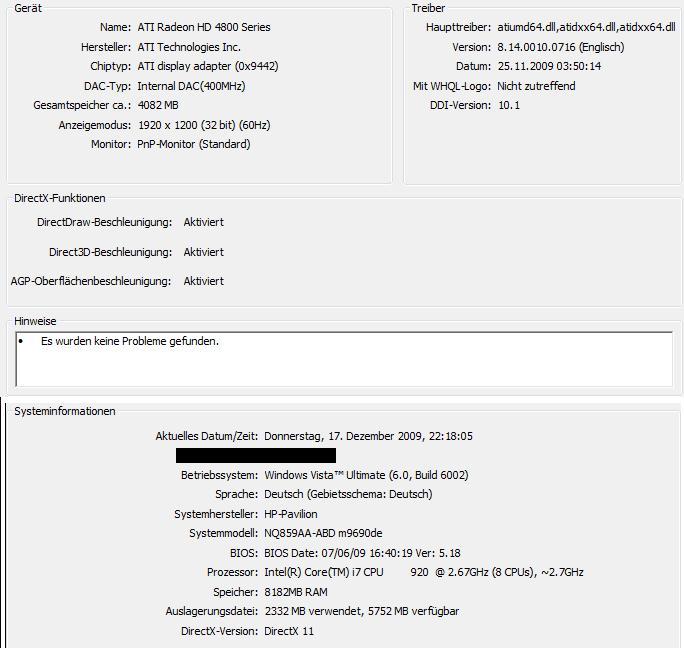 0
0 -
ElonaFiorna - Sanctuary wrote: »Are you running Vista SP2? If you run dxdiag, at the bottom of the system tab does it say "DirectX Version: DirectX 11"?
Yeah, I'm running SP2 with Directx 11. The flickering occurred for me at 2 different areas of the tideborn area, each were spots with more people in a very small area than I could count (I didn't run around too long before logging out to see if there was a solution posted here).0
This discussion has been closed.
Categories
- All Categories
- 181.8K PWI
- 692 Official Announcements
- 2 Rules of Conduct
- 264 Cabbage Patch Notes
- 61K General Discussion
- 1.5K Quality Corner
- 11.1K Suggestion Box
- 77.4K Archosaur City
- 3.5K Cash Shop Huddle
- 14.3K Server Symposium
- 18.1K Dungeons & Tactics
- 2K The Crafting Nook
- 4.9K Guild Banter
- 6.6K The Trading Post
- 28K Class Discussion
- 1.9K Arigora Colosseum
- 78 TW & Cross Server Battles
- 337 Nation Wars
- 8.2K Off-Topic Discussion
- 3.7K The Fanatics Forum
- 207 Screenshots and Videos
- 22.8K Support Desk