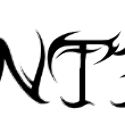[MAINT] SERVER MAINTENANCE 06/09/20 EXPANSION! (COMPLETE)
Comments
-
I have same issue. Patcher gets stuck and refuses to download any further.0
-
tanker3000 wrote: »I have same issue. Patcher gets stuck and refuses to download any further.
same here. has anyone figured out a solution?0 -
(Ah finally one of my accounts is allowed to post... geez)
can confirm - the update IS busted, tried to update for like 2 hours now.
First time I got the "error updating. retry?" at half-ish, after hitting retry it was at around 25%-ish again. After that I didn't get over 25%...
Tried changing the settings in the update window, restarted my pc twice now, check'd if my BitDefender settings keep blocking it, did hit the "verify" botton to test that as a last resort - to no avail, it gets interupted with the same error message after around 25%.
Only good thing is, I don't even play active anymore and just wanted to take a look at the update xD0 -
Hope there'll be a fix soon for those that can't update.0
-
has anyone successfully updated the game and are in right now?
all i can suggest is to check some of your patch settings. In the past some have caused issues and others work but we have found its different for different people for some reason.
Also try restarting your computer first to see if that helps.
let us know if you find a solution that works for you as im sure others will have the same problem.
Thanks.
good news everyone, i uninstalled everything including arc and now it seems to be working now.0 -
The update issue tends to occur with these expansions and content updates due to the heavier server load. There's not much that can be done about it other than to swap patch servers. As the day goes on it should get easier to get the update.Roxxannae - Twilight Temple
0 -
please did they also reset the TW map with an update like this then? Da TW map is fully owned by 1 guild.0
-
-
re-installed arc and the game,still same issues..updating files stuck around 25% and "file download appear error" showing up..over again
0 -
re-installed arc and the game,still same issues..updating files stuck around 25% and "file download appear error" showing up..over again
tried the same, did uninstall pwi - then arc - clean harddisk of remaining files of the installation - restart pc - reinstall arc - reinstall pwi - update
all fine, till the moment PWI tries to update *shrugs*0 -
crystinachan wrote: »re-installed arc and the game,still same issues..updating files stuck around 25% and "file download appear error" showing up..over again
tried the same, did uninstall pwi - then arc - clean harddisk of remaining files of the installation - restart pc - reinstall arc - reinstall pwi - update
all fine, till the moment PWI tries to update *shrugs*
lamo all that work for nothing xD
beside a funny part for me is when i change to update server 2 it tells me cant connect to the Server on Update server 1 i am in the loop of death again ^^0 -
I got the error like 20 times for downloading. While downloading from Arc, there's an update tab in the upper right corner. I switched that to patch 1 from patch 2 and seems to be downloading now.0
-
Does anyone know if the Nebula Dust Orbs in that new star chart treasure box infuse Astral Energy?0
-
Ok it stalled again and had to swap back to patch 2.....so i think you have to keep switching when it stalls.0
-
file download appear error..over and over again..
cant finish the update0 -
yall got lucky... my CPU was fried while updating and i needed to replace it with a new one i had at home -_-0
-
-
Cannot download ..it's stuck, keeps saying file download appear error..over and over again..and ive tried restarting, using both patchers0
-
For those having problems with update here's what I did and it seems to help.
Every time it fails on a file and pops up the dialog that says it fails I clicked "Stop Update"
Then I click Play which brings up the update dialog,
Then in the update dialog I turn off the P2SP checkbox and switched servers from 1 to 2 or 2 to 1.
Then I clicked continue update.
I've had to do this a few times but am at 60% now. Was stuck at 20% for hours.0 -
file r error appear-retry download? over and over again0
-
seriously pwi? xD why there is no manuel patch? it could be much more easier and faster0
-
For those having problems with update here's what I did and it seems to help.
Every time it fails on a file and pops up the dialog that says it fails I clicked "Stop Update"
Then I click Play which brings up the update dialog,
Then in the update dialog I turn off the P2SP checkbox and switched servers from 1 to 2 or 2 to 1.
Then I clicked continue update.
I've had to do this a few times but am at 60% now. Was stuck at 20% for hours.
Will try this!
Edit: This method worked for me.
Retired, Mixed Martial Artist, Lone wolf, Calisthenics junkie0 -
It was working just fine yesterday and today I open it and find this new update, so I update the client and then this error shows up about quarter into the download process "file download appear error" retry or cancel. So I retry like 10 times and the same thing happens. It used to update just fine without any issues since I downloaded it which has been years I don't understand what happened now. I tried the ifix file no luck, verify button no luck, manual button no luck, update button and no luck there ether. I even tried restarting my lap top and even that didn't help ether. Nor restart update nor resume update. I don't know what to do more besides uninstalling the whole thing and downloading it from scratch and I would rather not because it will take forever. I hope someone can help me out with this. Any other methods I could try ? Appreciate any help
 0
0 -
jessywolf100 wrote: »It was working just fine yesterday and today I open it and find this new update, so I update the client and then this error shows up about quarter into the download process "file download appear error" retry or cancel. So I retry like 10 times and the same thing happens. It used to update just fine without any issues since I downloaded it which has been years I don't understand what happened now. I tried the ifix file no luck, verify button no luck, manual button no luck, update button and no luck there ether. I even tried restarting my lap top and even that didn't help ether. Nor restart update nor resume update. I don't know what to do more besides uninstalling the whole thing and downloading it from scratch and I would rather not because it will take forever. I hope someone can help me out with this. Any other methods I could try ? Appreciate any help
 For those having problems with update here's what I did and it seems to help.
For those having problems with update here's what I did and it seems to help.
Every time it fails on a file and pops up the dialog that says it fails I clicked "Stop Update"
Then I click Play which brings up the update dialog,
Then in the update dialog I turn off the P2SP checkbox and switched servers from 1 to 2 or 2 to 1.
Then I clicked continue update.
I've had to do this a few times but am at 60% now. Was stuck at 20% for hours.
Literally in the last 5 posts in this thread.0 -
jessywolf100 wrote: »It was working just fine yesterday and today I open it and find this new update, so I update the client and then this error shows up about quarter into the download process "file download appear error" retry or cancel. So I retry like 10 times and the same thing happens. It used to update just fine without any issues since I downloaded it which has been years I don't understand what happened now. I tried the ifix file no luck, verify button no luck, manual button no luck, update button and no luck there ether. I even tried restarting my lap top and even that didn't help ether. Nor restart update nor resume update. I don't know what to do more besides uninstalling the whole thing and downloading it from scratch and I would rather not because it will take forever. I hope someone can help me out with this. Any other methods I could try ? Appreciate any help
 For those having problems with update here's what I did and it seems to help.
For those having problems with update here's what I did and it seems to help.
Every time it fails on a file and pops up the dialog that says it fails I clicked "Stop Update"
Then I click Play which brings up the update dialog,
Then in the update dialog I turn off the P2SP checkbox and switched servers from 1 to 2 or 2 to 1.
Then I clicked continue update.
I've had to do this a few times but am at 60% now. Was stuck at 20% for hours.
Literally in the last 5 posts in this thread.
This method didn't work for me so I'm asking if anyone else has a different solution, I posted all details to clarify all
I tried in the hope that someone can help0 -
I have read through all comments and suggestions and tried them all. Nothing is working and I have a new computer. Anyone else still ready to throw their computer at a wall over this? lol, ok so I am not really laughing. More like cursing.... HELPPPPPPPPP
0 -
I have another issue now, I saw no other way except uninstalling and redownloading everything again from scratch ..... I'm downloading PWI through arc now and it's stuck at 81% and no progress anymore at all. Anyone know what I can do about that ? If I restart arc will the progress reset and start over or resume ?
 0
0 -
Same here i did everything even reinstalling the game and the FAST verify still update error hahaha
Good thing i'm not alone...they have to fix it now LOL
0 -
well for me the update or what ever started at around 9:00 pm eu time and is still running hope to be done before 01:00 am ^^
but over all i have time so at least is running now after 8+hours of waiting lamo0
Categories
- All Categories
- 181.9K PWI
- 699 Official Announcements
- 2 Rules of Conduct
- 264 Cabbage Patch Notes
- 61.1K General Discussion
- 1.5K Quality Corner
- 11.1K Suggestion Box
- 77.4K Archosaur City
- 3.5K Cash Shop Huddle
- 14.3K Server Symposium
- 18.1K Dungeons & Tactics
- 2K The Crafting Nook
- 4.9K Guild Banter
- 6.6K The Trading Post
- 28K Class Discussion
- 1.9K Arigora Colosseum
- 78 TW & Cross Server Battles
- 337 Nation Wars
- 8.2K Off-Topic Discussion
- 3.7K The Fanatics Forum
- 207 Screenshots and Videos
- 22.8K Support Desk