test content
Logo
What is the Arc Client?
Install Arc
Deleting Saved Costumes
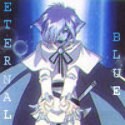 kishkuma
Posts: 7 Arc User
kishkuma
Posts: 7 Arc User
So I am trying to figure out where the saved costume files are on the current (Steam) version of the client. Once upon a time (or, on the non-Steam client?) they used to be .jpg files in the screenshots folder, but this is no longer the case. I have searched my computer with no luck, and searched the 'net and these forums only finding old and outdated information (or none at all). If anyone could tell me what the deal is with this now, I would appreciate it. I want to delete some of my old costumes (and if possible copy the saved files to load from the PTS client). Thanks!
0
Comments
C:\Program Files\Champions Online\Live\screenshots
or
C:\Program Files\Steam\SteamApps\common\champions online\Champions Online\Live\screenshots
for pts usually replace Live with Test
@Liath | My PRIMUS Page | Altaholics | New Vehicle Models | New Emblems | Flag Tights
Asterelle's Forum Enhancement Extension | Game Side Panel Add-In | Game Server Status Add-In
If you are talking about costume saves you load into tailor, then they still are, and always were, in your screenshots folder. Nothing changed.
Except, they're not there. Nothing is there. I saved a bunch of costumes yesterday, that folder is still empty.
I save new costumes all the time. There is nothing in my screenshots folder. Wherever they are being saved it isn't there.
Edit: To make it even more clear: i68.tinypic.com/124ttsm.png
@Liath | My PRIMUS Page | Altaholics | New Vehicle Models | New Emblems | Flag Tights
Asterelle's Forum Enhancement Extension | Game Side Panel Add-In | Game Server Status Add-In
Sorry, I should have specified I am using windows 7. I tried checking the AppData folder, but didn't see anything Cryptic/CO/PW related in there. Even tried a general search for .jpg files but nothing related to CO came up.