test content
Logo
What is the Arc Client?
Install Arc
Options
The new "new" symbol keeps appearing on all my items and covering up the items
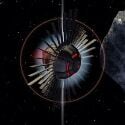 pottsey5g
Member Posts: 4,177 Arc User
pottsey5g
Member Posts: 4,177 Arc User
The new "new" symbol keeps appearing on all my items and covering them up so I cannot tell what they are. I hover over the items but 15min later they all say "New" again as I craft a lot. If I have a stack of 1000 items and add 1 item the entire stack of 1001 goes new again. My old stacks of items are constantly having this horrible new symbol covering up them so I cannot tell what the icon is.
We need a way to disable/remove this useless feature that doesn’t nothing useful for me, but make QOL worse. The new feature is making it harder for me to find an use the items I want to use.
We need a way to disable/remove this useless feature that doesn’t nothing useful for me, but make QOL worse. The new feature is making it harder for me to find an use the items I want to use.
0
Comments
For example I just cleared all the new symbols less then 5 minutes later and I have the same old stacks covered in new symbols again. 2 minutes after that 2nd clearing my Fire Sequencer stacks are saying "new" again.
Absolutely not. We're too busy asking for fixes to actual problems and broken functionality.
They would probably break something if they tried lol
I'm not even clear on what problem it is MEANT to solve.
Same it doesn't solve any problem or help in any way from what I can see. All it does it make it harder to find items you want to use.