test content
Logo
What is the Arc Client?
Install Arc
Options
Launcher still running in background after game exit
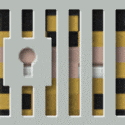 scorpwanna
Member Posts: 227 Arc User
scorpwanna
Member Posts: 227 Arc User
I've noticed these past few days, I think after the latest patch, that when I launch the game from the launcher, Play the game, Exit the game, the Launcher is still running in the background preventing me from relaunching the game unless I force the Launcher to close using the Steam [ X Stop ] button.
Steps I take launching the game:
Loading the game via Steam or Steam shortcut Icon
Launcher appears, click on "Engage" the Launcher disappears from a Foreground App to a Background App
Viewing Task Manager is where I'm seeing the Game Launcher Running (5 times) after the game has been closed.
Anyone else having this happen?
Steps I take launching the game:
Loading the game via Steam or Steam shortcut Icon
Launcher appears, click on "Engage" the Launcher disappears from a Foreground App to a Background App
Viewing Task Manager is where I'm seeing the Game Launcher Running (5 times) after the game has been closed.
Anyone else having this happen?
Post edited by baddmoonrizin on
0
Comments
Views and Opinions May Not Reflect the Views and Opinions of Gearbox/Cryptic
Moderation Problems/Issues? Please contact the Community Manager
Terms of Service / Community Rules and Policies / FCT
Facebook / Twitter / Twitch
Have a look for the following file and make a shortcut, perhaps on your desktop (It might be in a different location if you installed Steam somewhere other than the default location, or if your Steam library is located on a different drive.)
Although this doesn't solve the problem, it might be a useful workaround until the problem is fixed.
Update: Nope, still getting "A file was locked that cannot be opened for writing." Any clues? I really don't want to have to delete and reinstall...
If you search your game files for one with a ".lck" suffix does anything come up? Sometimes file locks are done with a file with the same name as the actually locked one but with that different suffix.
Also, if you have OneDrive running it is possible that the file is being locked for synchronization but for some reason the sync is hung up. If you can clear whatever is holding it up, then it should resolve itself. I had a similar problem with ESO and had to make sure the part of the game files it stores in the Documents folder were homed on my machine, not the web, by using the "keep files here" (or called something like that anyway) command in the context menu on the local side files.