test content
Logo
What is the Arc Client?
Install Arc
Best OS? Windows, Steam, or Ubuntu?
 bcstar
Member Posts: 335 Arc User
bcstar
Member Posts: 335 Arc User
I am not exactly having the best of luck on Windows, so I am debating installing either Steam OS and run it through its enabler or go with Ubuntu and run it through POL. Guess my first strategy is try out steam OS see how it fairs, if that doesn't work well I might try Ubuntu. and if that fails, not sure what else to do. Currently I cannot run the game on windows it keeps freezing the screen. I have a lot of time so I don't mind tinkering with this. But this might be a long night Lol!!
Current System is i5
4gb ram
Intel HD 4600 GPU
unfortunately I tossed the Nvidia I had to many issues involving this PC and them. My PC might be a Lemon but I try my best to make Lemonade.
If anyone Can let me know best Scenario for OS that would help a lot. Thanks!!
EDIT: Really Wish Arc had an OS I would make the switch pretty fast. Just to play their games.
Current System is i5
4gb ram
Intel HD 4600 GPU
unfortunately I tossed the Nvidia I had to many issues involving this PC and them. My PC might be a Lemon but I try my best to make Lemonade.
If anyone Can let me know best Scenario for OS that would help a lot. Thanks!!
EDIT: Really Wish Arc had an OS I would make the switch pretty fast. Just to play their games.
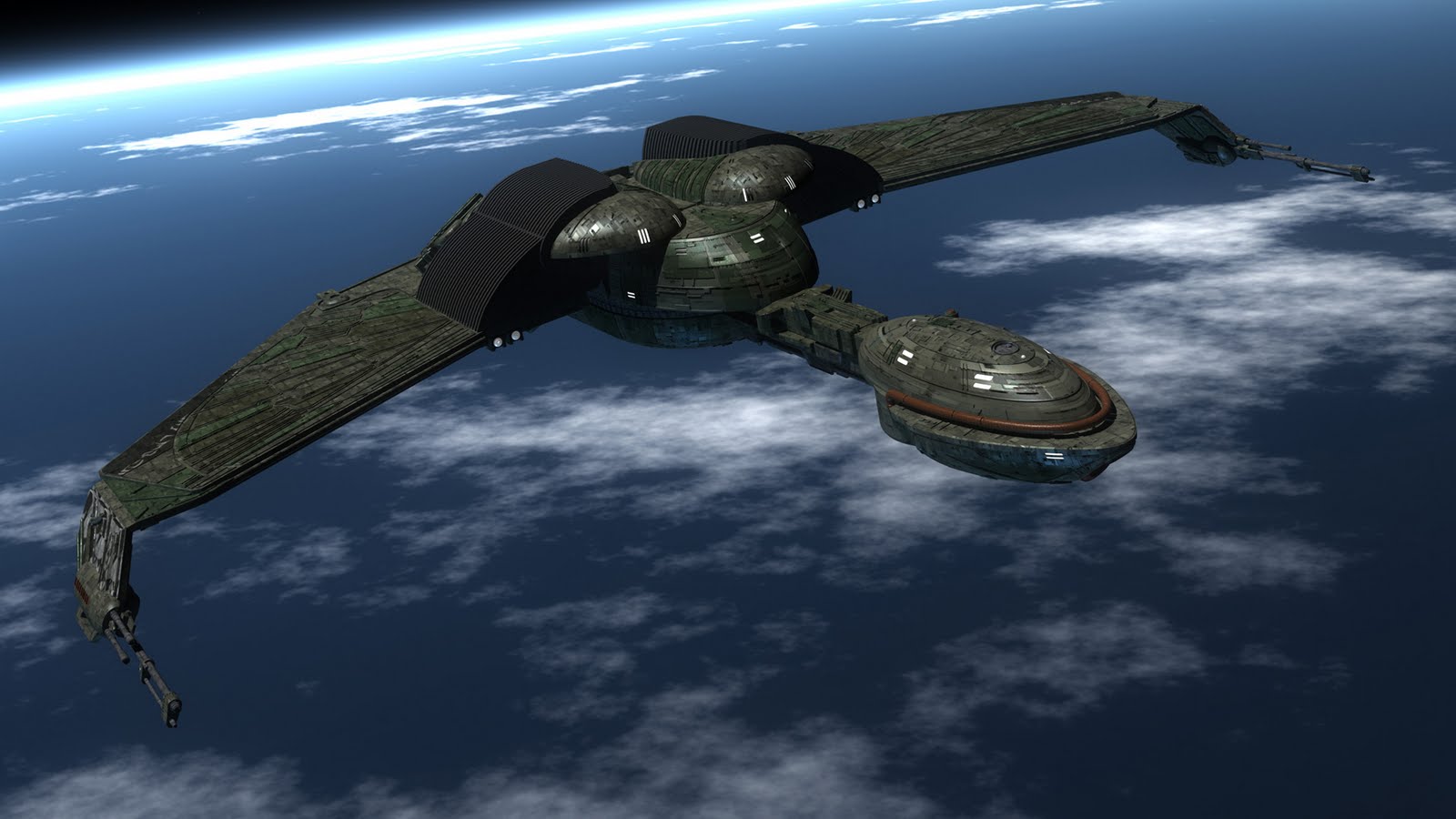
"bortaS bIr jablu'DI' reH QaQqu' nay'"
Revenge is a Dish, Best Served Cold ~ Khan Noonien Singh
Post edited by bcstar on
0
Comments
With that low of iGPU, try turning off Lighting 2.0 if you haven't already, it'll break things (like DS9's lighting) but should get you half decent framerates.
"bortaS bIr jablu'DI' reH QaQqu' nay'"
Revenge is a Dish, Best Served Cold ~ Khan Noonien Singh
"bortaS bIr jablu'DI' reH QaQqu' nay'"
Revenge is a Dish, Best Served Cold ~ Khan Noonien Singh
Being graphics limited seems to be the root issue though.
my device is similar!
2,60 gigahertz Intel Core i5-4210M
16294 Megabytes Usable Installed Memory
SSD 120+
Intel(R) HD Graphics 4600 \ NVIDIA GeForce 840M
"bortaS bIr jablu'DI' reH QaQqu' nay'"
Revenge is a Dish, Best Served Cold ~ Khan Noonien Singh
Views and Opinions May Not Reflect the Views and Opinions of Gearbox/Cryptic
Moderation Problems/Issues? Please contact the Community Manager
Terms of Service / Community Rules and Policies / FCT
Facebook / Twitter / Twitch
"bortaS bIr jablu'DI' reH QaQqu' nay'"
Revenge is a Dish, Best Served Cold ~ Khan Noonien Singh
"-Grind is good!" --Gordon Geko
Accolades checklist: https://bit.ly/FLUFFYS
"bortaS bIr jablu'DI' reH QaQqu' nay'"
Revenge is a Dish, Best Served Cold ~ Khan Noonien Singh
I use Gentoo but I wouldn't generally recommend it unless you're technically knowledged and willing to put many hours into tweaking your system and learning.
I run STO directly from wine-staging and I only add the DXVK patch through winetricks for added graphics performance. No other settings necessary. I have a separate WINEPREFIX in my home folder for it so I don't mess it up with other Windows programs.
cd ~/sto1/drive_c/Program\ Files/Cryptic\ Studios && WINEPREFIX=~/sto1 WINEDEBUG=-all wine Star\ Trek\ Online.exe
"-Grind is good!" --Gordon Geko
Accolades checklist: https://bit.ly/FLUFFYS
/renderScale Sets the percentage of the display resolution to render the 3D world at (like 0.1- 2.0)
/perFrameSleep Adds a per-frame sleep to artificially reduce CPU/GPU usage to help with overheating (will also slow the game down)
and some other which still work. it's can help to optimize game.
pm if need more console command
After doubling that to 8 GB, STO doesn't crash on Win or Linux (although I have a different distro now, PCLOS).
I installed it through Play On Linux.