test content
Logo
What is the Arc Client?
Install Arc
Game Crash, Error 0x887a0007
 angryjonny55
Member Posts: 46 Arc User
angryjonny55
Member Posts: 46 Arc User
Been having STO crash for a while now, but has been getting worse over the last 3-4 months, always with the same problem. I can play for a different amount of time before it crashes. Doesn't matter what I'm doing when it crashes. I'll be on ESD, in a social space zone, in a mission or even at the character select screen. Sometimes it happens within 5 minutes, sometimes an hour or 2. This only happens in STO and NOT any other programs or games. It happens across all 3 of my PCs, all of which have different hardware but run Windows 10 Pro. I love STO, but it's getting to the point where I just don't want to play the game anymore.
PC 1 - i7-4770, GTX 980ti, 16GB RAM
PC 2 - FX-8350, GTX 970, 8GB RAM
PC 3 - Core 2 Duo E8400, GTX 760, 8GB RAM
Here's what happens. Game crashes, both my monitors go black for 5-10 seconds, 2nd one comes back to normal, 1st one that had STO on it stays black and shows a Windows error dialog box and the Cryptic error reporting box. Windows error box says "Fatal Error: Direct3D driver returned error code (DXGI_ERROR_DEVICE_REMOVED) while checking sync query. Reason: 0x887a0007 (DXGI_ERROR_DEVICE_RESET)". Windows Event Viewer only shows this - "display driver nvlddmkm stopped responding and has successfully recovered".
The Cryptic Error Reporting fails to report as well. Images below.
Things I have tried -
From Launcher: Disabling on-demand patching and force verify, changing patching proxy, safe mode.
In-game: Changing graphics settings. Changing DX mode.
PC: Updating &/or rolling back graphics and other hardware drivers. System restore points. Re-installing STO. Re-installing Windows. Virus/malware scans. Disabling virus auto-protect and firewall. Disabling any overclocks.
Nothing has helped. Any ideas or suggestions are greatly appreciated. Thanks for reading.
Side note - crypticerror.exe triggers a firewall alert from Norton.

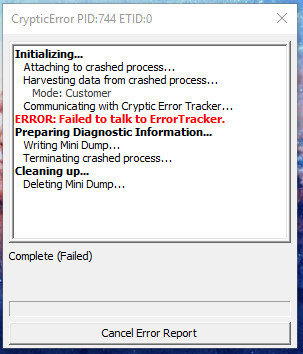

PC 1 - i7-4770, GTX 980ti, 16GB RAM
PC 2 - FX-8350, GTX 970, 8GB RAM
PC 3 - Core 2 Duo E8400, GTX 760, 8GB RAM
Here's what happens. Game crashes, both my monitors go black for 5-10 seconds, 2nd one comes back to normal, 1st one that had STO on it stays black and shows a Windows error dialog box and the Cryptic error reporting box. Windows error box says "Fatal Error: Direct3D driver returned error code (DXGI_ERROR_DEVICE_REMOVED) while checking sync query. Reason: 0x887a0007 (DXGI_ERROR_DEVICE_RESET)". Windows Event Viewer only shows this - "display driver nvlddmkm stopped responding and has successfully recovered".
The Cryptic Error Reporting fails to report as well. Images below.
Things I have tried -
From Launcher: Disabling on-demand patching and force verify, changing patching proxy, safe mode.
In-game: Changing graphics settings. Changing DX mode.
PC: Updating &/or rolling back graphics and other hardware drivers. System restore points. Re-installing STO. Re-installing Windows. Virus/malware scans. Disabling virus auto-protect and firewall. Disabling any overclocks.
Nothing has helped. Any ideas or suggestions are greatly appreciated. Thanks for reading.
Side note - crypticerror.exe triggers a firewall alert from Norton.

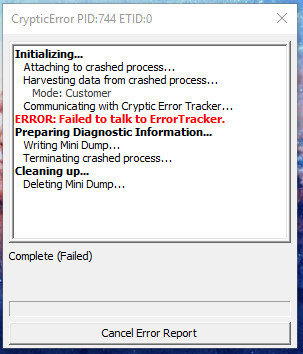

0
Comments
Quick fix, turn off lighting 2.0, turn your graphics all the way down, no more D3D crashes, you can then turn your graphics back up a little at a time until you find the point at which the D3 crashes resume. Then you just turn them back down to the last settings that worked with no D3D crash.
If you take the time to do a forum search, you might find a solution that allows you to play at max graphics settings without a D3D crash, but it isn't a quick or simple fix.
There, I have now taken my time to give you the information you could have easily found for yourself if you had taken a few minutes to look for it instead of waiting for someone else to do it for you.
I, at first, thought it was my graphics card failing/crashing. So I tried another card, yet it still crashed, same error. Tried another card, same results. I then looked at my PC as the possible problem, so I tried another PC. Same result. Tried swapping graphics cards in-between all 3 of my PC's, same results. Driver updates and rollbacks, same result.
Could all 3 cards just start failing at the same time? Highly unlikely. All 3 PCs have the same exact issue, yet all 3 have different hardware. So I started running through a gambit of other games and programs, none of which crashed or had this error, so I was able to narrow it down to STO being the only one having the issue. So, no, my cards are not crashing causing STO to crash.
Games I have tested:
GTA V, Fallout 4, The Long Dark, Minecraft (modded and unmodded), BeamNG, Rocket League, Outlast, DiRT 3 & 4, Overwatch, Metro Last Light, Spin Tires, PAYDAY 2, DOOM, PUBG.
Programs:
Photoshop, Vegas Movie Studio 13 Platinum, OBS Studio, NiceHash.
None of these crash.
Turning off lighting 2.0 and setting graphics to the lowest setting still results in this crash.
I have indeed searched the forums, (have for a couple months now), even the internet, and all the D3D work arounds have not worked for me.
While I do thank you for taking your time to reply, I am not just sitting here waiting for someone else to fix this for me. If you had fully read my original post, would would have seen that this issue happens on all 3 of my PCs, and saw that changing graphics settings and DX mode was in my list of things I've tried I have had this issue for months and have been trying to find a solution myself the whole time. I searched the forums looking for and trying some of the suggestions there. But, like I said, none have worked. I even went and wiped all my PCs and re-installed everything. Swapped hardware around. Still crashed. STO is THE only game/program that crashes.
And thank you galirune for your reply as well. I have tried this too, but STO still crashes.
So, at this point, after running through several different game settings, tests, fixes, re-installs, sending support tickets to Cryptic/PWE, I am at a loss as to what I need to do to fix this. It is why, after several months, I decided to post here. And with your response, arionisa, it's people like you that also makes me not want to play STO or even browse/post in the forums anymore. I am not some beginner PC user either, as I have been building and maintaining PCs for nearly 20 years now, but this problem has me stumped.
There's something about STO that Win 10 just doesn't like, the problem is that it's not any one specific thing, (or if it is, nobody that has figured it out has been nice enough to tell the rest of us what it is). It's like there are just certain combinations of hardware, software and drivers that causes Win 10 and STO to not play well together. And it's not just STO, I've spent a lot of time trying to figure out the D3D thing and lots of Googling shows that there are other games that do the exact same thing. The most common thing I found is that most of the people it was happening to all had a Win 10 upgrade and a number of them had no problems after doing a wipe and clean install of Win 10. I finally bit the bullet and did that myself but with no luck. However, in all cases, or at least all the ones where people posted their solutions, everyone managed to find a "sweet spot" in their graphics settings that at least allowed them to play. Oh, I almost forgot, a large number of people found that running STO in full screen caused problems but they were okay in Windowed Maximized (I'm one of those), with a very few people reporting the exact opposite. Also, setting STO to run in the same resolution your desktop is set to has helped a number of people.
You having three systems, all with different hardware and not being able to find any settings on any of them where it doesn't crash is quite strange. It could be something specific to Win 10 Pro, as I don't remember any of the others I ran across running Pro. There is also a chance that something else you have loaded is causing it. Since you mentioned that you've done a re-install of Windows, if you haven't already, maybe do another fresh wipe/reinstall on one of the systems and install absolutely nothing else other than Windows and STO and see what happens ?
I personally had to set my sliders one notch below where it switches from low to medium, with almost all options set to off/low before I quit getting D3D errors. Before lighting 2.0 I could run them on high (one notch above where it would revert to medium) with most options set to on/high. On this same system, running Win 8.1 before upgrading to Win 10 I ran with all graphics maxed with no problems. If you have the access to try it, maybe try loading Win 8, or even 7 and see what happens. I myself have been quite tempted to go back to Win 8, but I only have 32 bit Win 8 and losing the use of a large chunk of my 12GB of Ram doesn't appeal to me. That's the main reason I upgrade to Win 10, so I would have a 64bit OS.
I just re-installed Win 10 on one of my PCs and installing STO now. Other than Arc and STO, I've installed nothing else and I'll see how it goes. If it doesn't work, I do have a copy of Win 7 64-bit, but I don't really want to downgrade OS just for this. But, this did pop an idea in my head, that, for some reason, I don't think I've tried yet. Compatibility Mode. *face palm* I jumped from Win 7 to 10. While on 7, I had no issues other than the ones Cryptic/PWE knew about and fixed. So maybe running it in Win 7 mode might work. At least it's worth a try though. Going to try that on one of my other 2 PCs that still have the problem while I test on the one that's the bare Win install with just STO on it. I'll post an update on how it goes. Thank you for both the ideas.