test content
Logo
What is the Arc Client?
Install Arc
Agents of Yesterday: Artifacts Now Live!
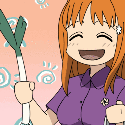 pwlaughingtrendy
Member Posts: 2,966 Arc User
pwlaughingtrendy
Member Posts: 2,966 Arc User
Agents of Yesterday: Artifacts begins a brand new adventure for the captains of Star Trek Online, now available!
For more information, check out our announcement blog here.
~Morrigan "LaughingTrendy"
For more information, check out our announcement blog here.
~Morrigan "LaughingTrendy"
Post edited by pwlaughingtrendy on
0
Comments
No thanks on the graphics changes. My game looks like junk now. So much so, I'm just tempted to play it on the XBOX from now on because it looks horrible on my PC, and no amount of tweaking is fixing it. Those of us without DX11 got the shaft.
Losing faith in humanity, one person at a time.
They're in your inventory.
edit: never mind, a few erboots fixed that.
They pop up in your inventory when you move to another sector (beta to alpha, for example). Well, that was my experience.
It is fine on Tribble, but on Holodeck it is a blurry mess even on max settings!!!
^Words that every player should keep in mind, especially whenever there's a problem with the game...
Sorry techs but this is very poor, unplayable even.
Maybe you a slanting this game to PS and Xbox?
/renderscale "1.0"
That reset did more than just reset the usual graphics settings. By the way, those using the dx9 option on the launcher can turn it off now. The crashes were fixed also. From what I hear, that graphics defaulting is setting the renderscale to 0.4 for people.
I am thinking that the admin are expecting more revenue from PS and Xbox layers so forget the PC users.
Me too!
but on my desktop... no game... starting the launcher -> logging in -> patching > engage -> no game (no traces left in the taskmanager even)
I tried this in windowed, fullscreen and safemode of the launcher settings...
and playing on the laptop is a no go... a 12" screen isn't working for gaming imho
Same issue ;/ [Cryptic..Khan like emote^-^]
Tsuki ni Kawatte Oshioki Yo
Adu-Uss Firefox NCC-93425-F (LVL 65 FED AoY ENG) UR/VR MKXV Fleet Intel Assault Cruiser (July 2016)
Jean-Uss Seratoga Ravenna (LVL 60 FED Delta ENG) UC/R MKVI Bajoran Escort (April 2018)
Dubsa-RRW Mnaudh (LVL 50 FED allied ROM Delta ENG) Warbird (May 2018)
Marop-IKS Orunthi (LVL 50 KNG Delta ENG) BoP (May 2018)
Kanak'lan-TRIBBLE (LVL 65 DOM Gamma ENG) TRIBBLE (June 2018)
The desktop, can't even get the game running. Patched up loaded and briefly saw the graphics reset screen before the game crashed to the Cryptic error tracker (no error code given, just say's requesting which eventually converts to Unknown) with a Fatal Error box saying Fatal Error: Hog file incorrect/unreadable version*:7, first time around it then proceeded to force verify the installation (haven't started again as yet).
Didn't have any issues when I'd tried Tribble on the desktop after the last patch, so not sure what's going on.
1) Go to your "Star Trek Online\Live\Localdata" folder and open Gameprefs.Pref (open in Notepad)
2) Find the line "PrefEntry GfxSettings.DeviceType Direct3D9"
3) Delete Direct3D9, so the line now reads "PrefEntry GfxSettings.DeviceType"
4) Relaunch the game, see if it's fixed.
It's worked on my laptop (ATI Mobility Radeon HD 5650), so hopefully will sort others out.
Been getting the same problem that you have on your desktop. Crashes on the Cryptic screen, then force verifies on reopening the launcher. Guess I shouldn't be surprised an update like this broke the game.
Expect a patch tomorrow, Thursday, or heck, both days.