test content
Logo
What is the Arc Client?
Install Arc
Design A Duty Officer!
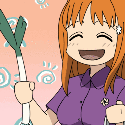 pwlaughingtrendy
Member Posts: 2,966 Arc User
pwlaughingtrendy
Member Posts: 2,966 Arc User
Hey Captains!
Were pleased to announce that from December 19th, 2014 all the way until December 29th, 2014, well be hosting our official Design a Duty Officer contest!
Captains, youve flown across the Galaxy committing heroic deeds. Stories of your bravery are told by Cadets and Warriors alike. Every officer wishes they could serve aboard your ship. Show off a crew youre proud of with our official Duty Officer Art Assets.
Ive seen a wide variety of amazing works from all of you. Now is another chance to show off your skills and creativity. Weve released templates in order to make creating a DOFF easier. We have a full listing of available art assets for Captains to pick from here. Grab your soon-to-be officer, and simply place the appropriate DOFF border over them. Our simple templates will make creating your officer a breeze.
Basic Rules:
Need to learn how to take a screenshot in-game?
Good luck to everyone who enters!
NOTE:The above rules and conditions are subject to change.
~Laughing Trendy
Were pleased to announce that from December 19th, 2014 all the way until December 29th, 2014, well be hosting our official Design a Duty Officer contest!
Captains, youve flown across the Galaxy committing heroic deeds. Stories of your bravery are told by Cadets and Warriors alike. Every officer wishes they could serve aboard your ship. Show off a crew youre proud of with our official Duty Officer Art Assets.
Ive seen a wide variety of amazing works from all of you. Now is another chance to show off your skills and creativity. Weve released templates in order to make creating a DOFF easier. We have a full listing of available art assets for Captains to pick from here. Grab your soon-to-be officer, and simply place the appropriate DOFF border over them. Our simple templates will make creating your officer a breeze.
Basic Rules:
- Multiple entries are encouraged! I want to see you fill up this thread will all your officers!
- Don't post any entries containing inappropriate or offensive material. Keep it classy, Star Trek Folks.
- All entry images must be submitted in JPEG form.
- No images containing visual material from the TV/Movies, outside artwork or any licensed material from any other source will be accepted.
- No custom 3D models or textures can be used in this contest.
- We'll be picking our top 3 favorites on Monday December 29th, 2014 and announce them for all to see!
Need to learn how to take a screenshot in-game?
- Type "/renderscale 2" into your chat window before taking your image
- Type "/screenshot" to take image
- This will create a large TGA file in the directory listed below that can be converted via Photoshop to 1920x1200.
- If you wish to utilize another method like "Print Screen" you will want to turn off your HUD visuals by hitting Alt+F12
- (you will find your images in C:\Program Files (x86)\Perfect World Entertainment\Star Trek Online_en\Star Trek Online\Live\screenshots on most PC computers)
Good luck to everyone who enters!
NOTE:The above rules and conditions are subject to change.
~Laughing Trendy
Post edited by Unknown User on
0
This discussion has been closed.
Comments
... otherwise I'm just going to use Comic Sans, and nobody wants me to do that.
I call it, the Stoutes paradox.
If you use Comic Sans, I will judge you. A lot.
Eurostile it is, then! I will spare the forums from using Comic Sans.
And do we get a set of the trait icons available in game too?
Yeah, well, that ship has sailed, I fear.
Otherwise, Trendy, the post is missing Very rare (purple) borders. Those that are labeled as Very rare actually show the Ultra rare (ultraviolet) borders.
Toi'Va, Ti'vath, Toivia, Ty'Vris, Tia Vex, Toi'Virth: Add Tier 6 KDF Carrier and Raider.
Tae'Va, T'Vaya, To'Var, Tevra, T'Vira, To'Vrak: Give us Asylums for Romulans.
Don't make ARC mandatory! Keep it optional only!
This one using the template provided earlier;
Shutup Wesley: First In Everything
tried to make it as Scotty as possible
http://i.imgur.com/JlQpluY.jpg
Edited to re-upload image with Doff name added.
What happens with the winning player created DOffs, is there a chance of them being collected into some kind of 'Player's Choice Duty Officer Cadre' pack for the C-Store or something? ...Or is it just bragging rights for winning?
^Words that every player should keep in mind, especially whenever there's a problem with the game...
STO Resources: <Ship Comparison - All Tiers + Small Craft + Hangar Pets> <Damage Resistance>
<R&D + Upgrade Costs> <Duty Officer Finder> <Suliban Doff Reqs> <Fleet Costs> <Rep Costs>
<Keybind Tour the Galaxy> <Fleet / Armada Management> <Currency Exchange> <Other STO Links>
Also, I really want this DOff in-game. For reasons.
EDIT: Passive trait is Ground and Space.
I wouldn't expect Q to be impotent... maybe omnipotent
One of my favorite boffs as a doff.
I'm just gonna look them up on the wiki.
My character Tsin'xing
lol, good catch! I'll have to see about correcting that.
STO Resources: <Ship Comparison - All Tiers + Small Craft + Hangar Pets> <Damage Resistance>
<R&D + Upgrade Costs> <Duty Officer Finder> <Suliban Doff Reqs> <Fleet Costs> <Rep Costs>
<Keybind Tour the Galaxy> <Fleet / Armada Management> <Currency Exchange> <Other STO Links>