test content
Logo
What is the Arc Client?
Install Arc
Game Won't Launch
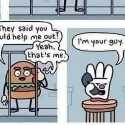 admiralthorr360
Member Posts: 130 Arc User
admiralthorr360
Member Posts: 130 Arc User
Launching via the Launcher/Shortcut and this is what I get..
Error reading application id. Please either write it to steam_appid.txt or use the launcher!
And I never installed with Steam.... don't even start to give me bs advice on Steam. I stay clear of that junk as much as possible. I'm ashamed right now of supporting Star Trek Online at all now. Here comes the Tech Support and "Whats wrong with YOUR computer" because Cryptic Updates never go wrong.
Error reading application id. Please either write it to steam_appid.txt or use the launcher!
And I never installed with Steam.... don't even start to give me bs advice on Steam. I stay clear of that junk as much as possible. I'm ashamed right now of supporting Star Trek Online at all now. Here comes the Tech Support and "Whats wrong with YOUR computer" because Cryptic Updates never go wrong.
Post edited by admiralthorr360 on
0
Comments
130802 03:56:13 3 [1]: Scanning hogg C:/Program Files (x86)/Perfect World Entertainment/Star Trek Online_en/Star Trek Online/Live/piggs/bins3.hogg
130802 03:56:13 4 [1]: Scanning hogg C:/Program Files (x86)/Perfect World Entertainment/Star Trek Online_en/Star Trek Online/Live/piggs/bins2.hogg
130802 03:56:13 5 [1]: Scanning hogg C:/Program Files (x86)/Perfect World Entertainment/Star Trek Online_en/Star Trek Online/Live/piggs/bins.hogg
130802 03:56:13 6 [1]: Scanning hogg C:/Program Files (x86)/Perfect World Entertainment/Star Trek Online_en/Star Trek Online/Live/piggs/character.hogg
130802 03:56:13 7 [1]: Scanning hogg C:/Program Files (x86)/Perfect World Entertainment/Star Trek Online_en/Star Trek Online/Live/piggs/object.hogg
130802 03:56:13 8 [1]: Scanning hogg C:/Program Files (x86)/Perfect World Entertainment/Star Trek Online_en/Star Trek Online/Live/piggs/sound.hogg
130802 03:56:13 9 [1]: Scanning hogg C:/Program Files (x86)/Perfect World Entertainment/Star Trek Online_en/Star Trek Online/Live/piggs/texture3.hogg
130802 03:56:13 10 [1]: Scanning hogg C:/Program Files (x86)/Perfect World Entertainment/Star Trek Online_en/Star Trek Online/Live/piggs/texture2.hogg
130802 03:56:13 11 [1]: Scanning hogg C:/Program Files (x86)/Perfect World Entertainment/Star Trek Online_en/Star Trek Online/Live/piggs/texture.hogg
130802 03:56:14 12 [1]: Scanning hogg C:/Program Files (x86)/Perfect World Entertainment/Star Trek Online_en/Star Trek Online/Live/piggs/data.hogg
130802 03:56:14 13 [1]: Scanning hogg C:/Program Files (x86)/Perfect World Entertainment/Star Trek Online_en/Star Trek Online/Live/piggs/exes.hogg
You could alwasy try reading the Big red text just below the banner that clearly and obviously adresses your problem...
Just a thought.
Sounds pretty much like your files are broken... Probably some issues during the download of the most recent patch.
Simple fix is to delete the .hogg files and let the launcher re-download them... This will take some time though.
it says "Could not set file timestamp C:/Users/georg_000/Desktop/Star_Trek Online.exe to 1375231661!"
can anyone help please