test content
Logo
What is the Arc Client?
Install Arc
Keybinds
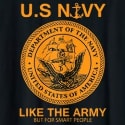 corypan
Member Posts: 6 Arc User
corypan
Member Posts: 6 Arc User
So has anyone else had issues with the keybinds not working on alt characters? I used to be able to play my alts with no issue, but now the keybinds only work on my main, and not the alts. I have tried to reset them, and it doesn't let me bind them at all. I reached out to support, and they directed me to here to see if anyone else was having the same issue. Again, the keybinds on my main work great, but all my alts are a different story. My second issue is loadouts for ships. I have saved loadouts over and over again, just to have them vanish when I go back to that ship. Now not everything is gone, but a lot of my consoles and or weapons are. These are some of the issues I seem to be having at the moment.
Post edited by baddmoonrizin on
0
Comments
Try logging on to the character that has the binds you want then type "/bindsavefile spacekeys" (spacekeys can be any title you want just giving an example that I did with space and ground keybinds)
Then switch to an alt and enter "/bindloadfile spacekeys" this should transfer the binds to the alt.
The command lines were change awhile back they used to be "/bind_load_file" and "/bind_save_file"
Views and Opinions May Not Reflect the Views and Opinions of Gearbox/Cryptic
Moderation Problems/Issues? Please contact the Community Manager
Terms of Service / Community Rules and Policies / FCT
Facebook / Twitter / Twitch