test content
Logo
What is the Arc Client?
Install Arc
Textures and Fps drops
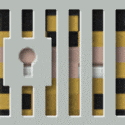 scorpwanna
Member Posts: 227 Arc User
scorpwanna
Member Posts: 227 Arc User
What could cause textures to go into a low quality resolution and frames to drop after changing the render scale with the /renderScale command from 1 to 2 and then back to 1 again?
Post edited by baddmoonrizin on
0
This discussion has been closed.
Comments
Sometimes "did you try turning it off and then on again" really is a good thing to try
A restart like davefenestrator recommends should fix it. Otherwise try the render slider in settings instead.
normal text = me speaking as fellow formite
colored text = mod mode
I use to get that too, major frame rate drop, it only happens on 1 of my toons too. Years ago, someone was talking about a random ship console they had that when they hovered over the icon (no matter where it was, on ship, in inventory etc...) the whole game would suddenly drop to like 1fps. They dragged the console into the chat and when I and others would hover over it, we'd experience the frame drop too. Was crazy.
That sounds like a database issue of some sort, like it was looping the lookup. Sometimes an SQL error can cause a sort of never-ending chase around the various subtables as long as it has the focus.
I also know it's NOT my system or internet, as every other game is doing just fine on high to ultra settings.
Personally, it DOES seem to be more on the game's side than user error.
That resolution thing could be something the devs are trying to fix with the new minimum requirements, the stuff that was backported to the older DX versions can be hinky like that (Microsoft does that kind of buggy, kludgy backporting on purpose to "encourage" people to upgrade to the newest OS versions that have the new systems natively) and a small team like STO has usually has difficulty with the tricky optimizations those kludges need.