test content
Logo
What is the Arc Client?
Install Arc
laptop freezing
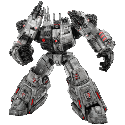 kekvin
Member Posts: 633 Arc User
kekvin
Member Posts: 633 Arc User
Any1 got any udea y my laptop freezes up? Its completly unresponcive wont drop back to windows and alt ctl del wont work. Needs a hard boot when i play sto
0
Comments
Cpu Overheating (maybe time to clean the Fan of the LAptop)
Memory issue one Bank is broken
Grahics Card Memory Broken or Over heating !
First make a Driver Update
Clean Your Laptop Fans
Make Memory Check
Make GFX Card Stresstest
Reninstall an Clean Copy Of Windows
all thes can be ....
you had give not much infomation when and how often e.g ...
but i think its an overheating problem Latops have this often when not Clean (inside) a long time the Fans ..
greetz
http://go.microsoft.com/fwlink/?LinkId=691209 Media Creation Tool
for a fresh installation ! when your restore not work
Maybe you should think about a fresh clean install
and dont forgott to clean inside the laptop !