test content
Logo
What is the Arc Client?
Install Arc
No Direct X option under Video Settings
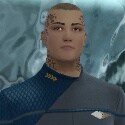 tripwire690
Member Posts: 178 Arc User
tripwire690
Member Posts: 178 Arc User
As the title suggests I have no option to choose Direct X 9,10,11, etc. under the trouble shooting section of the video tab. My fleetmates seem to have the option but I do not. When I check my actual Nvidia Control Panel I have Direct X 11. What should I do to get the option to become available for me in game? Any help would be much appreciated.

Let no other Captain discourage you from what you believe you can achieve in PvP. Debuffs and Disables be damned! Charge up your Backstep and Forge your build out of Lock Boxes, Consoles, and Flash Sales feeding off of only your pure will to chain, spam, and hax your way forward. You will not be forgotten to history.
Post edited by tripwire690 on
0
Comments
Merry Christmas from all at Clan Hunters: www.clanhuntershq.com
I call it, the Stoutes paradox.
-Auto
-my card (directx 3d 9)
-my card (directx 3d 11 beta)
I wanted to play with the setting because i've played final fantasy 14, guild wars 2, star wars: the old republic, and age of wushu without any frame rate issues or lag outside of huge player versus player battles with 50 players or better on either side. Star Trek Online is the only game I can log into and it takes forever to load into the game and then when I'm in my character skips sometimes on earth space dock or in pve.
I only wanted to see if maybe i could bring it down to Direct X 10 or 9 to trouble shoot the problem. Thats all.
Let no other Captain discourage you from what you believe you can achieve in PvP. Debuffs and Disables be damned! Charge up your Backstep and Forge your build out of Lock Boxes, Consoles, and Flash Sales feeding off of only your pure will to chain, spam, and hax your way forward. You will not be forgotten to history.
http://imageshack.com/a/img268/2447/jl56.png