test content
Logo
What is the Arc Client?
Install Arc
Mouse Problem
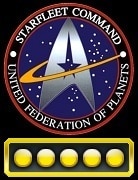 fadmbambam
Member Posts: 656 Arc User
fadmbambam
Member Posts: 656 Arc User
I posted this in another area of the forum, but nobody responded, so I thought I'd try here:
I've been searching the forums and haven't come across this yet, so I figured I'd ask....
I have a machine that was running Windows 7 and wasn't having this problem with STO... until I upgraded to Windows 8. Now, I can't get my mouse to interface with STO. The STO mouse cursor shows up and moves around appropriately, but I just can't click on anything. (Note: I am NOT having this problem on my other Windows 8 computer.)
It's actually very similar to: http://www.youtube.com/watch?v=-Tkj2H-8xKI
I have completely uninstalled STO and deleted the Cryptic directory and then reinstalled, but still can't get the mouse to work with STO. I've even tried running STO in both maximized and "Restore Down" modes without any difference. I have tried the softwarecursor command, but that didn't help.
The mouse works with all my other Windows applications.
Can anyone please help?
I've been searching the forums and haven't come across this yet, so I figured I'd ask....
I have a machine that was running Windows 7 and wasn't having this problem with STO... until I upgraded to Windows 8. Now, I can't get my mouse to interface with STO. The STO mouse cursor shows up and moves around appropriately, but I just can't click on anything. (Note: I am NOT having this problem on my other Windows 8 computer.)
It's actually very similar to: http://www.youtube.com/watch?v=-Tkj2H-8xKI
I have completely uninstalled STO and deleted the Cryptic directory and then reinstalled, but still can't get the mouse to work with STO. I've even tried running STO in both maximized and "Restore Down" modes without any difference. I have tried the softwarecursor command, but that didn't help.
The mouse works with all my other Windows applications.
Can anyone please help?
Post edited by Unknown User on
0
Comments
its bug ridden TRIBBLE
What I would do in this case as a first, is to disable the software that followed the mouse/uninstall the driver, and simply use the windows native driver.
If it solves the problem, it will definitly be a mousedriver issue, then go to the producer of the mouse and download the newest driver and install that.
I cannot understand why so many folks are upgrading to Win8 on their laptops and desktops as that version of Winblows was specifically designed for tablets and other devices (NOT standard laptops and desktops), that use the hands and fingers as a way to navigate. Just because they say it'll work on this or that doesn't mean it should be put on that. Furthermore, it's always a good rule of thumb to NOT upgrade your OS until after Microshaft releases at the very least one SP so they can fix all the bugs and issues with their software that's invariably there upon release. You have to understand, share-holders don't care about you or even the performance of the product, they only care about the bottom line.
That all being said; What type of mouse are we talking here? Is it your typical 3 button USB or are we talking some tricked out Saitek mouse? If it is some tricked out mouse, my first suggestion would be to hook up a very generic and standard mouse to see if it works. A lot of those cool and a-ma-ma-mazin' mice have drivers that just plain suck and cause issues like this, especially when you hook it all together with software that's honestly and truthfully nothing more than experimental because let's face it, Win8 is still very new and still very, very buggy, you cannot convince me that it's not, it's a Microshaft product...
As soon as you fill me in on that info, we can get started.
Best regards,
Jenna
Been playing since launch.
Now.... as for the issue.... I resolved it - PWE has a known issue with x64 computers. I added the -ignorex64check into the Advanced Command Line options of the launcher (which also resolves lack of sound on my computer.)
As for everyone's hatred of Microsoft Windows....I'm no fan, but at least they fix their obvious bugs. I've got multiple bugs report into PWE and they almost never respond, let alone fix them.
Amen to that and I'm glad you got it working
Jenna
Been playing since launch.