test content
Logo
What is the Arc Client?
Install Arc
Error 36
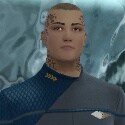 tripwire690
Member Posts: 178 Arc User
tripwire690
Member Posts: 178 Arc User
I was kicked from the game and I keep getting an error message stating that a locked file could not be opened. After which the launcher restarts only to repeat the same error. I've tried starting it directly from the game client in the Cryptic Studios file. But the only thing that happens is the connection to the server timing out. Is anyone else experiencing this issue? Three years of being patient with these guys. I tell you. I've never had this trouble with Star Wars:The Old Republic or Guild Wars 2 since I've started playing.

Let no other Captain discourage you from what you believe you can achieve in PvP. Debuffs and Disables be damned! Charge up your Backstep and Forge your build out of Lock Boxes, Consoles, and Flash Sales feeding off of only your pure will to chain, spam, and hax your way forward. You will not be forgotten to history.
Post edited by tripwire690 on
0
Comments
Twitter | Blog | Original Join Date: Dec 2007 | Gaming Setup | Raptr Profile | Gamer DNA
The opinions expressed in my posts are my own views and do not reflect on any other entity(s) or person(s) I may or may not represent at the time.
Well there was no scheduled scan that took place. This happened after I crashed while I was simply sitting in Sol System. But let's trouble shoot. I'll pretend you are correct. What file am I looking for and how do I unlock it so that I can launch the client again?
Let no other Captain discourage you from what you believe you can achieve in PvP. Debuffs and Disables be damned! Charge up your Backstep and Forge your build out of Lock Boxes, Consoles, and Flash Sales feeding off of only your pure will to chain, spam, and hax your way forward. You will not be forgotten to history.
If you're running on Vista/Win7/8 - make sure you're running STO as 'Administrator' (left click the icon and select - 'Run as Administrator').
In regards to a specific file(s) it would be stated what one(s) with the error prompt as I could be different for each case.
Twitter | Blog | Original Join Date: Dec 2007 | Gaming Setup | Raptr Profile | Gamer DNA
The opinions expressed in my posts are my own views and do not reflect on any other entity(s) or person(s) I may or may not represent at the time.
Wow. You= Smarter than, Me= The Average Bear. I appreciate it. That worked immediately. Quite strange. Perhaps it was in fact a scan. I got no prompt or notice though. And my computer has scanned before plenty of times while I've been playing without this happening. In any case I'm happy you were around to help out. Thank you very much for your advice. If anyone asks, I'll tell them The DJ saved my life. Be well.:)
Let no other Captain discourage you from what you believe you can achieve in PvP. Debuffs and Disables be damned! Charge up your Backstep and Forge your build out of Lock Boxes, Consoles, and Flash Sales feeding off of only your pure will to chain, spam, and hax your way forward. You will not be forgotten to history.
Twitter | Blog | Original Join Date: Dec 2007 | Gaming Setup | Raptr Profile | Gamer DNA
The opinions expressed in my posts are my own views and do not reflect on any other entity(s) or person(s) I may or may not represent at the time.