test content
Logo
What is the Arc Client?
Install Arc
Unable to close Buff Popup
 someonedies
Member, NW M9 Playtest Posts: 1,257 Arc User
someonedies
Member, NW M9 Playtest Posts: 1,257 Arc User
The complete buff/debuff popup can't be closed by pressing any key except Escape.

The popup should be closed by clicking outside of the popup, by pressing following keys:
Alt key (Default console command: /++suspendForcedMouselook);
W key (Default: /+Actionforward)
S key (Default: /+Actionbackward)
A key (Default: /+Actionleft)
D key (Default: /+Actionright)
Space key (Default: /+up)
These keys can close: character sheet, quest journal, auction house, collection window, home window, e.g. every single window but not this popup.
Also:
There's no [x] button;
It can't be be moved;
Resizing settings reset.


There should be a native command for this popup(to open/close).

The popup should be closed by clicking outside of the popup, by pressing following keys:
Alt key (Default console command: /++suspendForcedMouselook);
W key (Default: /+Actionforward)
S key (Default: /+Actionbackward)
A key (Default: /+Actionleft)
D key (Default: /+Actionright)
Space key (Default: /+up)
These keys can close: character sheet, quest journal, auction house, collection window, home window, e.g. every single window but not this popup.
Also:
There's no [x] button;
It can't be be moved;
Resizing settings reset.


There should be a native command for this popup(to open/close).
Tagged:
0
Comments
Dead🔪Dead🔪Having only "mouse clicking functionality" is not good for real gameplay.
Dead🔪