test content
Logo
What is the Arc Client?
Install Arc
[PC] "Display driver has stopped working, and has recovered successfully"
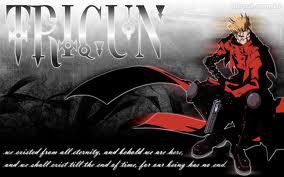 isaintify1
Member, NW M9 Playtest Posts: 414 Arc User
isaintify1
Member, NW M9 Playtest Posts: 414 Arc User
"Display driver has stopped working, and has recovered successfully"! Safe mode does not work and neither does the
-d3d9 command.... Anyone know a fix for this?
-d3d9 command.... Anyone know a fix for this?
Post edited by zebular on
0
This discussion has been closed.
Comments
You mean:
didn't work for you? hm. Other than that the game is offline anyway right now..... not sure what to tell you. That line added to my Command Line params worked for me on Owlbear and Preview and so far on Live (though I never got in game, just the character select screen). I've never seen the "-d3d9" command - I could be wrong, but it looks like a typo? (Just because I've never seen it, doesn't mean it's wrong -- but the one I posted above is what works for me)
Sekhmet@kvetchus_
Guilds: Greycloaks, Blackcloaks, Whitecloaks, Goldcloaks, Browncloaks, Spiritcloaks, Bluecloaks, Silvercloaks, Black Dawn
Tredecim: The Cloak Alliance
i have 2 fans and a liquid cooling system so i dont think its this
Yeah probably not with that. Meh it was a long shot to throw out and see if it would help anyone.
See this doesn't make sense. It is an issue with the computer. Specifically an issue with your driver. Now it could be that parts of neverwinter's code don't play well with your driver, but that still makes it an issue with your computer and the client in that case. In which case there are usually several steps you can take to work around the problem while you submit a bug report and wait for a true fix. Just saying that you confirmed something doesn't really help. If you want true help with it since it seems like no one has a magic answer from it being a known issue, people are going to need to know:
1) System specs, cpu, gpu, ram, hdd space etc.
2) OS version and if it has all updates
3) Driver version for your gpu
4) What steps you have taken to try to solve this yourself already. (this needs to be exact and explicit.)
Only then can people even begin to try to start troubleshooting your issue when they don't have it themselves. The best I could do without it was throw out that hail mary idea from my own previous experience.
Oh and everything is updated to the latest versions as well for everything in my computer.
Except there are pages and pages of people giving specs, cpu, gpu, ram, hdd space etc. in the bug reports from preview of mod 6 till now. Literally months of feedback given and there has not been an official "fix" for this yet. People have given workarounds such as the -d3d9 or checking safe mod each time. Now it looks like that is not working either for some people.
If you recently updated the driver (nVidia or other), try rebooting. If you still get that error message, try rolling back to an older driver.
Sci-fi author: The Gods We Make, The Gods We Seek, and Ji-min
Ok firewall settings aren't related to a graphics card crash. Reinstalling your graphics card driver was a good step one. However there is a reason I asked about driver versions. A few months back nvidia released a driver that caused WoW to crash with some of their cards. In that case having the most updated driver was a bad thing. This is why to do a bug report or ask people for help troubleshooting, people need exact details. Without that it's guess work and divination.
Right, not saying firewalls never cause issues, but I've yet to see one cause a graphics driver problem. It's something unrelated to the main problem you are having. Unrelated things are just that unrelated. Anyways unless you want to post the info needed to actually troubleshoot your problem I'm done.
Sekhmet@kvetchus_
Guilds: Greycloaks, Blackcloaks, Whitecloaks, Goldcloaks, Browncloaks, Spiritcloaks, Bluecloaks, Silvercloaks, Black Dawn
Tredecim: The Cloak Alliance
[ Support Center • Rules & Policies and Guidelines • ARC ToS • Guild Recruitment Guidelines | FR DM Since 1993 ]