test content
Logo
What is the Arc Client?
Install Arc
Issues Playing on Windows 10 Since Arc 3.0 Update
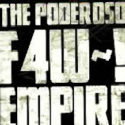 daltonimperial
Member Posts: 47 Arc User
daltonimperial
Member Posts: 47 Arc User
Since Arc 3.0 downloaded about an hour ago, I have been unable to play STO on Windows 10. I have run Arc Repair twice to no effect, nor has trying to open without running repair.
When the launcher/patcher opens, it defaults to Force Verifying my files (didn't let me play the first time it completed; it is running a second time as I type this). When I see "Ready", the Game Client begins to load for a few seconds (maybe 5% of the loading bar gets filled) before crashing, with the Cryptic Error thingy popping up but remaining stuck on "requesting ticket info" for several minutes.
When I check the Task Manager, it still says Game Client is running even after the crash, and I can't easily close Arc because it says/thinks the game is running. When I started closing anything ArcRelated in order to try again, I at one point did get a "Fatal Error: Error Decompressing Data" message, with the suggestion that Verifying files might fix this problem (this was after I had tried Force Verify the first time before this popped up, but am running it now to see if it works).
Has anyone else had this issue in the past few hours, either in general or on Windows 10? Since "upgrading" to Windows 10, I've had occasional crashes and slow loading times, but at least (pre Arc 3.0, my unintelligent guess as to what is causing the issues) I generally could get into the game, which I haven't been able to do for the past hour.
And the second Verify finished as I type this...and still have the same crash.
I might try uninstalling Arc/STO in the morning if I am having the same problems; hopefully they are isolated to me.
Edit: A combination of a restart and uninstalling (then reinstalling) Firefox seems to have gotten things back to where I had been, so at least I can play. Will see how it works tomorrow.
When the launcher/patcher opens, it defaults to Force Verifying my files (didn't let me play the first time it completed; it is running a second time as I type this). When I see "Ready", the Game Client begins to load for a few seconds (maybe 5% of the loading bar gets filled) before crashing, with the Cryptic Error thingy popping up but remaining stuck on "requesting ticket info" for several minutes.
When I check the Task Manager, it still says Game Client is running even after the crash, and I can't easily close Arc because it says/thinks the game is running. When I started closing anything ArcRelated in order to try again, I at one point did get a "Fatal Error: Error Decompressing Data" message, with the suggestion that Verifying files might fix this problem (this was after I had tried Force Verify the first time before this popped up, but am running it now to see if it works).
Has anyone else had this issue in the past few hours, either in general or on Windows 10? Since "upgrading" to Windows 10, I've had occasional crashes and slow loading times, but at least (pre Arc 3.0, my unintelligent guess as to what is causing the issues) I generally could get into the game, which I haven't been able to do for the past hour.
And the second Verify finished as I type this...and still have the same crash.
I might try uninstalling Arc/STO in the morning if I am having the same problems; hopefully they are isolated to me.
Edit: A combination of a restart and uninstalling (then reinstalling) Firefox seems to have gotten things back to where I had been, so at least I can play. Will see how it works tomorrow.
Post edited by daltonimperial on
0
Comments
If you used the default 10 drivers then those are known to have issues for some people. Some folks can get away with them just fine but for alot of people they have had conflicts with various softwares that used to work right. Not sure how long ago you upgraded to 10 so just making sure to cover all the bases. Also there is a built in memory leak in Windows 10 that can lag your internet severely and cause things to eat more resources than they need to.
Also are you using the Direct3d 11 in game? If so that can cause issues with the game as I've discovered as well as others, that although the game is capable of using it, the game often times doesn't play nice with it. I would advise going to back to Direct3d 9ex or Direct3d 9 using the in game menus.
Star Trek Online volunteer Community Moderator