test content
Logo
What is the Arc Client?
Install Arc
Options
Out in the Cold: Deferi Dilithium mission crashes
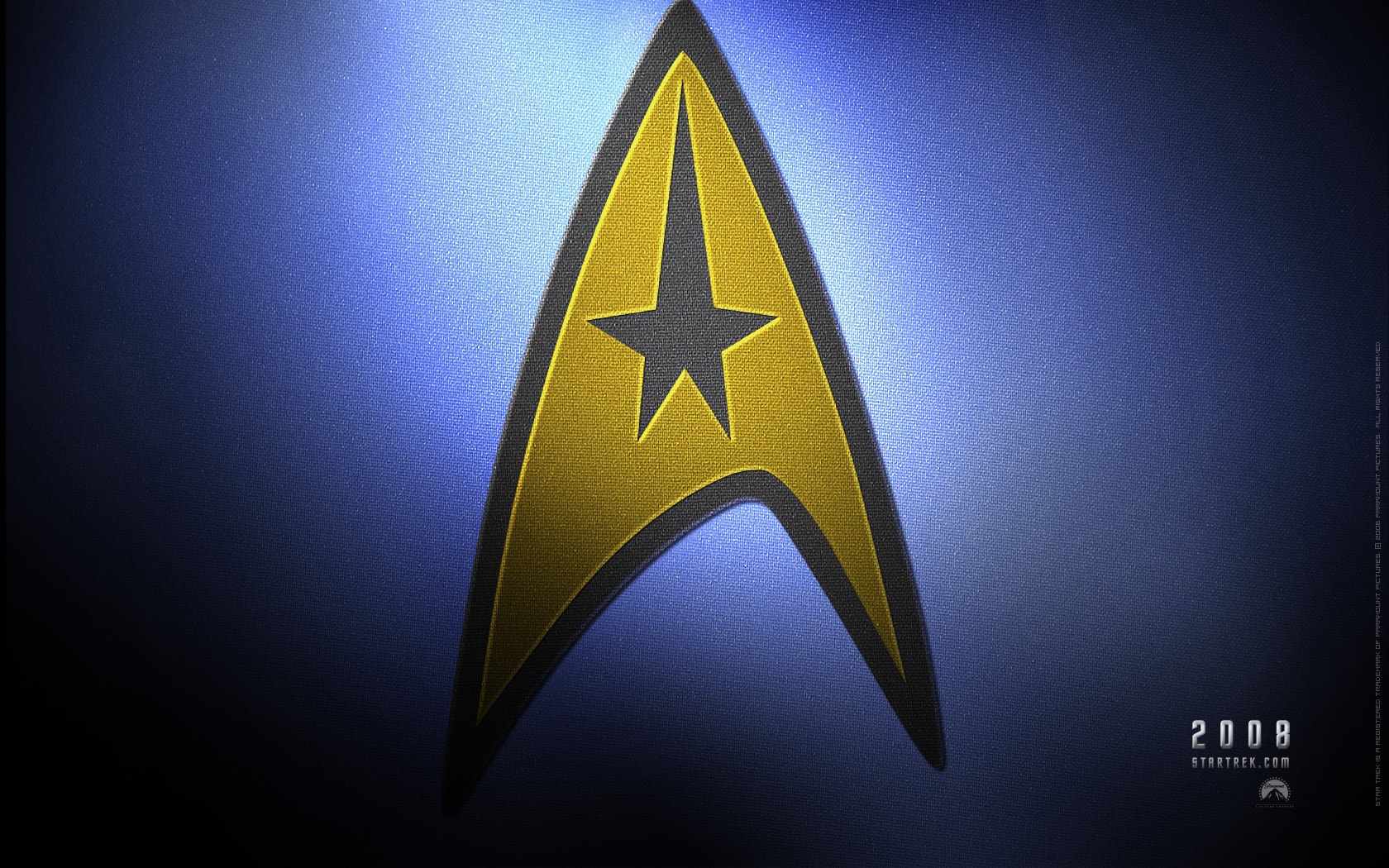 tucana66
Member Posts: 710 Arc User
tucana66
Member Posts: 710 Arc User
The issue exists during the mission Out in the Cold within the Zaria system (during the "Deferi Dilithium" part of the mission).
Game crashes inside of the mine areas.
Usually the player reaches half of the objectives, then the game suddenly closes/crashes.
Allowing the client to auto-check the files before playing again doesn't fix anything.
I'm playing with a KDF Delta Recruitment toon. I cannot continue to progress until this issue is fixed.
Game crashes inside of the mine areas.
Usually the player reaches half of the objectives, then the game suddenly closes/crashes.
Allowing the client to auto-check the files before playing again doesn't fix anything.
I'm playing with a KDF Delta Recruitment toon. I cannot continue to progress until this issue is fixed.
Post edited by tucana66 on
0
Comments
I could restart the client and continue with the mission progress intact each time so I did eventually complete it.
I'm glad players have acknowledged it; I haven't seen bug reports on this topic (or any response by Cryptic). Crossing my fingers this will be fixed by Cryptic devs in the very near future.
http://sto-forum.perfectworld.com/showthread.php?t=1438181&highlight=deferi+dilithium&page=2
The problem seems to be related to cold effects and combat when the planet is shaking or large amounts of cold effects happening while other effects are being triggered.
The main way I got around it was to:
try to perform combat in a non-shaking area by backtracking, or use the go to point command (looks like the V in the crew overlay, cancel by right clicking on it again) with on my crew to have them aggro the npcs then cancel it to drag them back into a non-shaking area.
If the client crashes:
-- cancel the crash report
-- do an immediate reload without checking for error or logging anything else in.
This seems to keep the previous cached file in play, and will load you directly back onto the progressed mission map instead of the sector space (which erases your progress).
This worked for me and I reloaded directly back onto the mission map maybe 3 times, instead of having it bring me to sector space and crashing again without progress (happened like 6 times before I tried the other method)
I have been having this problem as well. Without it we can't claim our rewards for our DR or for our other characters.
Also the last mission in the Borg arc won't allow me to enter the system.
You can finish the mission, but you have to log in repeatedly till it is done.
I was playing with a KDF character btw, but she's not a delta recruit.
For the glory of Tempus!
I am the hands of Shar!
Flames of Kossuth, protect me!
Oghma, grant me knowledge!
Lolth commands, and I obey!
anyway if i skiped this mission and continued on. do you still get the delta rewards. or are they void from that point on.
Just remember - DO NOT verify files.
how many of people who get crashes are using an ati/amd gpu? how many are running it with directx 11?
We fight them too. Entire armies spilling out of Volkswagens.
We do our best to fight them off, but they keep sending them in.
Nice one
I did something similar to this, though I did send in the crash report. I had 3 crashes and ultimately did complete the mission.
Now, I am not sure, but I almost think there is a conflict between the camera shake effect and some of the other effects, with the cryo grenade being the worst offender. It's like it's too much for it to handle. Since the problem is specific to that map, it seems like a possibility.
Christian Gaming Community Fleets--Faith, Fun, and Fellowship! See the website and PM for more. :-)
Proudly F2P. Signature image by gulberat. Avatar image by balsavor.deviantart.com.
This is happening to me, but not in combat. Usually once everyone is dead before the tunnel back to the first chamber. Given all of the other issues this game is having, I really don't see why they aren't putting more effort into fixing bugs. I still can't use my headphones without it crashing, and I can't use Antialiasing at all. It's a bit ridiculous.
Here A video of the Charsh incase its needed as proof
https://www.youtube.com/watch?v=4hGRw0vHS-s&index=7&list=PLZJOq4W4hsKL3qSSxlCiKMkqA5ZOHL4zp
If its working in the games favour - "We have too much on our plate to fix this/Working as intended."
This second time around I haven't even gotten to the final fight - the crashes are so many and so consistent that what should take me 5-10 minutes ends up taking me more time than I have.
I've submitted several crash reports to Cryptic and sent in an in-game ticket to try and give the devs info on what's going on, but now I just want it fixed so I can move on.
Fed male liberated borg science officer. From what I've noticed, the crashes correlate with medium-short range weapons fire and the Breen cryo grenades. The mine rumbling might also correlate, but I haven't noticed that as much. Note this is derived from 20+ crashes experienced.