test content
Logo
What is the Arc Client?
Install Arc
Unable to log in to the game.
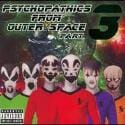 azrael605
Member Posts: 11,135 Arc User
azrael605
Member Posts: 11,135 Arc User
Ok this is really starting to bug me. I came home from work today, sat down to log in to STO and get playing, I was then presented with the Launcher telling me I had too many attepts. Is anyone else experiencing this problem? Can anyone give me some advice on where to find an answer to this problem?
I have submitted a ticket, changed my password, and followed all the advice sent by support. I can log in to ARC, and the Forum, but not into STO or the manage subscription webpage.
I have submitted a ticket, changed my password, and followed all the advice sent by support. I can log in to ARC, and the Forum, but not into STO or the manage subscription webpage.
There ain't no such thing as a free lunch.
One man's theology is another man's belly laugh.
You can have peace. Or you can have freedom. Don't ever count on having both at once.
Don't ever become a pessimist... a pessimist is correct oftener than an optimist, but an optimist has more fun, and neither can stop the march of events.
Robert Heinlein
#BringBackJoshuaRiker
One man's theology is another man's belly laugh.
You can have peace. Or you can have freedom. Don't ever count on having both at once.
Don't ever become a pessimist... a pessimist is correct oftener than an optimist, but an optimist has more fun, and neither can stop the march of events.
Robert Heinlein
#BringBackJoshuaRiker
Post edited by Unknown User on
0
Comments
Any help here would be hot, devs. Thanks.
Edit: Here's a screenshot of the message
http://imgur.com/Uau8gGz
Someone in Champions has reported the same problem recently.
Is account guard turned on?
Have you had any emails, saying new browser/computer accessed your acct? may be in your junk file.
Check your laptop/desktop is secured against children.
In the case of one person, their 10year old had got into the laptop. Which wasn't so bad except he got into the game too , shortly before his father got home and logged in. I had to explain to him, what had happened.
his first question was "did he do anything I might get banned for?"
after which he secured it better.
The unable to connect to patch server. try turning off router for a while then try again.
download nettest and run traceroute on the computer.
http://sto-forum.perfectworld.com/showthread.php?t=225155
strangely when I get the " can't find patch server", after running traceroute it suddenly finds it.
[/font]Get the Forums Enhancement Extension!
Get the Forums Enhancement Extension!
Rebooted pc tried again.
Rebooted modem, router and pc same message.
My computer has been scanned for viruses and malware and is clean.
Have tried disabling firewall and antivirus
I have received no messages from arc defender on password changes or unauthorized login attempts.
My password was recently changed due to having this exact issue a month ago but it only affected my ability to login to the forums for 12 hours. This time i can log into arc and the forum but not the game.
Pretty sure its not an isp or routing issues either
Ping = avg 29ms
Tracert test to server shows average of under 30 ms until the 97ms at the patch server line but that is within spec.
Pathtest shows 100% packet loss on the first hop and 0% on all after that. Same results going to google.com. Bypassed my router and got the same result which led me to do some research to find out that some modems and isp routers will not respond to pings for security reasons. However i am having no performance issues with browsing or playing any other online games so if i was truely getting 100% loss i don't think i would be doing anything online at all.
Nettest is showing
column 1 = 880-1068 kbps
column 2 = 22-30 kbps
column 3 = 925-1123 kbps
Without actually SEEING the information we can't actually help at all. And just because you're not having issues with other games, like it says in that sticky, doesn't mean squat. The internet is not just 1 tube to rule them all. If there was major major issues I wouldn't even be able to keep up with the posts :P
Former Community Moderator, Former SSR DJ, Now Full time father to two kids, Husband, Retail Worker.
Tiktok: @Askray Facebook: Askray113
I understand you are just trying to help out. I have worked for ISP tech support and have a fairly good idea of how the internet works so i am fairly confident my connection is fine. This issue seems more like a login server problem or something to do with account security that causes false excessive login attempts. I suspect by tomorrow I will have no problems logging in just like when the forum had me locked out for the same reasons. But here is the info requested.
Pinging patchserver.crypticstudios.com [208.95.185.41] with 32 bytes of data:
Reply from 208.95.185.41: bytes=32 time=31ms TTL=55
Reply from 208.95.185.41: bytes=32 time=32ms TTL=55
Reply from 208.95.185.41: bytes=32 time=32ms TTL=55
Reply from 208.95.185.41: bytes=32 time=33ms TTL=55
Ping statistics for 208.95.185.41:
Packets: Sent = 4, Received = 4, Lost = 0 (0% loss),
Approximate round trip times in milli-seconds:
Minimum = 31ms, Maximum = 33ms, Average = 32ms
***********************************************************************************************************
C:\Users\Jason>tracert patchserver.crypticstudios.com
Tracing route to patchserver.crypticstudios.com [208.95.185.41]
over a maximum of 30 hops:
1 3 ms 1 ms 1 ms TEW-652BRP [removed]
2 10 ms 11 ms 10 ms 10.73.128.1
3 15 ms 14 ms 15 ms 5-12-226-24.rev.cgocable.net [24.226.12.5]
4 21 ms 16 ms 19 ms 13-6-226-24.rev.cgocable.net [24.226.6.13]
5 18 ms 21 ms 20 ms te7-3.ccr01.yhm01.atlas.cogentco.com [38.122.17.
9]
6 20 ms 20 ms 19 ms te0-0-1-1.rcr12.buf02.atlas.cogentco.com [154.54
.31.114]
7 31 ms 26 ms 29 ms be2549.ccr22.alb02.atlas.cogentco.com [154.54.29
.177]
8 32 ms 32 ms 29 ms be2302.ccr22.bos01.atlas.cogentco.com [154.54.43
.13]
9 33 ms 31 ms 31 ms te4-2.ccr01.bos06.atlas.cogentco.com [66.28.4.25
4]
10 35 ms 36 ms 33 ms 38.111.40.114
11 31 ms 32 ms 33 ms xboxpatchserver.crypticstudios.com [208.95.185.4
1]
Trace complete.
contacting nettest server..
Local IP: 67.193.64.20
Ping: 34.9 msec
Port: 80: 848 KB/sec 23 KB/sec 891 KB/sec 500
Port: 80: 1034 KB/sec 28 KB/sec 1087 KB/sec 500
Port: 443: 812 KB/sec 21 KB/sec 856 KB/sec 500
Port: 443: 1032 KB/sec 25 KB/sec 1085 KB/sec 500
Port: 7255: 898 KB/sec 22 KB/sec 944 KB/sec 500
Port: 7255: 1081 KB/sec 28 KB/sec 1139 KB/sec 500
Port: 7003: 935 KB/sec 23 KB/sec 983 KB/sec 500
Port: 7003: 936 KB/sec 33 KB/sec 986 KB/sec 500
Port: 7202: 774 KB/sec 18 KB/sec 815 KB/sec 500
Port: 7202: 972 KB/sec 24 KB/sec 1023 KB/sec 500
Port: 7499: 990 KB/sec 29 KB/sec 1041 KB/sec 500
Port: 7499: 915 KB/sec 23 KB/sec 961 KB/sec 500
Port: 80: 942 KB/sec 25 KB/sec 992 KB/sec 500
Idle NIC bandwidth Send: 0 KB/sec Recv: 0 KB/sec
hit return to exit
Microsoft Windows [Version 6.3.9600]
(c) 2013 Microsoft Corporation. All rights reserved.
C:\Users\Jason>pathping patchserver.crypticstudios.com
Tracing route to patchserver.crypticstudios.com [208.95.185.41]
over a maximum of 30 hops:
0 Jay-Pc.cgocable.net [removed pc]
1 TEW-652BRP [removed router]
2 10.73.128.1
3 5-12-226-24.rev.cgocable.net [24.226.12.5]
4 13-6-226-24.rev.cgocable.net [24.226.6.13]
5 te7-3.ccr01.yhm01.atlas.cogentco.com [38.122.17.9]
6 te0-0-1-1.rcr12.buf02.atlas.cogentco.com [154.54.31.114]
7 be2549.ccr22.alb02.atlas.cogentco.com [154.54.29.177]
8 be2302.ccr22.bos01.atlas.cogentco.com [154.54.43.13]
9 te4-2.ccr01.bos06.atlas.cogentco.com [66.28.4.254]
10 38.111.40.114
11 xboxpatchserver.crypticstudios.com [208.95.185.41]
Computing statistics for 275 seconds...
Source to Here This Node/Link
Hop RTT Lost/Sent = Pct Lost/Sent = Pct Address
0 Jay-Pc.cgocable.net [removed]
1]
0/ 100 = 0% |
1 6ms 0/ 100 = 0% 0/ 100 = 0% TEW-652BRP [removed]
0/ 100 = 0% |
2 --- 100/ 100 =100% 100/ 100 =100% 10.73.128.1
0/ 100 = 0% |
3 20ms 0/ 100 = 0% 0/ 100 = 0% 5-12-226-24.rev.cgocable.net [24.2
26.12.5]
0/ 100 = 0% |
4 23ms 0/ 100 = 0% 0/ 100 = 0% 13-6-226-24.rev.cgocable.net [24.2
26.6.13]
0/ 100 = 0% |
5 58ms 0/ 100 = 0% 0/ 100 = 0% te7-3.ccr01.yhm01.atlas.cogentco.c
om [38.122.17.9]
0/ 100 = 0% |
6 29ms 0/ 100 = 0% 0/ 100 = 0% te0-0-1-1.rcr12.buf02.atlas.cogent
co.com [154.54.31.114]
0/ 100 = 0% |
7 35ms 0/ 100 = 0% 0/ 100 = 0% be2549.ccr22.alb02.atlas.cogentco.
com [154.54.29.177]
0/ 100 = 0% |
8 38ms 0/ 100 = 0% 0/ 100 = 0% be2302.ccr22.bos01.atlas.cogentco.
com [154.54.43.13]
0/ 100 = 0% |
9 67ms 0/ 100 = 0% 0/ 100 = 0% te4-2.ccr01.bos06.atlas.cogentco.c
om [66.28.4.254]
0/ 100 = 0% |
10 38ms 0/ 100 = 0% 0/ 100 = 0% 38.111.40.114
0/ 100 = 0% |
11 34ms 0/ 100 = 0% 0/ 100 = 0% xboxpatchserver.crypticstudios.com
[208.95.185.41]
Trace complete.
C:\Users\Jason>
Running windows 8.1
Cogeco cable Canada
> 97% package loss on 208.95.186.226.
Turned off on demand, patched the whole game. Problem solved.
Mine is not even being able to Login to ARC because of this new defender thing they have. I'm logging in on the same PC I've been logging in on and it takes me to an emailed pin security login screen I enter the PIN I was emailed and it brings up some stupid "Oh Snap" tab giving the choice to try again or cancel. after the 6th try again ..... well you get the just of it.
Anyone else?
zero packet loss between my system and Cryptic so I don't know if they are doing some maint or other weird monkey business is going on.