test content
Logo
What is the Arc Client?
Install Arc
Can't convert old crafting materials into new ones
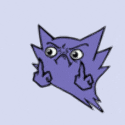 illcadia
Member Posts: 1,412 Bug Hunter
illcadia
Member Posts: 1,412 Bug Hunter
Everyone's been telling me I need to double click them and they convert automatically. But when I double click them, it tells me I'm not allowed to equip that.
Post edited by Unknown User on
0
Comments
You need to have at least one in your Inventory and double-click it there to get the Conversion UI to open.
I did. It doesn't work. I have to relog and then it works until I move any trace between the bank and my inv, at which point it stops working until I relog.
source: experience on Tribble
I believe you can also right click "use" to open the conversion screen, but not sure and not near game.
[SIGPIC][/SIGPIC]
Want cheap commodities? Yeah you do. Commodity Cheat Sheet (includes food and data samples)
Want to make the game better? Might I suggest this form
I had to log out and re log in to get it to work for me.
Look at the pretty mushroom grow
Zoning, relogging or changing instances lets the game see the old items in inventory properly.
Also you need 1 space open as a transfer point when you convert.
I have found that "Ctrl + Dragging" and splitting a bundle of Particles will result in ONE of them being able to open up a Conversion window.
I took a stack of 250 DNA samples, Make it into one stack of 100 and one of 150 and ONE of the stacks allowed me to open the convert thingies.
I've found that separating ONE from the stack and right clicking then selecting "Use" works.
Anyway, right click on the old data samples and rare particle traces, click "Use" and it should bring up the conversion store where you can convert to common crafting materials, uncommon crafting materials or "random" crafting materials ("random materials" gives a decent number of "rare" crafting materials; these "random materials" come from the old rare particle traces).
Hope that helps. Right click & "Use" works best, for me. & as long as you have inventory space. Not sure why inventory space should matter, since it goes into your R&D materials screen and not your inventory screen. But, there it is... In my experience anyway. Also had one friend say that sometimes his wouldn't let him until he went all the way out to sector space. Again, don't know why that would matter. My issue was usually taking too many out of the bank and "filling" my main inventory screen with them.
Both of what these people are saying, resolved the issue for me as well.
Praetor of the -RTS- Romulan Tal Shiar fleet!
EVEN BETTER, if you already have stacks of 100 [Uncommon/Common Crafting Materials] these will be converted 100 at a time every time you convert 1 old item!
(just found this out, so canceled my ticket to GM) :cool:
So they finally deigned to fix that multi-stack/finger-apoplexy issue, did they?
Cool, I might log on again, now that my main is no longer forced to be a crafting mats conversion mule.
64+ clicks are reasonable. 6400+ isn't just a joke, it's also a punchline.
I don't mean to sound so smarmy, but SHEESH. 6400 clicks is NOT reasonable, and I still see no reason to pretend that it is.
it takes a double click to convert.... 12800 clicks, come on wtf?
Logging out, then back in, did bring the 'use' option back!
(which must be the first one in the right click menu, thus it works to double click)
right-clicking before logging in/out displayed four options. (Info, Discard, Discard All, Cancel)
Noticed something else that may be of interest. Switching Instances also fixes the problem! I suspect that any map change may fix the problem.
Rho Tau