test content
Logo
What is the Arc Client?
Install Arc
December's Patch--Game will not Load.
 truewarper
Member Posts: 934 Arc User
truewarper
Member Posts: 934 Arc User
After today's patch update...the game will not turned over to play. It stops after changing windows on the loading sequence.
Tried twice and on both---it crashes and the crash sent log comes up. And then disappears very quickly.
Tried twice and on both---it crashes and the crash sent log comes up. And then disappears very quickly.
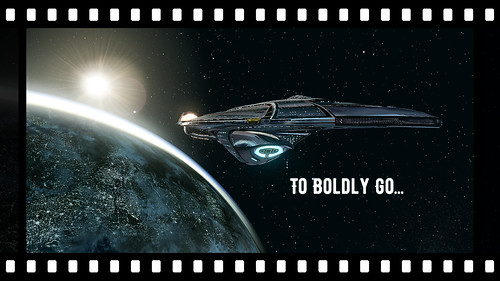
Departing from Sol *Earth* by Carlos A Smith,on Flickr
SPACE---The Last and Great Frontier. A 15th-year journey
Vna res, una mens, unum cor et anima una. Cetera omnia, somnium est.
Post edited by Unknown User on
0
Comments
At work now, but for both instances... the error report window lasted for maybe 6 seconds, the it closed... no time to look at number. Will repeat attempt after I get home.
If you check the Windows Task Manager gameclient.exe is still active under the processes tab and has to be force closed from there. Doing this brings up another error window with the following information.
"Fatal Error: Error decompressing data. Verifying Files in the launcher may fix this issue.:
Technical Details: Error decompressing data. Verifying Files in the launcher may fix this issue.: ./piggs/bins.hogg: Bin/Shiplevelingui.Bin"
Verifying through the Cryptic Launcher doesn't find any bad files. Verifying through Steam doesn't find any corrupt files.
Okay, home now, did a test...the error reporter does not give a number, it starts off saying 'Requesting' first, then closes at 'Unknown' and that it is.
UPDATE--Tried safe mode, no progress...going to to try tribble.
Accces to Tribble is also crippled.
Okay, shut off the Verify and Force Patching, activate safe mode and now it is loading up another patch of 3810mb size
Hope that helps you fix it Thanks
Go fish
Awoken Dead
Now shaddup about the queues, it's a BUG