test content
Logo
What is the Arc Client?
Install Arc
Disconnects log in time outs
 vengefuldjinn
Member Posts: 1,521 Arc User
vengefuldjinn
Member Posts: 1,521 Arc User
Anyone else?
Can't get on now at all, did the server crash?
Can't get on now at all, did the server crash?
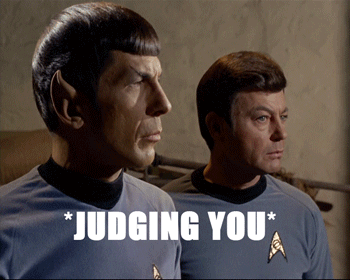
Post edited by Unknown User on
0
Comments
Same problem here. This is very similar to the networking issue that plagued so many players (myself included) for most of Friday.
Sorry it's affecting you too, but glad I'm not the only one
@enterprise1701ax, Are you on the East Coast by chance?
Edit -
Just got on...WEIRD heh?
I'm in the central US, no where near the coast.
And yeah, it's good to know we aren't alone. FYI, I was playing in the game when the server disconnect struck.
******************************************
UPDATE: Give it another try. I'm back in the game.
3:47 pm CST
******************************************
For the past weekend, I try to log on:
Arc works fine, and so does the launcher.
I select my character, and click PLAY...
When the percentage reaches about 95-96%, it stops and crawls for the next 5 minutes.
When I finally do connect on, I see others flying around, but I cannot move.
I also do not see any data (Missions in Progress, Fleet Activity, etc.).
What's happening folk???
Am running Windows 8,
AMD FX-8350, Sabertooth Motherboard, 16 Gigs RAM, Asus R9270X Video card.
60MB pipe, on Mountain Time Zone.
My Ship Builds: USS Conqueror, HMS Victorious, HMS Concord, ISS Queen Elizabeth, Black Widow III
Click here to view my DeviantArt.
My Ship Builds: USS Conqueror, HMS Victorious, HMS Concord, ISS Queen Elizabeth, Black Widow III
Click here to view my DeviantArt.
I am stuck here now. I was able to play yesterday tho.
Addendum -
I am able to access STO via my laptop just fine, and I was able to get on to the server with my main computer afterwards, but after a minute or two, it locked up and would not allow me any more contact.
Very Frustrating
1- Murphy’s Law tells us that anything that can go wrong will go wrong.
2- And anything that does go wrong will get progressively worse.
3- And if you survive the first two laws it’s time to panic.
1- Murphy’s Law tells us that anything that can go wrong will go wrong.
2- And anything that does go wrong will get progressively worse.
3- And if you survive the first two laws it’s time to panic.
tracert:
Tracing route to patchserver.crypticstudios.com [208.95.185.41]
over a maximum of 30 hops:
1 1 ms 1 ms 1 ms Wireless_Broadband_Router.home [192.168.1.1]
2 11 ms 7 ms 9 ms L100.NWRKNJ-VFTTP-113.verizon-gni.net [98.109.36
.1]
3 19 ms 17 ms 18 ms G0-9-2-3.NWRKNJ-LCR-22.verizon-gni.net [130.81.1
33.34]
4 11 ms 17 ms 18 ms 130.81.162.84
5 * * * Request timed out.
6 * * * Request timed out.
7 105 ms 33 ms 102 ms 0.ae2.XL4.BOS4.ALTER.NET [140.222.226.19]
8 17 ms 18 ms 17 ms 0.xe-11-3-0.GW15.BOS4.ALTER.NET [152.63.21.166]
9 28 ms 25 ms 18 ms internap-gw.customer.alter.net [152.179.134.214]
10 186 ms 33 ms 218 ms border11.te7-1-bbnet1.bsn.pnap.net [63.251.128.4
1]
11 49 ms 53 ms 54 ms perfectworldent-4.border11.bsn.pnap.net [216.52.
61.78]
12 38 ms 47 ms 46 ms patchserver2.crypticstudios.com [208.95.185.41]
Trace complete.
C:\Users\XRaiderV1>
since my antivirus flagged the nettest program as having a guest.. I did a pathping instead.
Microsoft Windows [Version 6.2.9200]
(c) 2012 Microsoft Corporation. All rights reserved.
C:\Users\XRaiderV1>pathping -n patchserver.crypticstudios.com
Tracing route to patchserver.crypticstudios.com [208.95.185.41]
over a maximum of 30 hops:
0 192.168.1.3
1 192.168.1.1
2 98.109.36.1
3 130.81.133.34
4 130.81.162.84
5 * * *
Computing statistics for 100 seconds...
Source to Here This Node/Link
Hop RTT Lost/Sent = Pct Lost/Sent = Pct Address
0 192.168.1.3
0/ 100 = 0% |
1 3ms 0/ 100 = 0% 0/ 100 = 0% 192.168.1.1
0/ 100 = 0% |
2 12ms 0/ 100 = 0% 0/ 100 = 0% 98.109.36.1
0/ 100 = 0% |
3 16ms 0/ 100 = 0% 0/ 100 = 0% 130.81.133.34
100/ 100 =100% |
4 --- 100/ 100 =100% 0/ 100 = 0% 130.81.162.84
Trace complete.
C:\Users\XRaiderV1>
1- Murphy’s Law tells us that anything that can go wrong will go wrong.
2- And anything that does go wrong will get progressively worse.
3- And if you survive the first two laws it’s time to panic.