test content
Logo
What is the Arc Client?
Install Arc
Guide - Creating A Custom Interior Map
 nagorak
Member Posts: 882 Arc User
nagorak
Member Posts: 882 Arc User
Some months ago I was contacted by someone by in-game mail who wanted tips on creating a custom interior. At the time I didn't have time for a detailed reply, but I told him that I thought I could write up a guide in the next couple of weeks. Well, weeks passed, and then months, and I just never found the time to work on it. At least not until the last few weeks. To whoever it was that mailed me, if you're still around, I'm sorry it took so long. 
Below is a link to my video tutorial to creating a custom interior. The entire length of the tutorial is 55 minutes long, however the first 15 minutes just involves discussing what a custom interior is, why you'd want to create one, the pros and cons, etc. So, if you are only interested in the actual meat of how to create a custom interior, you can basically skip all of that stuff.
The tutorial is quite in depth and includes basically everything I've learned about creating custom interiors. It might also be a little bit long winded, so hopefully it's not too boring. But, if you do watch the tutorial, you should be pretty much up to speed on how to create a custom interior for yourself. So, anyway, I hope this helps at least one person.
As always, feel free to post any feedback below.
Creating A Custom Interior Map - Full Playlist (54:20)
Part 1 - Introduction (1:15)
Part 2 - What Is A Custom Interior? (0:49)
Part 3 - Why Create A Custom Interior? (6:48)
Part 4 - Example Of A Custom Interior / Pros & Cons (6:44)
Part 5 - Creating A Custom Interior: Selecting An Outdoor Map (2:19)
Part 6 - Creating A Custom Interior: Selecting An Elevation / Placing Your Floor (10:06)
Part 7 - Creating A Custom Interior: Designing Your Corridors / Introduction To Walls (7:11)
Part 8 - Creating A Custom Interior: Placing Walls & Corners / Example Of Creating A Map / Placing Windows (13:44)
Part 9 - Creating A Custom Interior: Selecting A Backdrop / Placing Consoles / Conclusion (5:21)
Below is a link to my video tutorial to creating a custom interior. The entire length of the tutorial is 55 minutes long, however the first 15 minutes just involves discussing what a custom interior is, why you'd want to create one, the pros and cons, etc. So, if you are only interested in the actual meat of how to create a custom interior, you can basically skip all of that stuff.
The tutorial is quite in depth and includes basically everything I've learned about creating custom interiors. It might also be a little bit long winded, so hopefully it's not too boring. But, if you do watch the tutorial, you should be pretty much up to speed on how to create a custom interior for yourself. So, anyway, I hope this helps at least one person.
As always, feel free to post any feedback below.
Creating A Custom Interior Map - Full Playlist (54:20)
Part 1 - Introduction (1:15)
Part 2 - What Is A Custom Interior? (0:49)
Part 3 - Why Create A Custom Interior? (6:48)
Part 4 - Example Of A Custom Interior / Pros & Cons (6:44)
Part 5 - Creating A Custom Interior: Selecting An Outdoor Map (2:19)
Part 6 - Creating A Custom Interior: Selecting An Elevation / Placing Your Floor (10:06)
Part 7 - Creating A Custom Interior: Designing Your Corridors / Introduction To Walls (7:11)
Part 8 - Creating A Custom Interior: Placing Walls & Corners / Example Of Creating A Map / Placing Windows (13:44)
Part 9 - Creating A Custom Interior: Selecting A Backdrop / Placing Consoles / Conclusion (5:21)
Post edited by nagorak on
0
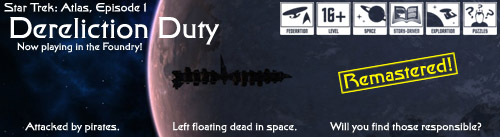
Comments
I can't thank you enough. I'm new to the Foundry, and have been slogging through the wall placement tweaking issue trying to determine what values to use just to line up these. Stupid. WALLS.
Just providing those numbers has saved me ALL KINDS of time and frustration. This is great info!
A Romulan Strike Team, Missing Farmers and an ancient base on a Klingon Border world. But what connects them? Find out in my First Foundary mission: 'The Jeroan Farmer Escapade'
(visit our chat if you need help with the wordpress)
Giant Thumbs Up!! Great tutorial!
Environment Artist on Neverwinter Online
Find me on Twitter
Great work!
lcdrmiller, please pass this around the office. Maybe we'll get some ceilings, when a few of you nice devs see what we have to do with ugly stone slabs that ultimately still look pretty bad as ceilings and floors.
Please, please. please. This tutorial could really be an eye-opener.
We aren't really asking for much these days. We need textures for ceilings and floors on flat primitives.
This video shows exactly why we need those things.
Big BIG Thumbs up !
And thanks
Thanks for all the hard work
The whole thing was kind of a pain to make, so I'm glad it at least has proven useful. First, it took a lot longer for me to make than expected. Then after it was done, POS Windows Movie Maker would not compile it all as one file, so I had to break it down into pieces, which would then work for some reason. Of course, there was no easy way to do it in Windows Movie Maker. That's why the sections are somewhat uneven lengths, because it was easier for me to break things at certain points.
So, if you're thinking of putting together a long video, I'd think twice about using Windows Movie Maker. Maybe the newer versions are less crappy, but the XP version really sucks for anything longer than about 15-20 minutes.
Also, I will be posting it to StarbaseUGC in the next day or so. I meant to do it shortly after posting here, but I was distracted by other things over the weekend.
Click here for my Foundry tutorial on Creating A Custom Interior Map.
After watching your videos, I feel I could just jump right in and start making awesome custom interiors.
Thanks for the extremely comprehensive walkthrough
I don't care how long you've been playing. I only care about how you play.
And remember to follow the rules.
Probably the best compliment you could ever get Nagorak. Well done!
I wonder, though. Do you think it would be possible to adapt these techniques into creating "static interior" Foundry maps? That is to say, do you think that, instead of using these custom interior maps for story missions, they could be used to create a starship interior for roleplay purposes?
Obviously, such a thing would not be able to connect to our actual interiors, but it would still be very useful even if we'd have to go to ESD or DS9 or wherever to enter them.
Your thoughts?
Well, I suppose you could do whatever you want with the interiors you create. This is just a guide to making them. Obviously, I think most people will be making them to go along with a storyline mission, but I don't see why they couldn't be made for role playing purposes as well.
You're right you'd have to hook them up to DS9 or some other door, but other than that there's no real limitation. If you wanted you could even create an entire ship where each time you interact with the turbolift, you go to another deck. It would only work in a certain order, of course, so you couldn't actually choose what deck you wanted to go to. But it would still allow for you to move between the decks in the same role playing mission.
Click here for my Foundry tutorial on Creating A Custom Interior Map.
There were alot of useful tricks and tips in there that I never thought of (like renaming the floors and walls). I'll be referencing those videos alot when I finally dive back into the Foundry.
Major, major thanks for doing all that. It's highly appreciated.
If I can ask, what did you use to build that transporter on Atlas deck 13? And which assets are the banners/symbols, like the one behind the transporter chief on deck 13? I can't find those, I could only find the faction banners that hang on poles.
A Romulan Strike Team, Missing Farmers and an ancient base on a Klingon Border world. But what connects them? Find out in my First Foundary mission: 'The Jeroan Farmer Escapade'
I agree that this needs to be stickied. I would love to see more tutorials in the future, showing all the tips and tricks.
The only problem with Night 03, as I mentioned, is it's very dim. I don't know if it's any brighter above the old ESD map or not. I'll have to give that a try.
If a dev is reading this, what we really need an outdoor backdrop with a starfield background, and some soft ambient lighting from directly above to fully illuminate the custom interior. Alternatively, if we had the ability to edit the lighting on ground maps, like we do in space, that would also solve the problem.
Some of the tips seem so obvious to me now that I questioned whether to even put them in. Like the thing about putting the coordinates in the name of the ceiling before moving it, so you could easily put it back. Now that just seems like common sense, but I remember for a long time I actually wrote down the coordinates on a piece of paper instead. So, I figured that mentioning stuff like that probably was useful.
No problem, I'm glad the tutorial has proven helpful. I know I had figured out a lot of tricks to making a custom interior, but I wasn't sure if maybe everyone else already knew them, in which case I would just be wasting my time.
The transporter is made out of 5 "Console - Hologram Podium XL 01"s set on top of a "Platform - Holographic Display 01". At the sides I have a couple of "Building Block Column 5x25x5"s to fill a gap between a couple of the Holo Podiums. If you want when the Foundry comes back up I can get the exact coordinate and rotation information for you to copy it. It's only made up of about 7 objects, I believe.
The banner behind Chief McConnel is Banner - Galaxy Class Starship. There are a bunch of other banners too, which were all added with Season 6.
Click here for my Foundry tutorial on Creating A Custom Interior Map.
I have never, ever thought of renaming stuff as their coordinates. I've made all of my missions withe a pencil, a notepad and a calculator nearby. It's a great tip.
Since the minimap does only a top down image, it will show the roof. I have worked on a work around method whereby you duplicate everything and put it above the roof. So build the ground with all the decorations and consoles at 500 meters (for example) and the duplicate it to 600 meters. Then put the roof at 512 meters. The player would see the roof, but the minimap would see the map at 600 and therefore show all the items. I'd rather not do that. I wish that they would just give us the roof tiles which are invisible on the top side allowing the minimap to view through it.
Armand Falconer
Click here for my Foundry tutorial on Creating A Custom Interior Map.
Armand Falconer
You're probably going to have to modify the wall spacing to get the doors to work though. You'll also either need to set the ceiling low enough that it's no higher than the top of the door (most of the doors are pretty big though since they are original "barn door" style assets, so the ceiling won't have to be that low), or alternatively you can use a building block wall at the top to cover up any gap.
I'm not sure what type of base you're making, but you could also use the "Doorway - Temple Cave" asset as the doorway, and then put one of the other doors so it sits inside of it.
Click here for my Foundry tutorial on Creating A Custom Interior Map.
I've been giving your idea some thought and was wondering if this would work. Put 2 doors in the same spot. A & Z. A starts visible and Z invisible. Then have 2 reach markers on each side. So the set up would look like R1 R2 A/Z R3 R4. So as you walk R3 would set A to invisible making it look like the door opens. As you walk past, R1 would make Z visible making the door close. As you come back the other way R2 makes Z invisible and R4 makes A visible again. Since reach markers trigger each time you pass as long as they aren't an object, would this give the effect of a door that opens and closes as you approach and depart?
Armand Falconer
If you used more copies of the door it might be possible to pull something off like that, but even so there are limitations, I'm afraid.
Maybe something like this:
Reach Marker 1 (in front of door): Door 1 -> Invisible
Reach Marker 2 (well past door): Door 2 -> Visible
Reach Marker 3 (back in front of door): Door 2 -> Invisible
Reach Marker 4 (well past door): Door 3 -> Visible
Click here for my Foundry tutorial on Creating A Custom Interior Map.
"Critics who say that the optimistic utopia Star Trek depicted is now outmoded forget the cultural context that gave birth to it: Star Trek was not a manifestation of optimism when optimism was easy. Star Trek declared a hope for a future that nobody stuck in the present could believe in. For all our struggles today, we haven’t outgrown the need for stories like Star Trek. We need tales of optimism, of heroes, of courage and goodness now as much as we’ve ever needed them."
-Thomas Marrone
Here's the details on the transporter pad for anyone who is interested. All coordinates are relative to the left transporter pad piece, with the exception of Y, which is relative to the floor. I just modified this today, and the alternate version, which is more open is in italics. I think I like it better, so I might change all my transporters to my new version.
Transporter
Transporter - Left - 0, 0.5, 0 (Console - Hologram Podium XL 01)*
Transporter - Top Left - +1.7, 0.5, +2.6, Rot 45
Transporter - Bottom Left - +1.7, 0.5, -2.6, Rot -45
Transporter - Top Right - +4.7, 0.5, +2.6, Rot 135
Transporter - Bottom Right - +4.7, 0.5, -2.6, Rot -135
Alt. Transporter - Top Right - +4.7, 0.5, -3.236, Rot 90
Alt. Transporter - Bottom Right - +4.7, 0.5, -3.236, Rot -90
Transporter Pad - +4.5, 0.1, 0, Rot 45 (Platform - Holographic Display)
Bulkheads not needed for alternate version.
Transporter Bulkhead - Top - +3.2, 0, +5.3 (Building Block Column 5x22x5 03)
Transporter Bulkhead - Bottom - +3.2, 0, -5.3
Federation Logo - +9.6, 0.9, 0, Rot 90 (Detail - Starfleet Floor Logo 01)
Transporter Console - +13, 0.9, 0, Rot -90 (Console - Ship M 06)
Click here for my Foundry tutorial on Creating A Custom Interior Map.