test content
Logo
What is the Arc Client?
Install Arc
Admiralty one-time-use ships break page layout
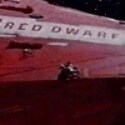 reddwarf
Member Posts: 36 Arc User
reddwarf
Member Posts: 36 Arc User
Description of issue: When using the Admiralty, selecting a one-time-use ship for a mission will break the page layout. Some of the ship's text displays what looks like a HTML font tag. The box for that slot isn't big enough to cope with all that text, so it extend downwards, which in turn pushes the rest of the text on the screen downwards as well. This means the "slotted total" and "required total" numbers can end being displayed behind the "success chance percentage" display and the "critical chance percentage" display. (see the image for an example). As far as I can tell, this happens with all one-time use ships in the Admiralty, no matter which campaign you play as, no matter which mission you choose, and no matter whether you select the ship in the first, second or third slot.
Desired outcome: using a one-time-use ship does not break the Admiralty page layout, allowing players to see the "slotted total" figure without the need for x-ray vision.
Image showing issue: https://1drv.ms/i/s!Am2APbOJqNCWuBxIS6w4X7CJKzyb
Steps to reproduce:
1. Play the Xbox version of STO.
2. Play as any captain.
3. Use the "start" button - to bring up the main menu - and select "Duty Officers" then "Admiralty".
4. Select any campaign, and then select any mission.
5. Select a one-time-use ship in any slot.
Desired outcome: using a one-time-use ship does not break the Admiralty page layout, allowing players to see the "slotted total" figure without the need for x-ray vision.
Image showing issue: https://1drv.ms/i/s!Am2APbOJqNCWuBxIS6w4X7CJKzyb
Steps to reproduce:
1. Play the Xbox version of STO.
2. Play as any captain.
3. Use the "start" button - to bring up the main menu - and select "Duty Officers" then "Admiralty".
4. Select any campaign, and then select any mission.
5. Select a one-time-use ship in any slot.
0