test content
Logo
What is the Arc Client?
Install Arc
Intel Hull Material
 roborobin96
Member Posts: 107 Arc User
roborobin96
Member Posts: 107 Arc User
I have been unable to find any threads on this,
so I open a new one.
The color of the "Intel" skin has changed (I don't know how to phrase this differently). This has been the case for quite some time now, but it has only now caught my eye. I recently got myself a Fleet Eclipse Intel Cruiser (I also own the "regular" version, I wanted to give the class another shot and also test out my first Fleet ship). When I went to the Ship Customization to change the hull material from "Fleet" to "Intel", I saw that the "Intel" material is not black as it used to be, but rather light gray, and no changing of the hull pattern colors would fix that. I then went to the ship selector to see if my regular Eclipse also looks like this now, and it did, so I knew that it wasn't a problem exclusive to the Fleet version.
To clarify what I'm talking about, here's what the Eclipse looked like with the "Intel" material at the time of its release (i.e. way back in Delta Rising):

Here's what it looks like now:

I don't remember when this issue started, and I cannot know if this has something to do with Lighting 2.0 (my graphics card doesn't support that, so I'm using Lighting 1.0). I am however quite sure that this change was not intentional, otherwise the devs would have done it right from the get go.
Does anyone know when exactly this started?
PS: If anyone with an Intel ship experiences the same problem, please post further screenshots for reference.
so I open a new one.
The color of the "Intel" skin has changed (I don't know how to phrase this differently). This has been the case for quite some time now, but it has only now caught my eye. I recently got myself a Fleet Eclipse Intel Cruiser (I also own the "regular" version, I wanted to give the class another shot and also test out my first Fleet ship). When I went to the Ship Customization to change the hull material from "Fleet" to "Intel", I saw that the "Intel" material is not black as it used to be, but rather light gray, and no changing of the hull pattern colors would fix that. I then went to the ship selector to see if my regular Eclipse also looks like this now, and it did, so I knew that it wasn't a problem exclusive to the Fleet version.
To clarify what I'm talking about, here's what the Eclipse looked like with the "Intel" material at the time of its release (i.e. way back in Delta Rising):

Here's what it looks like now:

I don't remember when this issue started, and I cannot know if this has something to do with Lighting 2.0 (my graphics card doesn't support that, so I'm using Lighting 1.0). I am however quite sure that this change was not intentional, otherwise the devs would have done it right from the get go.
Does anyone know when exactly this started?
PS: If anyone with an Intel ship experiences the same problem, please post further screenshots for reference.
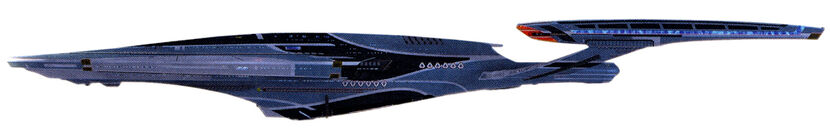
Who's the prettiest of them all?
0
Comments
I can't say I was ever a fan of the original, darker shade to them, but I do find it bad that it wasn't included as an option. It's one of those things that's here to stay. Who knows though, perhaps someday we'll get an alternate skin for the Intel ships that more closely matches their original look.
Losing faith in humanity, one person at a time.
I do hope they get their original look back, as their current look flies in the face of them being supposed to be "hardly visible against the background of space". I really liked their original look better, as it brought something new to the table.
Who's the prettiest of them all?
Tribble thread: Surfaces of ships too bright and reflective
Tribble thread: Bloom increased on ships
And here are the two bug reports I filed the day after "Agents of Yesterday: Artifacts" launched.
Holodeck ticket 4,132,213: Surfaces of ships too bright and reflective
Holodeck ticket 4,132,215: Bloom increased on ships
And here's a recent Reddit thread about the issue.
https://www.reddit.com/r/sto/comments/6sh1ni/pc_intel_ship_hull_colors_w_lighting_20/
As I noted in the previous bug reports, it's a problem with how reflections are handled.
Who's the prettiest of them all?
The last time I tested this, yes. I haven't tested it recently though. However, there are reasons why you might not want to turn off reflections or turn on Lighting 2.0. First, without reflections, glass and water look very bad; sometimes, you can barely tell that they're there. Second, some people don't have the hardware to handle Lighting 2.0; you might see a significant drop in frame rate. Third, the color palette changes drastically if you turn on Lighting 2.0. Some things look too bright; others too dark. In general, the colors look desaturated.
Yeah, I heard that colors look "washed out" when Lighting 2.0 is activated. When I have a new PC, I'll test it, and then decide whether to keep it on or turn it off again.
Thanks for your help
Who's the prettiest of them all?
You're welcome.