test content
Logo
What is the Arc Client?
Install Arc
Unable to access tribble.
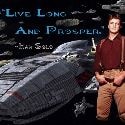 mmps1
Member Posts: 381 Arc User
mmps1
Member Posts: 381 Arc User
Unrecognized command ""C:/Program Files (x86)/Steam/steamapps/common/Star Trek Online/Star Trek Online/Playtest/GameClient.exe"" (did you mean "-"C:/Program Files (x86)/Steam/steamapps/common/Star Trek Online/Star Trek Online/Playtest/GameClient.exe""?)
After downloading the latest tribble patch it does the above, then promptly dies. Any idea how to correct this?
After downloading the latest tribble patch it does the above, then promptly dies. Any idea how to correct this?
"Mr talks down to the peasants."
0
Comments
(DXGI_ERROR_DEVICE_REMOVED) while Creating pixel shader. Reason: 0x887a0006 (DXGI_ERROR_DEVICE_HUNG)
"You seem to have gotten some of your blood in my raktajino. This is unfortunate."
perfect time for it to break, when needing to test the new skill system.
OOPS, wrong image. Edited.
Star Trek Online Volunteer Community Moderator
"bIghojchugh DaneH, Dumev pagh. bIghojqangbe'chugh, DuQaHlaH pagh."
"Learn lots. Don't judge. Laugh for no reason. Be nice. Seek happiness." ~Day[9]
"Your fun isn't wrong." ~LaughingTrendy
Find me on Twitterverse - @jodarkrider
yep this
Also there are TWO Bugs listed Already.
Bug 1: Mislabeled File Error Message (OP)
Bug 2: DirectX Hang/Crash (Post 2)
Please Designate if you are receiving one or Both of these issues and include Crash Numbers if you have them. Along with your @Handle
Crash Number List:
I would do if the crash reporter worked, it just... crashes. Funtimes.
Spoke too soon, it's come up now.
@mmps1
PID:7932 ETID:51676835
PID:3068 ETID:51360244
PID:1508 ETID:51676247
@darkhorse281
didn't get one after the above posted "program error"(OP), game locked screen went blank(post 2) and I had to end the task.
I get the error message, then it logs in, and it keeps on saying "Timed Out Connecting to Login Server".
Yeah it just kinda does a whiteout, then the old do you want to wait for the programme to respond thing. Then it struggles past the cryptic logo onto the new dawn screen where it dies and does the directx error message. Then I do a cri
Thanks trendy
Unrecognized command ""C:/Program Files (x86)/Star Trek Online_en/Star Trek Online/Playtest/GameClient.exe"" (did you mean "-"C:/Program Files (x86)/Star Trek Online_en/Star Trek Online/Playtest/GameClient.exe""?)
...report, followed by the Client launching and...
...when using the Launcher directly and when starting from within Arc (though I doubt this last bit has any relevance, since they both end up at the same Client).
[EDIT] After checking, it does appear as if my Client shows Tribble and lacks Redshirt, while the servers and Character Transfer Page show Redshirt and lack Tribble.
Tested that there and getting the same as sarcasm, only redshirt is showing, no sign of tribble.
"You seem to have gotten some of your blood in my raktajino. This is unfortunate."
Please try again and respond if it no worky worky.
Thanks trendy but still getting both error messages. Ticket #51676835 for that attempt. Tribble is still not showing on the character transfer page either.
Started out with: Unrecognized command ""C:/Program Files (x86)/Star Trek Online_en/Star Trek Online/Playtest/GameClient.exe"" (did you mean "-"C:/Program Files (x86)/Star Trek Online_en/Star Trek Online/Playtest/GameClient.exe""?)
Then it loaded, and all of my characters have been erased. Please tell me there's a way to get that data back. I'm furious.
"You seem to have gotten some of your blood in my raktajino. This is unfortunate."
Same thing, just without the furious part. Testing is as testing does.
Characters erased as well.
Unable to transfer a character now as Tribble does not show up on the transfer page drop down menu.
Cheers, well that explains why there's no transfer page just now and why mike03uc's toons don't show. Still can't get on though
I'll take it! See you all tonight.
"You seem to have gotten some of your blood in my raktajino. This is unfortunate."
I launched in Safe Mode, and Reset my Self to DX9. as it seem this patch reverted me to D11.
Then I saved my Graphics Settings and Relaunched in Normal Mode and I'm back in!