test content
Logo
What is the Arc Client?
Install Arc
GFX issue with latest AMD driver.
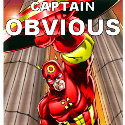 captainoblivous
Member Posts: 2,284 Arc User
captainoblivous
Member Posts: 2,284 Arc User
The latest AMD driver seems to have brought with it a recurrence of an old issue in STO. Basically, there are big black blocks everywhere, flickering in and out as you move the camera.
This is, as I recall, the very same issue that afflicted the 12.2 version of those drivers and is mentioned in one of the stickies above.
This is, as I recall, the very same issue that afflicted the 12.2 version of those drivers and is mentioned in one of the stickies above.
I need a beer.
Post edited by Unknown User on
0
Comments
> <
> <
>
Old driver Catalyst 14.11.2 Beta - FPS in STO - 40-60fps. Now my fps increased to 60-80. Sorry for my bad english.
Yup this is what I did and fixed the issue. If you do not want AntiAliasing forced to run all the time, just set it up to override when you run STO.
Interested in Role Playing? Join the 12th Fleet Medical division!
LLAP
Turning off SSAO however, didn't.
That's what solved it for me also. Will leave ith there until the next iteration of the Radeon driver. There was no huge difference in the graphics that I could see anyway.
Nope, not as far as I can tell.
If the above doesn't work for you, disable AA in the game options and force it through the CCC.
> <
> <
>
Merry Christmas to all
Re-read the post lol :P
I basically had to roll back. Turning off SSAO didn't work and neither did turning off AA. Ended up having to roll back.