test content
Logo
What is the Arc Client?
Install Arc
Mouse issue
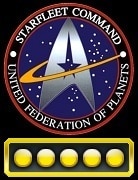 fadmbambam
Member Posts: 656 Arc User
fadmbambam
Member Posts: 656 Arc User
I've been searching the forums and haven't come across this yet, so I figured I'd ask....
I have a machine that was running Windows 7 and wasn't having this problem with STO... until I upgraded to Windows 8. Now, I can't get my mouse to interface with STO. The STO mouse cursor shows up and moves around appropriately, but I just can't click on anything. (Note: I am NOT having this problem on my other Windows 8 computer.)
It's actually very similar to: http://www.youtube.com/watch?v=-Tkj2H-8xKI
I have completely uninstalled STO and deleted the Cryptic directory and then reinstalled, but still can't get the mouse to work with STO. I've even tried running STO in both maximized and "Restore Down" modes without any difference. I have tried the softwarecursor command, but that didn't help.
The mouse works with all my other Windows applications.
Can anyone please help?
I have a machine that was running Windows 7 and wasn't having this problem with STO... until I upgraded to Windows 8. Now, I can't get my mouse to interface with STO. The STO mouse cursor shows up and moves around appropriately, but I just can't click on anything. (Note: I am NOT having this problem on my other Windows 8 computer.)
It's actually very similar to: http://www.youtube.com/watch?v=-Tkj2H-8xKI
I have completely uninstalled STO and deleted the Cryptic directory and then reinstalled, but still can't get the mouse to work with STO. I've even tried running STO in both maximized and "Restore Down" modes without any difference. I have tried the softwarecursor command, but that didn't help.
The mouse works with all my other Windows applications.
Can anyone please help?
0