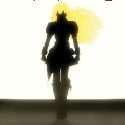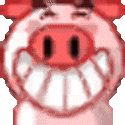ARC PROBLEMS, doesnt work after update anymore

varon11
Posts: 4 Arc User
Since yesterday when ark wanted to update a error message apeard. Since then it doesnt work anymore and cant play. Some have the same problems on tt server.
0
Comments
-
Mine works but when arc is closed it keeps trying to launch new webview renderer processes that keep starting and stopping non stop0
-
My update didn't give any problems however I noticed 2 things after starting PWI: The first one is easy to solve: PWI starts in 64 bit while the 32 bit version of elementclient doesn't give me the lage amount of disconnections during things like entering my homestead or clicking on 1 skill multiple times. The second problem is ARC itself: you cannot close ARC if you logged on, on a computer where PWI already was active and where youi just have closed your PWI. ARC will tell you that PWI is still active. Okay, cool.... but I don't need to know that.
If you still having the problem with the Arc update maybe it's better to uninstall Arc (not PWI) and install arc again. Or upload the error message so we can try to solve it.
0 -


what's going on??? FIX THIS ALREADY I WANNA PLAY
Post edited by heerohex#3018 on0 -
Did you try to download the C++ Runtime from microsoft? In another thread here this was suggested if you receive an error message missing a .dll.
Venomancer "Nehilenia" from Twilight Temple Server (Ex-Sanctuary) 12~14th Nov' 2008 - December 20120 -
WHAT THE HELL DID THEY DO TO THIS ARC UPDATE. I SPEND OVER AND HOUR LOGGIN MY CHAR. DID ALL THIS C++ SHET UPDATE. EVEN REINSTALLED GAME, WHEN YOU CLICK PLAY "THE CLIENT DOESNT RESPOND BUT SAYS ITS OPEN" NOT TO MENTION ALL THIS **** "ARC WEBVIEW RENDER SHET" IS CAUSING MY CPU TO GO 100% WHICH HAD NEVER EVER HAPPENED WITH PWI. I HAVE A GOOD SPEC PC..0
-
I've taken a look at the screenshots and it's odd. in my ARC folder that dll file doesn't exist. I do have a file called 'MSVCP140_1.dll' which is only 22Kb and there are some older MSVCP files. It was also shocking to see how bad ARC is developed. MSVCP140.dll is abused sometimes by replacing the file or saving a file) with the same name on your PC but it's most of the time malware! So I think your used protection, like Microsoft Defender or any other virus/malware scanner, blocked and/or deleted that file. Which is a good job, protecting your files.
First thing to do, since I don't have that file in my ARC folder but do have it in system32 AND my ARC is working, is to check via Explorer if you can find MSVCP140.dll in your folder c:\Windows\System32. If it's NOT there download Microsoft Visual C++ 2015 Redistributable from the Microsoft website and install it. If you have another Windows computer nearby you can also copy that file to your computer and place it in the system32 folder.
As for the 'reply' above me:
well, that was a waste of your time. ARC isn't the same as PWI so installing or verifying PWI isn't needed. You could try to reinstall ARC however if the problem was probably a malware infection (you can get this by visiting illegal websites like one that serves movies) you should try to find the dll file in your system32 folder and if found replace that file. Also get a better protection on your pc.EVEN REINSTALLED GAME0 -

Lol is this a joke?
First our server has like 100 people.. 50 at the time of trying to log on now.
Second, what does server load have to do with updating client?0 -
No, this isn't a joke but it's a bad advice to all PWI players (which should be not more than 2 people lol).
The real problem is the 'new' Arc. It was slow when introduced to us (read: they didn't test the software correctly) and even the forum became as slow as a dead snail... and that's slow lol. The message in Arc is just annoying but we don't folow up the message. Just start PWI and close Arc via taskmanager. That's unless you want to buy Zen/Gold.0 -
buurman#2138 wrote: »Just start PWI and close Arc via taskmanager.
Closing arc while the game client is running uses more pc resources now. Something with the new arc + render, Try closing arc from taskmanager and then minimise the client or move your cursor to another screen and watch your cursor / look at process list. Webview keeps reloading causing your cursor to change every couple of seconds even when arc is off. Leaving arc open and minimised ( dont even have to log in ) keeps webview on but it doesnt keep reloading.
0 -
It's NOT my problem if Arcgames now have server issues. Also my cursor doesn't change/blink/whatever but I see the files refreshing/reloading here on my computer. Maybe because of the usual copy/paste programming. It's fun to see we do have an Arc version of PWI now

edit: if people do have a problem with the refreshing files do this:- close PWI and Arc
- open the ARC folder
- delete ArcOverlay.exe
- delete ArcWebwiewRender.exe
- make a new text file and rename it to ArcOverlsy.exe
- make a new text file and rename it to ArcWebviewrender.exe
Now you can start Arc, play PWI and close Arc like you used to do. Arc doesn't say your PWI is still active after you closed PWI (from my earlier post) There is a possibility that your changes will be overwritten during the next Arc update. I've write protected my files to see what kind of error will be shown during next Arc update.
if any forum moderator is reading this: the arc problem we're talking about has nothing to do with the error message the topic started had. or still has.Post edited by chipsr01#2846 on0 -
chipsr01#2846 wrote: »edit: if people do have a problem with the refreshing files do this:
- close PWI and Arc
- open the ARC folder
- delete ArcOverlay.exe
- delete ArcWebwiewRender.exe
- make a new text file and rename it to ArcOverlsy.exe
- make a new text file and rename it to ArcWebviewrender.exe
Now you can start Arc, play PWI and close Arc like you used to do. Arc doesn't say your PWI is still active after you closed PWI (from my earlier post) There is a possibility that your changes will be overwritten during the next Arc update. I've write protected my files to see what kind of error will be shown during next Arc update.
I tried this. Donno if its only mr pc but ARC runs at 30%+ more cpu after doing this. And yeah its only temp while you log a client and then close arc but i dont have only pwi open on my pc and i cant have my cpu jumping half it sload to arc every time i log a client ( which is a lot)
0 -
I have told my contacts about the issues with arc but I have not had a reply.
Please make sure you are logging a ticket and checking to see if any advice has been given by any fixes have been found.
At the moment that's the best I can suggest.
Thanks.0 -
Closing arc while the game client is running uses more pc resources now. Something with the new arc + render, Try closing arc from taskmanager and then minimise the client or move your cursor to another screen and watch your cursor / look at process list. Webview keeps reloading causing your cursor to change every couple of seconds even when arc is off. Leaving arc open and minimised ( dont even have to log in ) keeps webview on but it doesnt keep reloading.
Yes thank you, glad someone else has posted about this so I know its not just me. Since the Arc update what I get happening is:
* Cursor randomly flickers when held over pieces of desktop controlled by explorer.exe, e.g. task bar
* When it gets really bad, I can click start or hit ctrl-esc and the start menu options, but I can't launch any programs. It just completely ignores it because the system is too hung up.
* This morning did it again, so I figured ok sure I will start task manager and end task Arc, see if that helps.. but you can't, because you can't launch task manager either via start menu or shift-ctrl-esc because you've lost the ability to launch new progams.
* Eventually Windows realises how hung it is, kills explorer.exe and launches a new one, which helps things sort-of-recover. Maybe enough to get task manager open and start killing some elementclient.exes. But in the process, you lose any PW windows that are minimized to the taskbar as with a new explorer.exe process their icon disapperas and task manager now shows it as a background process and nothing you can do other than end task it and start all over again.
* I couldn't just close arc using its open option either, as arc itself was completely unresponsive and clicking anywhere in it did nothing.
No, because they will just give some standard BS scripted response like resintall this and that and check your network connection instead of admitting that their software is terrible and needs fixing.Please make sure you are logging a ticket
Going to try this...1) delete ArcOverlay.exe
2) delete ArcWebwiewRender.exe
3) make a new text file and rename it to ArcOverlay.exe
4) make a new text file and rename it to ArcWebviewrender.exe0 -
Still doesn't work. Deleting/replacing the EXEs, I end up with zero arc processes running, and suddenly Windows still starts acting oddly and then explorer.exe crashes and I get a grey background where my desktop used to be.
I'm ready to give up. Been 2 hours trying to log chars in.0 -
2 ARC patches and still nothing has changed. (and no patch notes or changelog for ARC so what are they changing??)
ARC keeps reloading webiew and overlay when ARC is closed and the client is running
- If your client crashes / disconencts whatever and you have another client running on a seperate account ARC wont let you relog a new client. You have to close ARC and relog again before you can launch a new client.0 -
2 ARC patches and still nothing has changed. (and no patch notes or changelog for ARC so what are they changing??)
ARC keeps reloading webiew and overlay when ARC is closed and the client is running
- If your client crashes / disconencts whatever and you have another client running on a seperate account ARC wont let you relog a new client. You have to close ARC and relog again before you can launch a new client.
I only noticed a slow start of Arc after the update update I got today. We are forced now to let ArcUpdate.exe run before we see Arc. The solution mentioned earlier on this website works however the .exe is replaced with the original one, giving us the same problem. I replaced it again this morning and didn't had any problems.... but that's because an empty file can't be executed. ArcUpdate.exe however cannot be replaced since it's needed to start Arc. Arc seems to check processes on our PC. We could have read it in the past on this forum but also in the text that was shown earlier before starting PWI. But who reads? You can close Arc the normal way if you just have 1 client open but once people start a 2nd account or even start multiple accounts then you have to use taskmanager or use another way to stop/close arc, like via PowerShell:
. Just copy/paste it in Notepad and save it as "closeare.ps1" on your desktop. Right click it and choose "run with PowerShell. Arc and all it;s files will close except if you still have the original exe files. "Stop-Process -Name Arc
0 -
Closing arc is not the issue. Its arc linking to any account now instead of the one it logged when you try to launch the same logged in account after a dc or crash. If you have another client already on arc just links to that and says game is running and you have to close it and run arc again. Earlier arc would only link to the account it currently logged for that session.
Also i cant use the prev posted "fix" for the arc services. replacing the exes causes arc to use more (30%+cpu ) pc resources when on + causes random elementclient crashes (for me at least)0 -
bigtiggerrs wrote: »WHAT THE HELL DID THEY DO TO THIS ARC UPDATE. I SPEND OVER AND HOUR LOGGIN MY CHAR. DID ALL THIS C++ SHET UPDATE. EVEN REINSTALLED GAME, WHEN YOU CLICK PLAY "THE CLIENT DOESNT RESPOND BUT SAYS ITS OPEN" NOT TO MENTION ALL THIS **** "ARC WEBVIEW RENDER SHET" IS CAUSING MY CPU TO GO 100% WHICH HAD NEVER EVER HAPPENED WITH PWI. I HAVE A GOOD SPEC PC..
you have to literally choose on the arc browser the 3 dots 32 bit from the two options 64 bit or 32 bit then reopen arc It works that way for me. I did not download any C+++ nor C++ from microsoft and its updated auto in the past C++ However game does crash cause somehow the graphics is being switch from the beyond in other words I dont know why it 's causing a switch while i'm in game back to the 64bit causing game crash while Arc says im still connected and cant find in taskmanager any open dual account.0 -
bigtiggerrs wrote: »WHAT THE HELL DID THEY DO TO THIS ARC UPDATE. I SPEND OVER AND HOUR LOGGIN MY CHAR. DID ALL THIS C++ SHET UPDATE. EVEN REINSTALLED GAME, WHEN YOU CLICK PLAY "THE CLIENT DOESNT RESPOND BUT SAYS ITS OPEN" NOT TO MENTION ALL THIS **** "ARC WEBVIEW RENDER SHET" IS CAUSING MY CPU TO GO 100% WHICH HAD NEVER EVER HAPPENED WITH PWI. I HAVE A GOOD SPEC PC..
you have to literally choose on the arc browser the 3 dots 32 bit from the two options 64 bit or 32 bit then reopen arc It works that way for me. I did not download any C+++ nor C++ from microsoft and its updated auto in the past C++ However game does crash cause somehow the graphics is being switch from the beyond in other words I dont know why it 's causing a switch while i'm in game back to the 64bit causing game crash while Arc says im still connected and cant find in taskmanager any open dual account.
also there are 4 arc web view renders that is for 1 opened account that keeps bouncing a space between the words arcwebview renders and arc webview renders all 4 same time keep bouncing active actions while viewing everything else that never bounce between words only in the line of being used as process's running.
0 -
bigtiggerrs wrote: »WHAT THE HELL DID THEY DO TO THIS ARC UPDATE. I SPEND OVER AND HOUR LOGGIN MY CHAR. DID ALL THIS C++ SHET UPDATE. EVEN REINSTALLED GAME, WHEN YOU CLICK PLAY "THE CLIENT DOESNT RESPOND BUT SAYS ITS OPEN" NOT TO MENTION ALL THIS **** "ARC WEBVIEW RENDER SHET" IS CAUSING MY CPU TO GO 100% WHICH HAD NEVER EVER HAPPENED WITH PWI. I HAVE A GOOD SPEC PC..
arcwebview render continuously bouncing left and right putting a space between arc and web view to not have a space between arc and web view like this (arcwebview render ) and arc webview render) it never stops bouncing from right to left with space missing then space there between the words. may have no meaning at all but everything else in taskmanager is bouncing up and down in the order of placement in the list . Arc webview render is different its bouncing left and right. just go to arc and pick 32 bit even if your on a 64 bit machine and the game should load. I cant get game to load under 64 bit. I have windows 11
0 -
Mine works but when arc is closed it keeps trying to launch new webview renderer processes that keep starting and stopping non stop
with one account opened and in game there are these listed which seems to have stopped bouncing left and right given a space between the words arc and webview render its holding still at this 3 mins in game status. TY all for that fix now thee is arc chat; arc overlay; arc webview render (32bit) 6 times with 4 giving no info and two with different info as follows: efficiency mode and last one is suspended this is what I see in the taskmanager on my computer. i'm able to play and select charcter and am in game now. I do pick 32 bit when signed in on the arc browser. otherwise game pretends to open but will never show up in taskmanager nor on screen nor in taskbar area it just goes poof. and yet arc says cant close from the end game on the arc browser cuase game client is open. when its clearly not .0 -
for the starting and stopping non stop you must of put arc in the startup files on your computer somehow or it comes installed like this.0
-
chipsr01#2846 wrote: »My update didn't give any problems however I noticed 2 things after starting PWI: The first one is easy to solve: PWI starts in 64 bit while the 32 bit version of elementclient doesn't give me the lage amount of disconnections during things like entering my homestead or clicking on 1 skill multiple times. The second problem is ARC itself: you cannot close ARC if you logged on, on a computer where PWI already was active and where youi just have closed your PWI. ARC will tell you that PWI is still active. Okay, cool.... but I don't need to know that.
If you still having the problem with the Arc update maybe it's better to uninstall Arc (not PWI) and install arc again. Or upload the error message so we can try to solve it.
I can't not Initializing update. It's error! (Arc has encountered an error while updating. please try again.) How can I solving this proplem? please.0 -
Since last update our "arc version" of PWI starts ArcOverlay.exe, even if you closes Arc. Also if you close ArcOverlay our elementclient will start it again. No need to replace it with an empty exe because then you get a message that your 8/16 bits application cannot be executed. PWI will try and retry. So in other words: they messed with elementclient to force us using Arc.
as for
well, I would say send a ticket since it's common for arcgames.com to ask you to use this forumI can't not Initializing update. It's error! (Arc has encountered an error while updating. please try again.) How can I solving this proplem? please. Only problem: you're now on a PWI forum. Not much help here. 0
Only problem: you're now on a PWI forum. Not much help here. 0 -
All, please make sure we are logging a ticket for these issues.
It is dealt with by different team to pwi. It needs to be passed on to that team.
Thanks.0 -
All they do is add more bloatware and junk that no one wants. Its common sense to test something before its released to the public and not [ wake up one morning - write some broken code - force it on every single user - take weeks to "fix" it afterwards while everyone suffers for it and possibly (eventually) lose users ].
When ARC is closed, why would the elementclient even need 2x instances of Webview Render running per client when it didnt need it the past 15 years pwi has been on?
Post edited by lexxfx on0 -
3 weeks since this patch and this bs is still not fixed.
Does PW China even use arc? Or is it only for the PWI version with all this bloatware and broken ****? ?0 -
3 weeks since this patch and this bs is still not fixed.
Does PW China even use arc? Or is it only for the PWI version with all this bloatware and broken ****? ?
No, only our version uses Arc. PWI isn't broken however it depends on Arc so it is easier for us players to buy Zen and give away free data. The file people talk about is started by elementclient just after the server is selected by the player. As also mentioned the Arc files can be replaced but will be overwritten with every Arc update, even if the player write protected the changed files. To get over that problem just make a folder and copy the replaced files in that folder. Right after every Arc update you can copy/overwrite the Arc files with your own files in a matter of seconds. It isn't forbidden since you own your computer, Arcgames doesn't. But when you change the files you cannot read the news since you will only see a button to start the game and the links to select other games. And that's a good thing since we didn't had real news in years AND our Arc version of PWI is still in 'the year of the rabbit'
As for people who want dual-clienting or multi-clienting: Arc cannot close unless you close PWI so if you want another account or multiple accounts (like for your personal boost squad) you need to close Arc via taskmanager or the powershell script mentioned earlier.
For all people who keep problems with Arc there is only one option: send a ticket. Arcgames should support Arc and it's files. This forum however is for the PWI game so the Arcgames employees can't ask you to ask help via this forum. Lol, this time they need to find a solution for the problem they've created.0 -
As for people who want dual-clienting or multi-clienting: Arc cannot close unless you close PWI so if you want another account or multiple accounts (like for your personal boost squad) you need to close Arc via taskmanager or the powershell script mentioned earlier.
Replacing the files isnt even the problem. Can still keep it running with minimal pc resources. (plus fo rme if i replace/block the files the elementclient still tries to launch webview and overlay even with arc closed and randomly causes a client to crash- see gif in earlier post)
Its ARC linking to any open elementclient and not just the one the account is signed in to thats the pb.
So if you
log in to account 1 - run game ,
close ARC ,
log into account 2 - run game. (keep ARC open)
After that even if ARC is still open on account 2, if account 2 client dcs or crashes , - you have to close ARC and launch it again to launch a new account 2 client. (just because client 1 is still open)
0 -
Yes it is linking direktly the other arc account to the running client, when you push play and then re-tab into the already open client, instead of launching a new one. I found that, if you have the already running client in background and for example firefox or discord in focus, it will open the patcher almost first try.
It kept annoying me for a while, until I understood that after push play button, keep any other application in focus, until it starts the patcher.Venomancer "Nehilenia" from Twilight Temple Server (Ex-Sanctuary) 12~14th Nov' 2008 - December 20120
Categories
- All Categories
- 181.9K PWI
- 699 Official Announcements
- 2 Rules of Conduct
- 264 Cabbage Patch Notes
- 61K General Discussion
- 1.5K Quality Corner
- 11.1K Suggestion Box
- 77.4K Archosaur City
- 3.5K Cash Shop Huddle
- 14.3K Server Symposium
- 18.1K Dungeons & Tactics
- 2K The Crafting Nook
- 4.9K Guild Banter
- 6.6K The Trading Post
- 28K Class Discussion
- 1.9K Arigora Colosseum
- 78 TW & Cross Server Battles
- 337 Nation Wars
- 8.2K Off-Topic Discussion
- 3.7K The Fanatics Forum
- 207 Screenshots and Videos
- 22.8K Support Desk