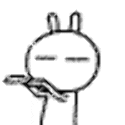Update of Client 11/30 2022
Comments
-
Great, cuz I just got a new pc and reinstalled pwi last week and I am data capped, money down the drain to reinstall and its not even goin to pwi lol. If it was a windows issue why would redownloading and installing pwi work or even copying a folder from another machine? Does it update Microsoft Visual C++ for you? Other games if they need to install Windows components even asks you for permission... And this is a fresh install of Windows, 1 week old, freshly updated... everything else works even heavy newer games like Darktide only pw doesn't...
0 -
Lol the more I ask around, 100% of my friends had to reinstall..0
-
Ok so I decoded to give it 1 more go. And I did a few things differently and I got it to work. Since I had already reinstalled Arc and the game and it failed.
Uninstalled the game from Arc, but not Arc. Launch the installation, downloaded game again.
When the download reach 100% I killed arc with task manager.
I went in Control panel and removed C++ 2015-22 only.
Rebooted
After boot log in arc and launch the client, it continued the installation.
When it start to check for updates, it ask option for the update server, removed manual select server, and P2SP check mark.
Then the update continue with no trouble.
I have not reinstalled C++ for now, don't need it for PW.
So 3 possible deduction;
1- Visual Basic C++ 2022 package is not compatible with this old game.
2 - The server is overloaded on updates, cause delays that make the client crash because it idles to long. Could be related to security.
3 - P2SP corrupt files somehow that are not from the main server.
4 - Brown
Any way if this help any one post the result 0
0 -
I just reinstalled, was the game for me0
-
This content has been removed.
-
For those who are having trouble with runtime error try the following (unless someone has posted this , haven't read all posts)
---- If you have windows 10/11 press start and search TURN WINDOWS FEATURES ON OR OFF .
There you can see your .net framework. Check ".net 3.5 " box if it is not already checked . Windows will prompt you to download and install it.
See if it works .0 -
Have the same afther last maitance and i realy realy realy dont wana reinstal whole game so hope they will fix it fast.0
-
jacenty#4580 wrote: »Have the same afther last maitance and i realy realy realy dont wana reinstal whole game so hope they will fix it fast.
I noticed that when i cancel update and press verify and then update it will start update and download few files but whe it comes to big file afther download 1/6 it crush all time in same place.0 -
jacenty#4580 wrote: »jacenty#4580 wrote: »Have the same afther last maitance and i realy realy realy dont wana reinstal whole game so hope they will fix it fast.
I noticed that when i cancel update and press verify and then update it will start update and download few files but when it comes to big file afther download 1/6 it crush all time in same place.
0 -
For those who are having trouble with runtime error try the following (unless someone has posted this , haven't read all posts)
---- If you have windows 10/11 press start and search TURN WINDOWS FEATURES ON OR OFF .
There you can see your .net framework. Check ".net 3.5 " box if it is not already checked . Windows will prompt you to download and install it.
See if it works .
this didnt work for me oh well time to submit a ticket i guess
0 -
Well, I had to uninstall and reinstall, it does work, I didn't miss a day of checking-in but I am fully cursed now...
I can only play in a tiny window and if I ever try to try to stretch it or change resolution, it will instantly crash.
Oh and I got to deal with the annoying monkey cutscene everytime I got to log. Add a few client crashes here and there upon switching chars for logging in... yeah, I got to deal with it with no mercy.
*sigh*0 -
Well, I had to uninstall and reinstall, it does work, I didn't miss a day of checking-in but I am fully cursed now...
I can only play in a tiny window and if I ever try to try to stretch it or change resolution, it will instantly crash.
Oh and I got to deal with the annoying monkey cutscene everytime I got to log. Add a few client crashes here and there upon switching chars for logging in... yeah, I got to deal with it with no mercy.
*sigh*
Delete the folder \PWI_en\element\video and never watch a monkey video again.
0 -
Second time I've had to do a full reinstall of PWI over a patch, the other time being the last major update.0
-
Well, I had to uninstall and reinstall, it does work, I didn't miss a day of checking-in but I am fully cursed now...
I can only play in a tiny window and if I ever try to try to stretch it or change resolution, it will instantly crash.
Oh and I got to deal with the annoying monkey cutscene everytime I got to log. Add a few client crashes here and there upon switching chars for logging in... yeah, I got to deal with it with no mercy.
*sigh*
your home screen and game scren resolution have to match "press U and look at the systen tab to see what your game screen is set too", and i think if you press "esc" when the monkey cut sence plays this stops it happening again "
on a good note ,well for me at least my ticket was successful as i was finally able to log in the game0 -
Anyone know the gearbox download location for PWI?
I ask as that should have been patched already so may be a fix for this update problem.
By the way I just tried cancelling the update and doing a verify instead got same result.
I have raised a ticket with the Windows 10 event log data.Post edited by ramjot on0
Categories
- All Categories
- 181.9K PWI
- 699 Official Announcements
- 2 Rules of Conduct
- 264 Cabbage Patch Notes
- 61.1K General Discussion
- 1.5K Quality Corner
- 11.1K Suggestion Box
- 77.4K Archosaur City
- 3.5K Cash Shop Huddle
- 14.3K Server Symposium
- 18.1K Dungeons & Tactics
- 2K The Crafting Nook
- 4.9K Guild Banter
- 6.6K The Trading Post
- 28K Class Discussion
- 1.9K Arigora Colosseum
- 78 TW & Cross Server Battles
- 337 Nation Wars
- 8.2K Off-Topic Discussion
- 3.7K The Fanatics Forum
- 207 Screenshots and Videos
- 22.8K Support Desk