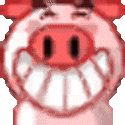ERROR ON PRIMAL WORLD

roamon
Posts: 5 Arc User
in Support Desk
I have an error in primal world, I am trying to submit a quest and I always get that error when flying or running in a certain part of the primal map, I first start with my venom and I thought it was a character error, but I just try with my psy and pass the same error

0
Comments
-
Hmm I'm unable to see the image for some reason so I'm not really able to understand the issue. Maybe try uploading it on another website such as imgur.Roxxannae - Twilight Temple
0 -
Sorry for the late reply... have too much more important stuff to do...
In the past this kind of error was mentioned and had something to do with the gfx-driver (in combination with Direct-X). I will log in and see if I can simulate the error while standing on your coördinates but think you only need to check if your drivers and OS are up to date.
edit: the location (right above in your screenshot) isn't correct. Should try to verify the files to see if the problem can be solved.
edit 2: was on the 'normal' location, only noticed the boxes on a different spot but didn't see any errors appearing. Best thing to do is checking your gfx-drivers and the DirectX. Hopefully that works to solve your problem.
Post edited by sjampie on0 -
ok thanks, I will check the drivers of my gfx and directx .. if I can not solve it I will comment on the problem againSorry for the late reply... have too much more important stuff to do...
In the past this kind of error was mentioned and had something to do with the gfx-driver (in combination with Direct-X). I will log in and see if I can simulate the error while standing on your coördinates but think you only need to check if your drivers and OS are up to date.
edit: the location (right above in your screenshot) isn't correct. Should try to verify the files to see if the problem can be solved.
edit 2: was on the 'normal' location, only noticed the boxes on a different spot but didn't see any errors appearing. Best thing to do is checking your gfx-drivers and the DirectX. Hopefully that works to solve your problem.
0 -
Hmm I'm unable to see the image for some reason so I'm not really able to understand the issue. Maybe try uploading it on another website such as imgur.
Here I will put another image since I sent a ticket regarding the problem and they told me to download the graphics but it is worse, it does not even let me enter
0 -
ok thanks, I will check the drivers of my gfx and directx .. if I can not solve it I will comment on the problem againSorry for the late reply... have too much more important stuff to do...
In the past this kind of error was mentioned and had something to do with the gfx-driver (in combination with Direct-X). I will log in and see if I can simulate the error while standing on your coördinates but think you only need to check if your drivers and OS are up to date.
edit: the location (right above in your screenshot) isn't correct. Should try to verify the files to see if the problem can be solved.
edit 2: was on the 'normal' location, only noticed the boxes on a different spot but didn't see any errors appearing. Best thing to do is checking your gfx-drivers and the DirectX. Hopefully that works to solve your problem.
[img][/img]
0
Categories
- All Categories
- 181.9K PWI
- 699 Official Announcements
- 2 Rules of Conduct
- 264 Cabbage Patch Notes
- 61K General Discussion
- 1.5K Quality Corner
- 11.1K Suggestion Box
- 77.4K Archosaur City
- 3.5K Cash Shop Huddle
- 14.3K Server Symposium
- 18.1K Dungeons & Tactics
- 2K The Crafting Nook
- 4.9K Guild Banter
- 6.6K The Trading Post
- 28K Class Discussion
- 1.9K Arigora Colosseum
- 78 TW & Cross Server Battles
- 337 Nation Wars
- 8.2K Off-Topic Discussion
- 3.7K The Fanatics Forum
- 207 Screenshots and Videos
- 22.8K Support Desk