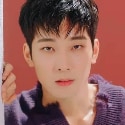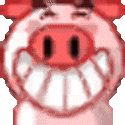Do we really have to redownload everything?

iamnotnormal
Posts: 66 Arc User
old location is not recognized by arc client..
so what is the fix for this ty...
i submitted a ticket also just to speed things up.
PLAY BUTTON is changed to INSTALL
so what is the fix for this ty...
i submitted a ticket also just to speed things up.
PLAY BUTTON is changed to INSTALL
0
Comments
-
download everything.. hahaha only way right now.. i wont waste my time doing batch file for them to reap the benefits of my hardwork... from the looks of my tickets... they not gonna fix this and let us redownload every thing...0
-
also got that problem . but using launcher.exe from pwi folder is working for me0
-
also got that problem . but using launcher.exe from pwi folder is working for me
launcher.exe will promt to download arc again , so it's not working ...
up untill now it was fine , today just few mins ago i also got the problem n now game is completely gone from library .
Like seriously wth is this ? feels like more ppl will get this bug sooner or later.0 -
and yeah i got the same problem now
 0
0 -
I got this problem yesterday.0
-
Got this problem just right now. 16GB download again... no way.0
-
congratulations you got punk'ed.. download everything enjoy0
-
same problem i got yet suddenly i can only "install"
are there still no solutions? i tried alot including arc repair
the game is fully installed still show all 19 gb but the instalation ask over 30 gb
something there is not right or did they finaly improve the graphic and engine?
if so then we all had get a big update i think not a forced download of over 15 gb more0 -
got the same **** now... and its asking indeed for 31,885 gb... like wtf pwi its total bs...Etherblade
HaarKoning
MrLens
MrGiggleShyts0 -
anything new on a fix for this problem?
should we wait to see if they fix this issue or just give up and download all over again?
compensation: will we get anything ( worthwhile that is)0 -
Redownloading is merely inconvenient for anyone with unlimited data and a fast connection.
It's a major problem for anyone with a data limit or slow net.
Given that it's likely a very small fix, it would be nice for pwe to actually do something about it for once.0 -
Hello,
I had problem today.. ARC showing install button.
Here is what i did using "regedit".
Now everything works as before just fine.
See you in game
Edit 1:
On screenshot above, you can see red text that says "Find this." But as people have problems finding those keys, screenshot below provides a little help on that.
Edit 2:
Hello, if above two screenshots aren't working for you, try this as it should be most universal solution:
Post edited by vacekira onTideswell0 -
Yup vacekira, it works IF people have the registry like you showed in the screenshot. In my case Arc and Core not showing up on this location but - lucky me - I don't have any problem.s Also this topic wasn't written in Support Desk so I didn't had the feeling of writing something lol.
The problem can also happen with other games. Arc sucks sometimes but I expect this will be solved by PWE later on.
Think in addition of your reply people can use this:- start Regedit
- press [CTRL][F]
- search for CLIENT_PATH
- change the value to the location of elementclient.exe
- do the same for the other folders.
vacekira, thank you for your response.
edit: not sure if people have this but in Arc menu Library, if you click + is the menu going to Games? In the past people could locate their game but I think PWE want to let us use Arc only (so people think the solution is to re-download the game). Would be very bad if PWE solve problems in this way.0 -
Sadly this fix doesn't work for me; I don't have an appinstallconfig file.
My game and arc folders are separate, presumably as I played pwi long before arc, and only added arc when it was forced upon us in order to play.0 -
indeterminate wrote: »Sadly this fix doesn't work for me; I don't have an appinstallconfig file.
My game and arc folders are separate, presumably as I played pwi long before arc, and only added arc when it was forced upon us in order to play.
yer this is what im putting this down to as well.
Thanks.0 -
i was wondering why is archosaur so empty. this will kill next wave of players. and the player base is already so decimated...0
-
-
I think maint had just been completed
I'm sure it's back to normal now.
Thanks.0 -
Hi heero200,
Even I noticed less players 'active' (if we can call catshops less active). Also missing a lot of people. This could mean that they're busy with more important stuff in real life or just a real 'afk' because of idk... Halloween. Today I only miss the 40+ Jolly Old Jones bots near Plume but I presume they will be back. Haven't checked all servers.0 -
I had this same issue today and almost game up playing cos PWI....
But thanks to this post and this screenshot in particular i could get the game working again without re downloading!!
My reg didnt have the 3en reg key in the Core dir (on the left dir tree) so i just created one myself and added the value to it as shown in the screenshot (right side values) ( making sure to add the right install directory paths for each value) and it works fine now.
So tytytytyty vacekira!Hello,
Here is what i did using "regedit".
Now everything works as before just fine.
0 -
This content has been removed.
-
indeterminate wrote: »Sadly this fix doesn't work for me; I don't have an appinstallconfig file.
My game and arc folders are separate, presumably as I played pwi long before arc, and only added arc when it was forced upon us in order to play.
Happened to me today for the first time also have separate folders for Arc and PWI and don't have appinstallconfig file. So am stuck downloading again. Didn't have a problem until after this recent maintenance when I tried logging in this morning.0 -
Well, my desktop is affected too now, so no more pwi for me until further notice.
Congratulations on another epic piece of trashware, and good luck trying to get people to charge if they can't access the game0 -
psybuffer1 wrote: »indeterminate wrote: »Sadly this fix doesn't work for me; I don't have an appinstallconfig file.
My game and arc folders are separate, presumably as I played pwi long before arc, and only added arc when it was forced upon us in order to play.
Happened to me today for the first time also have separate folders for Arc and PWI and don't have appinstallconfig file. So am stuck downloading again. Didn't have a problem until after this recent maintenance when I tried logging in this morning.
The appinstallconfig.xml file only contains the following text:
<?xml version="1.0" encoding="utf-8" standalone="yes" ?>
<installconfig appid="3" appname="PWI">
<registry language="EN" installed="0">
<coreitems>
<item itemname="INSTALL_PATH" itemtype="string" rootpath="HKEY_LOCAL_MACHINE" path="Software\Perfect World Entertainment\Core\3en" value="%INSTALLDIR%\" />
<item itemname="PATCHER_PATH" itemtype="string" rootpath="HKEY_LOCAL_MACHINE" path="Software\Perfect World Entertainment\Core\3en" value="%INSTALLDIR%\patcher\patcher.exe" />
<item itemname="LAUNCHER_PATH" itemtype="string" rootpath="HKEY_LOCAL_MACHINE" path="Software\Perfect World Entertainment\Core\3en" value="%INSTALLDIR%\launcher\launcher.exe" />
<item itemname="CLIENT_PATH" itemtype="string" rootpath="HKEY_LOCAL_MACHINE" path="Software\Perfect World Entertainment\Core\3en" value="%INSTALLDIR%\element\elementclient.exe" />
</coreitems>
<appitems>
<item itemname="" itemtype="string" rootpath="HKEY_CLASSES_ROOT" path=".cup" value="CPWUpdatePack" />
<item itemname="" itemtype="string" rootpath="HKEY_CLASSES_ROOT" path="CPWUpdatePack" value="Perfect World new patch" />
<item itemname="" itemtype="string" rootpath="HKEY_CLASSES_ROOT" path="CPWUpdatePack\DefaultIcon" value="%INSTALLDIR%\patcher\patcher.exe,0" />
<item itemname="" itemtype="string" rootpath="HKEY_CLASSES_ROOT" path="CPWUpdatePack\shell\open\command" value="%INSTALLDIR%\patcher\patcher.exe /localupdate:%1" />
</appitems>
</registry>
<dependency />
</installconfig>
So you can make this file yourself using Notepad and save it as a .xml file instead of a .txt file. Just copy/paste the text above.
0 -
It might be usable, with some edits, I'll take a closer look when I get home from work
EDIT: Ok, here's an update.
I reconfigured my folders to the same nest structure as a new install would be.
I discovered arc/pwi update/the Grinch had deleted all pwi keys from HKEY_LOCAL_MACHINE\SOFTWARE\Wow6432Node
Rewrote pwi reg keys to reflect my current file tree, and added Sjampe's appinstallconfig to pwi folder (had to move it in, rather than write and save directly in it, silly admin structure).
Now back in game, will have to see how long it lasts... also need to repeat the fix on my desktop now
EDIT2: Thankyou to Sjampe and vacekira for their invaluable input Post edited by indeterminate on0
Post edited by indeterminate on0 -
Hello,
I have posted some screenshots for install/play button fix but if u find them confusing, here is how to fix your game easy:
Open Notepad: copy and paste code (which is posted on bottom of this post), then click "File" in notepad, and click "Save as" and type pwi.reg as file name, and below where it says "Save as type" click and select "All files" then click "Save".
After saving file, you just need to run it once. (by double clicking on it).
NOTE, my:
Arc is in C:\Program Files (x86)\Arc ,
PWI game is in F:\Perfect World\PWI_en
So you might need to change paths in code to match your Arc and PWI game installation directory.
Code:Windows Registry Editor Version 5.00
[HKEY_LOCAL_MACHINE\SOFTWARE\Wow6432Node\Perfect World Entertainment]
[HKEY_LOCAL_MACHINE\SOFTWARE\Wow6432Node\Perfect World Entertainment\Arc]
"client"="C:\\Program Files (x86)\\Arc\\Arc.exe"
"patcher"="C:\\Program Files (x86)\\Arc\\ArcUpdate.exe"
"launcher"="C:\\Program Files (x86)\\Arc\\ArcLauncher.exe"
"SystemSurveryCollection"=dword:00000000
[HKEY_LOCAL_MACHINE\SOFTWARE\Wow6432Node\Perfect World Entertainment\Arc\1.0.0.9668]
[HKEY_LOCAL_MACHINE\SOFTWARE\Wow6432Node\Perfect World Entertainment\Core]
[HKEY_LOCAL_MACHINE\SOFTWARE\Wow6432Node\Perfect World Entertainment\Core\3en]
"INSTALL_PATH"="F:\\Perfect World\\PWI_en\\"
"installed"=dword:00000001
"PATCHER_PATH"="F:\\Perfect World\\PWI_en\\patcher\\patcher.exe"
"LAUNCHER_PATH"="F:\\Perfect World\\PWI_en\\launcher\\launcher.exe"
"CLIENT_PATH"="F:\\Perfect World\\PWI_en\\element\\elementclient.exe"
"APP_ABBR"="pwi"Post edited by vacekira onTideswell0 -
i cant find Perfect World Entertainment string at registry..any1 can tell me how to fox it?0
-
khanirwans78#1702 wrote: »i cant find Perfect World Entertainment string at registry..any1 can tell me how to fox it?
You don't have to search for it, just let the Registry Editor search for you. If you do it yourself then you can search the location mentioned by vacekira, above your comment. The text should give you enough info about how to fix it. Then there could also be another location: HKEY_LOCAL_MACHINE\SOFTWARE\Classes\Perfect World Entertainment. If you don't want to do any of this, re-download the game is the only option.0 -
i've found at registry its in Wow6432Node and already try what vacekira did but its still doesnt work0
-
khanirwans78#1702 wrote: »i've found at registry its in Wow6432Node and already try what vacekira did but its still doesnt work
So you still have the Install button? Would be easier just to click on it but if you still want to change things manually you should give the exact location of the game otherwise the game will never work.0
Categories
- All Categories
- 182K PWI
- 699 Official Announcements
- 2 Rules of Conduct
- 264 Cabbage Patch Notes
- 61.1K General Discussion
- 1.5K Quality Corner
- 11.1K Suggestion Box
- 77.4K Archosaur City
- 3.5K Cash Shop Huddle
- 14.3K Server Symposium
- 18.1K Dungeons & Tactics
- 2K The Crafting Nook
- 4.9K Guild Banter
- 6.6K The Trading Post
- 28K Class Discussion
- 1.9K Arigora Colosseum
- 78 TW & Cross Server Battles
- 337 Nation Wars
- 8.2K Off-Topic Discussion
- 3.7K The Fanatics Forum
- 207 Screenshots and Videos
- 22.8K Support Desk