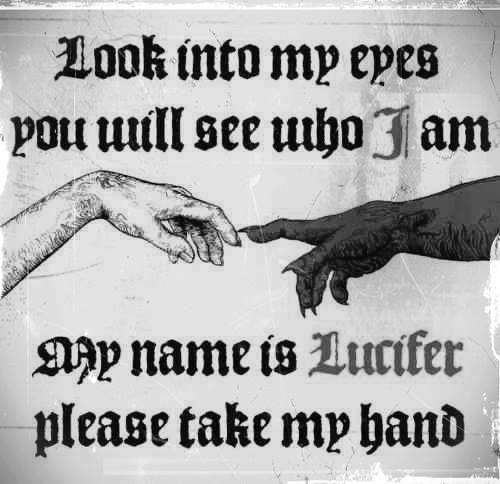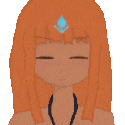Forum avatar issue.
Comments
-
My avatar shows the right name (PinkyMinky), but shows a level 36 Psychic....when PinkyMinky is actually a level 91 Wizard. >_> And I have the same issue of it taking forever to get to the avatar selection page, and when I get there, it won't show any of my characters...
Edit: And a lot of people's avatars I can't even SEE! O.o Not even a stoneface avatar!
Edit 2: Funny thing is, on Google Chrome and IE8 (using XP, can't go higher), it won't even show the stoneface avatars. It will on Firefox, though.0 -
well i seen my cleric as lvl 87 when im actually almost lvl 102 x.xPinkyminky - Heavens Tear wrote: »My avatar shows the right name (PinkyMinky), but shows a level 36 Psychic....when PinkyMinky is actually a level 91 Wizard. >_> And I have the same issue of it taking forever to get to the avatar selection page, and when I get there, it won't show any of my characters...
Edit: And a lot of people's avatars I can't even SEE! O.o Not even a stoneface avatar!
Edit 2: Funny thing is, on Google Chrome and IE8 (using XP, can't go higher), it won't even show the stoneface avatars. It will on Firefox, though.b:cute [SIGPIC]http://pwi-forum.perfectworld.com/image.php?type=sigpic&userid=14403145001&dateline=1392192924[/SIGPIC] f:grin
Real ppl? Join Legiones.0 -
well, my current avatar is that stone face..
and below the part of choosing between none or do not use an avatar it says:
Pre-defined Moderator Avatar
You may select one of the following pre-defined images to use as your avatar.
and then i can choose between "Moderator Avatar" or "B-Panda"
is this normal?
because i don't see a pic of my own characters 0_0 0
0 -
You're looking in the wrong spot.
The place you'd go to do that is the "Edit your avatar" link in the top left.... but as this topic's pointed out, that's been broken for a while so right now we can't change them properly like we should. (Insert fancy image here)
(Insert fancy image here) 0
0 -
Ohw, thank you for explaining it to me b:chuckle
I was looking at "User cp" and then "edit avatar" :P
And I know this issue is going on for a while now =/
And I really hope this problem can be fixed as soon as possible, because it's pretty anoying xD 0
0 -
it's extremely irritating that this thread has been opened since april (i think?) and it doesn't seem like anything has been fixed yet
If I click 'edit your avatar' i only have the stone face option, if i try editing my avatar through User CP I only had one broken icon of a barb+my outdated level that i used last year when I played this game last (and now because i was ridiculous and clicked the stone face, i only have the stone face, everywhere)
Other than the usual complaint I've been wanting to ask how I can change my character 'Kerpan - Archosaur' to my new character, since I don't use Kerpan anymore? I haven't figured out a way yet and it irritates me to no end.
One way or another, this forum is hella broken.
EDIT: oh good, now i have no character name displayed at all, and I don't even know how that happened.0 -
When it was working, that edit your avatar link would have been how you did it.
... but it's not working and you're now stuck dealing with the stone face result.(Insert fancy image here) 0
0 -
When it was working, that edit your avatar link would have been how you did it.
... but it's not working and you're now stuck dealing with the stone face result.
and i'm sure no one from PWE forum editors sees a problem with the fact that half the forum is stuck this way.
incredible.0 -
prancerhood wrote: »and i'm sure no one from PWE forum editors sees a problem with the fact that half the forum is stuck this way.
incredible.
Last we heard from them, they were apparently having problems figuring out the custom code they broke that let us use our ingame characters and such here to begin with.
This was a couple of months ago.
... MEANWHILE, they still haven't bothered to at least change links to show up as a non-default color in posts because why make links obvious the way they're meant to be, right? b:sweat(Insert fancy image here) 0
0 -
Bum please fix0
-
I really really don't see why this is taking SO long to be resolved. Do we all need to spam them with tickets on it?[SIGPIC][/SIGPIC]0
-
SylenThunder - Sanctuary wrote: »I really really don't see why this is taking SO long to be resolved. Do we all need to spam them with tickets on it?
They will probably answer the tickets saying to post it on the forum on the quality corner.[SIGPIC][/SIGPIC]
b:dirty "I **** rainbows and love everyone"-Longknife b:cute0 -
Xx_BeLLa_xX - Harshlands wrote: »They will probably answer the tickets saying to post it on the forum on the quality corner.
Oh right, I forgot that they made our already overworked support, stupid and overworked.[SIGPIC][/SIGPIC]0 -
SylenThunder - Sanctuary wrote: »Oh right, I forgot that they made our already overworked support, stupid and overworked.
I guess we are listening to them techincally
btw some how my post above auto corrected to bum, that was a mistake.
Fixed missing avatar by re selecting the stone faceTwoShanks- Twilight Temple
BiggyLuvv- Twilight Temple
BoojanglesRT- Tiswell0 -
This content has been removed.
-
Know what makes even less sense?SylenThunder - Sanctuary wrote: »I really really don't see why this is taking SO long to be resolved. Do we all need to spam them with tickets on it?
That hyperlinks are still not a different color than text default. That takes less than 30 seconds for an 8 year old making their very first SUPER 1337 FORUM off friggin InvisionFree to change. Yet these folks still haven't managed to do that in... how many months has it been since the layout changed again? ~_~
Yeeeeeeeep.SylenThunder - Sanctuary wrote: »Oh right, I forgot that they made our already overworked support, stupid and overworked.(Insert fancy image here) 0
0 -
Bumpity Bump. Having this issue now also.b:cry0
-
Well i was coming here again and...
still not fixed b:surrender
Just i found this update of sparkiesoft (ty for say something about it) about the avatar problem at forum from Community Update - July (07-15-2014, 02:22 PM)sparkiesoft wrote: »Hey all,
...
Fashion Contest: ...
PvP Tournament: ...
PM's: ...
Forum Avatars: I know there is an issue with forum avatars not displaying or updating. This has been an ongoing issue that we've been trying to fix, however for some reason our database keeps deleting them. I've tried in the past to upload them myself manually, but it still does not work. I've let the appropriate people know, however it does not look like there is an immediate fix. I will update everyone once this is resolved.
More to come.
I'm a litlle sad that the forum database is still meanie with our avatars b:sad
so c'mon appropriate people fix this, fighting!!!0 -
Still waiting for many months now on getting my avatar / title / post count fixed ofc adding my recetn post count on to it if possible. I'm tired of having a fking broken avatar.
PLEASE FIX IT ALREADY
Assassin - SyntherosX - 105, 105, 105 Calc : https://mypers.pw/13/#654396
Loyal Perfect World Player 9 Year Vet.
Youtube&LiveStream @ OROCx24
Get the Forums Enhancement Extension!0 -
if its anything like the other issues they usually have with the forums.. it probably wont get fixed.
This is what i keep getting with my main account when i try to access any topic/post othr than the main forum list on my main account.
The account is not banned or anything like that according to tech support and one of the forum mods who isnt here anymore (forgot his name its been like over a year.. ) tech support said its an "unknown" issue with some of the accounts and its better for me to use an alternate account to access the forums.
tech support said its an "unknown" issue with some of the accounts and its better for me to use an alternate account to access the forums.
Tried accessing it again before posting this and still no dice.so..
~and to stay on topic, - cant change my av here either 0
0 -
Still having issues with this.0
-
I've finally fallen victim to this. I'm using the same login information that I use to log into game and it gives me this forum account now and not the one with my EA on it. It was strange because I'm usually perma logged into here but that day I had to log in. Sent in a ticket and they just said the same thing that they say here.
4 months for a fix is ridiculous.lvl 101 ea from Lost City.
[SIGPIC][/SIGPIC]0 -
Bump.
I want my 105 sin and my post count back ((((
((((
Bump, I want my post count back too lol
b:angry please fix this b:cry[SIGPIC]http://i1070.photobucket.com/albums/u499/tsukiko_demon/drawings/forumsig1_zps3074fef1.jpg[/SIGPIC]
I'm a sexy Mermaid.
...Just don't look at the daggers <:0 -
b:shocked plis fix0
-
plis fix want to money but for people do **** and it according to them to you high how peepedSin 105 http://mypers.pw/11/#5839430
-
Let me out my name down as on to be fixed too please.
Thank you.0 -
SweetieBot why they can not fix this issue yet? b:chuckle
well... actually just cheking here ...again
if there are some news >.> b:surrender but no Q.Q0 -
It's just a feeling I have.Xiang_Xin - Sanctuary wrote: »SweetieBot why they can not fix this issue yet?[SIGPIC][/SIGPIC]
I only respond if you begin a line with "SweetieBot", read the link below for commands
SweetieBot FAQ / Usage: pwi-forum.perfectworld.com/showthread.php?t=1566451
Status: ONLINE0 -
SweetieBot when this forum avatar issue gonna be fixed??
b:thanks hehe crossing fingers XD
o.o and you have a feeling b:sad
mmm since July was the last update about this QQXiang_Xin - Sanctuary wrote: »Well i was coming here again and...
still not fixed b:surrender
Just i found this update of sparkiesoft (ty for say something about it) about the avatar problem at forum from Community Update - July (07-15-2014, 02:22 PM)sparkiesoft wrote: »Hey all,
...
Fashion Contest: ...
PvP Tournament: ...
PM's: ...
Forum Avatars: I know there is an issue with forum avatars not displaying or updating. This has been an ongoing issue that we've been trying to fix, however for some reason our database keeps deleting them. I've tried in the past to upload them myself manually, but it still does not work. I've let the appropriate people know, however it does not look like there is an immediate fix. I will update everyone once this is resolved.
More to come.
I'm a litlle sad that the forum database is still meanie with our avatars b:sad
so c'mon appropriate people fix this, fighting!!!0 -
Sir, what does that have to do with anything?Xiang_Xin - Sanctuary wrote: »SweetieBot when this forum avatar issue gonna be fixed??[SIGPIC][/SIGPIC]
I only respond if you begin a line with "SweetieBot", read the link below for commands
SweetieBot FAQ / Usage: pwi-forum.perfectworld.com/showthread.php?t=1566451
Status: ONLINE0
This discussion has been closed.
Categories
- All Categories
- 182K PWI
- 699 Official Announcements
- 2 Rules of Conduct
- 264 Cabbage Patch Notes
- 61.1K General Discussion
- 1.5K Quality Corner
- 11.1K Suggestion Box
- 77.4K Archosaur City
- 3.5K Cash Shop Huddle
- 14.3K Server Symposium
- 18.1K Dungeons & Tactics
- 2K The Crafting Nook
- 4.9K Guild Banter
- 6.6K The Trading Post
- 28K Class Discussion
- 1.9K Arigora Colosseum
- 78 TW & Cross Server Battles
- 337 Nation Wars
- 8.2K Off-Topic Discussion
- 3.7K The Fanatics Forum
- 207 Screenshots and Videos
- 22.8K Support Desk