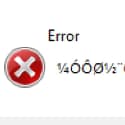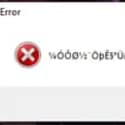error after start the game

vtrockhu
Posts: 1 Arc User
in Support Desk
After clicking the play button inside the arc client
after the pwi client opened and the client do the usual scanning thing i click on the (now clickable) play button and everything is normal show the game window loading screen and right after that the game crash with this error :
[img][/img]
if anyone can help please
thanks
after the pwi client opened and the client do the usual scanning thing i click on the (now clickable) play button and everything is normal show the game window loading screen and right after that the game crash with this error :
[img][/img]

if anyone can help please
thanks
0
Comments
-
After clicking the play button inside the arc client
after the pwi client opened and the client do the usual scanning thing i click on the (now clickable) play button and everything is normal show the game window loading screen and right after that the game crash with this error :
[img][/img]
if anyone can help please
thanks
I wish you would say something or do something. So i can play my game!
0 -
After clicking the play button inside the arc client
after the pwi client opened and the client do the usual scanning thing i click on the (now clickable) play button and everything is normal show the game window loading screen and right after that the game crash with this error :
[img][/img]
if anyone can help please
thanks
I wish you would say something or do something. So i can play my game!
ive got the same error sadly they dont give a **** about the game anymore lol
\0 -
i have the same error.. its really diasppointing. i tried to patch and verify and reinstall it a couple of times, it took me more than 2 days. Now i can start it but now i get this error message mentioned above.
if a download a private server, it works.
if i download the official game, i cant make it to work after days.
is this alright?0 -
Same here, tried everything i could, nothing works, sadly.0
-
i'm having a similar problem, when i click play after it's downloaded, it says i'm missing a file called litmodels.pck. But I go into the game folder and check it, and there it shows the file, but the launcher doesn't recognize it. I close the game and open it again, and when it goes to check the files, it says that the file in the folder is corrupt. I've reinstalled several times, has anyone managed to resolve this?0
-
So is this a problem that will be fixed, or can we never play PWI ever again?
 0
0 -
I'm having the same issues. I've been at it for 2 days now and I can't get it to work. I get that gibberish error, the launcher closes, and then it says that the files are corrupt. I've tried veryfing but it just doesn't work. I left it running for half a day and the progress bar was stuck.0
-
The saddest thing is that Arc doesn't speak up or give an update on what happened. No GM to help us, they're just turning a blind eye to us0
-
I love this game so much, it's my entire childhood. And I'm very sad to see it coming to an end like this, I sincerely hope they solve this.0
-
Does anyone else have this message?0
-
I used the error message as my profile picture. Im going to call it the /00000 message because thats what it looks like.0
-
Devs are looking to fix this crashing issue with this week's maintenance, along with the corrupted files issue. Info and updates can be found here: https://www.arcgames.com/en/forums/pwi#/discussion/1211284/wildwalker-update-the-good-the-bad-and-the-broken-bugsRoxxannae - Twilight Temple
0 -
I have same problem. I hope they fix it .0
-
Nothing was fixed as of yet0
-
Posting this in a few areas.
So I see that there may still be some crashing issues after this maintenance. I'm going to need some more information about the crashes (not the disconnecting) since I haven't been able to experience this myself. Information such as: at what point exactly is the crash occurring, is this happening to all characters you log in, which areas are those characters in (if known), etc. Currently the info I have is a bit vague.
Also, could someone who is still experiencing crashing issues paste the message contents? You can do this by double-clicking in the error window and pressing ctrl+c. That should copy the entire contents of the window for you to paste here. Even if it's in gibberish, it should allow me to decode it for the actual error message which should help identify the issue faster.Roxxannae - Twilight Temple
0 -
Posting this in a few areas.
So I see that there may still be some crashing issues after this maintenance. I'm going to need some more information about the crashes (not the disconnecting) since I haven't been able to experience this myself. Information such as: at what point exactly is the crash occurring, is this happening to all characters you log in, which areas are those characters in (if known), etc. Currently the info I have is a bit vague.
Also, could someone who is still experiencing crashing issues paste the message contents? You can do this by double-clicking in the error window and pressing ctrl+c. That should copy the entire contents of the window for you to paste here. Even if it's in gibberish, it should allow me to decode it for the actual error message which should help identify the issue faster.
So as soon as I click play on the launcher (not in Arc) there is an error message and I am kicked out of the launcher a few seconds after.
On other occasions, it puts me into the first loading screen, the audio for the cinematic starts playing but then the error message comes up and when I click it, the audio stops and I get kicked out of the game.
So basically cannot get into the game at all.0 -
Says "File Folder Corrupted" when i get to the launcher the second attempt though if that helps.
I've tried re-installing 4 times now though, so I don't understand why it would be corrupted 4 times0 -
Hello, after update i got same error and i left launcher open for night to do verification ( it took somewhere 15 hours) after that i tried to start game and it worked. I hope it can help you all0
-
Hello I have the same error problem, I have downloaded the game several times and it keeps appearing, it helps0
-
So far nothing has been resolved0
-
pff i cant play the game.Freaking....fix ur game0
-
so can't fix this error?0
-
It's just caused by programming 'mistakes'. Source is old while computerhardware is updated/new. People who can't play PWI could try to install Windows10 64bit (no registration required) and ONLY Arc and PWI on a virtual HD (50+GB) using VirtualBox. PWI settings should be set to low AND once inside PWI you shouldn't move trough Archosaur unless you want to be disconnected. It wil be slow but also will be playable. Since a virtual machine is used you can change the GFX settings on this virtual computer.
I had to use this solution (given by someone who used to write on this forum) because PWI didn't work on my computer. Turned out PWI used the 64bit version while the settings showed 32bit. Later on I was told to replace elementclient so I could play without VirtualBox.0 -
> @gunter#5451 said:
> It's just caused by programming 'mistakes'. Source is old while computerhardware is updated/new. People who can't play PWI could try to install Windows10 64bit (no registration required) and ONLY Arc and PWI on a virtual HD (50+GB) using VirtualBox. PWI settings should be set to low AND once inside PWI you shouldn't move trough Archosaur unless you want to be disconnected. It wil be slow but also will be playable. Since a virtual machine is used you can change the GFX settings on this virtual computer.
>
> I had to use this solution (given by someone who used to write on this forum) because PWI didn't work on my computer. Turned out PWI used the 64bit version while the settings showed 32bit. Later on I was told to replace elementclient so I could play without VirtualBox.
can play without using virtual box?0 -
I know fix error after start game, work for my computer but i don't know to your computer
1. don't delete game perfect world, install direct 9 inside folder arc/directx
2. install visual studio 2015++
3. verify game perfect world international, Done
sorry bad language0 -
SO not sure if its the stay as everyone but sounds like it. For me.
I Install PWI from Arc
I then run PWI
It then installs
After it's installed 1 of 2 things happens if not both.
ONe it says there is a Corrupted Filed.
and / or The play Button becomes clickable.
I hit the Play button. It then loads up the game.
Goes to a Loading screen AS IT IS ON THE LOADING screen
it plays like a movie or something in the background but nothing is there.
OR better put. the loading Screen is just a Picture of the New untame Class. and a sound clip of a movie or something
plays in the background.
THEN the Error Pops up. Not sure what it says it looks like a ton of random lines.
I hit ok and then the game closes/ crashes.0 -
lotophoenix wrote: »SO not sure if its the stay as everyone but sounds like it. For me.
I Install PWI from Arc
I then run PWI
It then installs
After it's installed 1 of 2 things happens if not both.
ONe it says there is a Corrupted Filed.
and / or The play Button becomes clickable.
I hit the Play button. It then loads up the game.
Goes to a Loading screen AS IT IS ON THE LOADING screen
it plays like a movie or something in the background but nothing is there.
OR better put. the loading Screen is just a Picture of the New untame Class. and a sound clip of a movie or something
plays in the background.
THEN the Error Pops up. Not sure what it says it looks like a ton of random lines.
I hit ok and then the game closes/ crashes.
same problem...0 -
I just reinstalled after a five year hiatus and when I go to play, I get a message at the bottom: "File folder corrupted". I try to update, and nothing changes. Then, I go to Verify and wait about two hours for the update/verification process to finish. Same thing happens. Lather, rinse, repeat. Please tell me there's an easy fix to this that doesn't involve downloading third party software, reformatting my hard drive, or anything else that would be beyond a novice Windows user from achieving?0
-
Error
¼ÓÔؽ¨Öþʧ°Ü£¬³ÌÐò¼´½«Í˳ö£¡
OK
0 -
¼ÓÔؽ¨Öþʧ°Ü£¬³ÌÐò¼´½«Í˳ö£¡ should be 加载建筑失败,程序即将退出!
which means that (in this case) the building.pck could be damaged.
translated it means: Failed to load the building, the program is about to exit!
You've verified however it's better to do this after deleting (both) building files in the element folder.
Of course you could also try to find someone who can send you the 2 files (a total of 5GB).
(copied it from one of our ex-forum user)0
Categories
- All Categories
- 181.9K PWI
- 699 Official Announcements
- 2 Rules of Conduct
- 264 Cabbage Patch Notes
- 61K General Discussion
- 1.5K Quality Corner
- 11.1K Suggestion Box
- 77.4K Archosaur City
- 3.5K Cash Shop Huddle
- 14.3K Server Symposium
- 18.1K Dungeons & Tactics
- 2K The Crafting Nook
- 4.9K Guild Banter
- 6.6K The Trading Post
- 28K Class Discussion
- 1.9K Arigora Colosseum
- 78 TW & Cross Server Battles
- 337 Nation Wars
- 8.2K Off-Topic Discussion
- 3.7K The Fanatics Forum
- 207 Screenshots and Videos
- 22.8K Support Desk