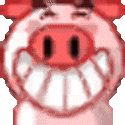Random crashes when launching the game

krymuuuu#3207
Posts: 1 Arc User
in Support Desk
Hello... this is my first time posting about an issue regarding the game.
I got a pretty high end PC.
SPECS:
CPU: Intel core i5-9400F
RAM amount: 8GB (DDR4-2400)
GPU: nVidia GTX1050ti (3GB)
Storage (if relevant. not sure....) is 1TB SSD.
NOW that we have that cleared... I'll tell about my Issue.
Yesterday when I joined in Nation War event my game crashed. After I reopened the game and I didn't have any issues, but then I had to leave the game , my client crashed . I tried to rejoin and the client keep crashing when I tried to open the game again and again...
I waited for tomorrow and when the day comes i tried to reinstall the game and nothing happen. I reinstalled it 6 times and updated with different patchers (1-2) .On the 2nd patch didn't work because when I pressed the "start" button I got an chinese text crash so I reinstall it again and update it in first patch. This patch didn't work to because when I tried to open the game it loads on login screen and after it crashed.
I do have to mention something important. the game doesn't LOAD AT ALL in the 32bit mode. mentioning that a certain .dll file is missing. It crashes on BOTH modes of windowed and Full screen mode. I have ensured my GPU runs the latest drive. And while 3GB of VRAM is not a lot for today. is SEVERAL MAGNITUDES more than the game demands. so I am sure it's not a GPU problem either. nor a CPU...
Please help... I'm desperate!
KRYMUUUU
I got a pretty high end PC.
SPECS:
CPU: Intel core i5-9400F
RAM amount: 8GB (DDR4-2400)
GPU: nVidia GTX1050ti (3GB)
Storage (if relevant. not sure....) is 1TB SSD.
NOW that we have that cleared... I'll tell about my Issue.
Yesterday when I joined in Nation War event my game crashed. After I reopened the game and I didn't have any issues, but then I had to leave the game , my client crashed . I tried to rejoin and the client keep crashing when I tried to open the game again and again...
I waited for tomorrow and when the day comes i tried to reinstall the game and nothing happen. I reinstalled it 6 times and updated with different patchers (1-2) .On the 2nd patch didn't work because when I pressed the "start" button I got an chinese text crash so I reinstall it again and update it in first patch. This patch didn't work to because when I tried to open the game it loads on login screen and after it crashed.
I do have to mention something important. the game doesn't LOAD AT ALL in the 32bit mode. mentioning that a certain .dll file is missing. It crashes on BOTH modes of windowed and Full screen mode. I have ensured my GPU runs the latest drive. And while 3GB of VRAM is not a lot for today. is SEVERAL MAGNITUDES more than the game demands. so I am sure it's not a GPU problem either. nor a CPU...
Please help... I'm desperate!
KRYMUUUU
Tagged:
0
Comments
-
Weird. I would suggest Uninstalling the whole game again including arc leave no files pwi related on the PC and Redownload it.
Or follow this guide that i linked first before uninstalling the game.
https://support.arcgames.com/hc/en-us/articles/360046561413-Hob-won-t-launch-due-to-missing-DLL-files0 -
The first issue (crashed when you joined Nation Wars) doesn't mean much since PWI cannot update any file in the element folder when the game is active. PWI isn't a modern game. Buy yes, even customer support wrote about how to prevent the game from crashing. But since reinstalling already happened maybe it helps if you check the GPU temperature using any kind of free tool like MSI Afterburner. Maybe the silver conductive paste is missing or need to be replaced. If the temperature is high PWI likes to crash. Direct-X rules lol0
Categories
- All Categories
- 181.9K PWI
- 699 Official Announcements
- 2 Rules of Conduct
- 264 Cabbage Patch Notes
- 61K General Discussion
- 1.5K Quality Corner
- 11.1K Suggestion Box
- 77.4K Archosaur City
- 3.5K Cash Shop Huddle
- 14.3K Server Symposium
- 18.1K Dungeons & Tactics
- 2K The Crafting Nook
- 4.9K Guild Banter
- 6.6K The Trading Post
- 28K Class Discussion
- 1.9K Arigora Colosseum
- 78 TW & Cross Server Battles
- 337 Nation Wars
- 8.2K Off-Topic Discussion
- 3.7K The Fanatics Forum
- 207 Screenshots and Videos
- 22.8K Support Desk