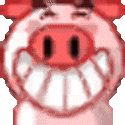Can't update the game

chaoticasthael#7225
Posts: 1 Arc User
in Support Desk
Hello Tech Support,
I just installed PWI and the update settings window opens up, asking me to choose a server to update from. I choose patch_2, and it comes back asking me to choose a server. I try patch_1 and it returns saying the same thing. I try to change the settings so that the update will download automatically, or I don't want to manually select servers, it still happens. I close out of PWI Update Client, and try to restart it, and it doesn't work either. What can I do to fix this?
I just installed PWI and the update settings window opens up, asking me to choose a server to update from. I choose patch_2, and it comes back asking me to choose a server. I try patch_1 and it returns saying the same thing. I try to change the settings so that the update will download automatically, or I don't want to manually select servers, it still happens. I close out of PWI Update Client, and try to restart it, and it doesn't work either. What can I do to fix this?
0
Comments
-
this was before the maintenance (today, for a few hours) but maybe you already have read the sticky posts. Maybe some files are write-protected or on a blacklist in your firewall.
0 -
I have the same problem. It just doesn't ever stop the update process.
I'm on windows 10.0 -
> @blueturtle79#9582 said:
> I have the same problem. It just doesn't ever stop the update process.
> I'm on windows 10.
Tried disabling firewall, sliding the energy bar over to performance. Ran as admin. Tried unchecking the 2nd and 3rd boxes.
"File folder corrupted" Re-verify. Re-endless update. Repeat.0 -
removed my text because of the moderation
Post edited by sjampie on0
Categories
- All Categories
- 182K PWI
- 699 Official Announcements
- 2 Rules of Conduct
- 264 Cabbage Patch Notes
- 61.1K General Discussion
- 1.5K Quality Corner
- 11.1K Suggestion Box
- 77.4K Archosaur City
- 3.5K Cash Shop Huddle
- 14.3K Server Symposium
- 18.1K Dungeons & Tactics
- 2K The Crafting Nook
- 4.9K Guild Banter
- 6.6K The Trading Post
- 28K Class Discussion
- 1.9K Arigora Colosseum
- 78 TW & Cross Server Battles
- 337 Nation Wars
- 8.2K Off-Topic Discussion
- 3.7K The Fanatics Forum
- 207 Screenshots and Videos
- 22.8K Support Desk