test content
Logo
What is the Arc Client?
Install Arc
Launcher Problem? Server or just me?
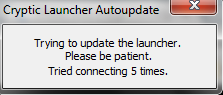
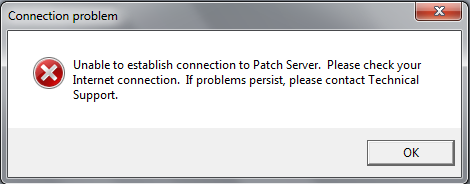
My internet connection is fine, i don't know why it's telling me to check internet connection.
Bump.
I need a solution now please. I just want to play.
I love the sweet aroma of my own flatulence. #DontJudgeMe.
Post edited by ifartedagain on
0
This discussion has been closed.
Comments
1) authentication failure
2) launcher doesn't load properly
3) after several attempts, it started launching but got stuck on the 'Cryptic' screen and then finally failed (update: happened again just now and says GameClient.exe failed)
I'm glad i'm not the only one having this problem. I hope there's a solution to this or gets fixed soon.
[ Support Center • Rules & Policies and Guidelines • ARC ToS • Guild Recruitment Guidelines | FR DM Since 1993 ]
I was first greeted by repeated Neverwinter Online launcher errors (it wouldn't even load the launcher when I double mouse clicked it). Eventually, I was able to reach the launcher and now I'm greeted with that account server error. Something is amiss on Perfect World's end...
*** Edit ***
Now I'm greeted in the launcher (after entering my PW and hitting PLAY) by an "Unable to authenticate" error... the account server is kaput.
[ Support Center • Rules & Policies and Guidelines • ARC ToS • Guild Recruitment Guidelines | FR DM Since 1993 ]
Spending about 1-2 min at the authentication server ("connecting to account server...") and then another 2-3 minutes at the login server ("connecting to login server...") after entering account information.
Switching characters will also have the same issues.
Hope this get fixed soon.
. . . . . Please continue to provide reports, details and Ticket ID (Incident) Numbers in this thread. Thanks!
[ Support Center • Rules & Policies and Guidelines • ARC ToS • Guild Recruitment Guidelines | FR DM Since 1993 ]
This is an account server issue and thank you for forwarding it to the proper folks.
The Launcher opens, but the window is blank with "Loading. Please wait."
then after it times out, Browser window pops up and says
"This program cannot display the webpage"
I can connect to other websites, and I rebooted just in case and same thing.
Indeed. Despite the claims the launcher is working fine, it is not. I have tried everything save uninstalling the game and it still times out with the same error as others are getting. Guess I'll be playing GW2 for the night. Hope you get this fixed soon.
I attempt to join a group once but then the server dropped me.
Also chat is offline.
This is on the Dragon shard, I am not sure if the shard matters.
. . . . . Whatever this issue is, it seems to not be affecting everyone. No one on the Moderator Team is reporting this problem and in fact, one is playing right now. As well, I was just in game and there are quite a few people running around Protector's Enclave. Never-the-less, as I said, I have forwarded this thread.
[ Support Center • Rules & Policies and Guidelines • ARC ToS • Guild Recruitment Guidelines | FR DM Since 1993 ]
(I recalled seeing that in 'pcl' file)
The result said
"website (nwhttppatch.crypticstudios.com) is online but isn't responding to connection attempts.
The remote computer isn't responding to connections on port 80, possibly due to firewall or security policy settings, or because it might be temporarily unavailable. Windows couldn't find any problems with the firewall on your computer.
Contact the service provider or owner of the remote system for further assistance, or try again later "
Not that it helps any, but I am trying.
And yes, Win 7
*the mage smiles and nods*
. . . . . To do a proper cycling of Modems and Routers, you unplug them all and wait between 30-60 seconds (check documention on product, 60 seconds is a safe time to wait no matter the device). Then plug in just the modem and wait for it to fully boot up with all the lights (the only light that won't show is the one for connecting to the router). Then plug in the router and wait for it to boot up fully. Then plug in any other devices or extra routers. Plugging them all in at once will not provide a true cycling and may even cause connectivity or dns issues.
[ Support Center • Rules & Policies and Guidelines • ARC ToS • Guild Recruitment Guidelines | FR DM Since 1993 ]
Just food for thought...
1) Close out the game.
2) Press the Start button (windows key).
3) Type "run" in the search field, hit enter.
4) Type "cmd" in the run window, hit enter.
5) In the command window type " ipconfig /flushdns " hit enter.
6) cmd should read "Windows IP configuration Successfully flushed the DNS Resolver Cache."
7) Close out cmd, try to open the game.
I have had this same issue with the game (more than once), and this always fixes the issue.
Hope this helps.
Thanks for the fix.
More power to Cryptic
I do not work for/with Cryptic at all, I just play the game
On a side note the Dragon Shard is offline atm having issues, so don't be freaked if you still can't play.
I just tried this, got to the point where the pinwheel was loading for my wizard... then i get the disconnection error... what the heck gives! Seems like people have been having issues, for a WHILE now... are they ever going to actually fix the problem on their end? If they know how many people actually play or play the game on average.... why dont they make it so their server(s) can handle the load????!!! Sorry.... venting...
Great Weapon Fighter: Because when is today not a good day to die?
PC and PS4 player. Proud Guildmaster for PS4 Team Fencebane. Rank 5 Officer for PC Team Fencebane. Visit us at http://fencebane.shivtr.com