test content
Logo
What is the Arc Client?
Install Arc
VIP Panel Powers
 two30
Member, NW M9 Playtest Posts: 1,168 Arc User
two30
Member, NW M9 Playtest Posts: 1,168 Arc User
Since VIP has been out for a bit, I am going to give some feedback on the VIP panel powers, ranked from most useful to least useful.
1. Summon Travel Signpost: I use this constantly and it's a huge quality-of-life improvement. My only nitpick is that I can't use it to travel directly between Dwarven Valley and Icewind Pass.
2. Summon Mailbox: I use this frequently, primarily to move unidentified equipment to my alts, to free up bag space while questing. Also, full marks to the artist, the mailbox is lovely.
3. Summon Banking Portal: I almost never use this, but I occasionally want to stash a bound item to free up bag space.
4. Summon Profession Vendor: I almost never use this. I guess this might be useful for dumping unidentified greens, if I ever decide to stop identifying them.
5. Summon Salvage Anvil: I have never used this. I don't accumulate salvageable items frequently enough for this to be useful.
6. Teleport to Moonstone Mask: I have never used this.
I would gladly trade 3 through 6 for Summon Stronghold Mimic.
1. Summon Travel Signpost: I use this constantly and it's a huge quality-of-life improvement. My only nitpick is that I can't use it to travel directly between Dwarven Valley and Icewind Pass.
2. Summon Mailbox: I use this frequently, primarily to move unidentified equipment to my alts, to free up bag space while questing. Also, full marks to the artist, the mailbox is lovely.
3. Summon Banking Portal: I almost never use this, but I occasionally want to stash a bound item to free up bag space.
4. Summon Profession Vendor: I almost never use this. I guess this might be useful for dumping unidentified greens, if I ever decide to stop identifying them.
5. Summon Salvage Anvil: I have never used this. I don't accumulate salvageable items frequently enough for this to be useful.
6. Teleport to Moonstone Mask: I have never used this.
I would gladly trade 3 through 6 for Summon Stronghold Mimic.
0
Comments
I agree that VIP perks for the Gateway would be nice.
Also, you can bind your VIP options to a key. It's "/bind x genaddwindow vipaction_root" where you replace 'x' with whatever key you want. I have it bound to 0.
To free up bag space while questing, I dump that to AH in high price (if I want to keep the item). Otherwise, just dump that to AH to sell.
I'm still trying to figure out if there is an "Exec" window button command, or figure out what the specific name for "Vipaction_Mailbox" would be if it's not being defined as a window. If you can figure out what the executable command is for the summoning of it, you may be able to hotkey the actual actions.
ATM
1) open inventory
2) select vip tab
3) select vip info
4) select use vip benefits
5) select benefit
6) close vip info
7) close inventory
8) use benefit
what i would like to see is an additional set of buttons at the top of the screen connected to the main buttons that are already there that can be used for the vip actions. a simple one click to get what you want you should also be able to set hotkeys for them
It's pretty simple but I have not set mine up yet.
/bind numpad8 genaddwindow vipaction_root
Vipaction_Mailbox activate None None Summons the mailbox post
Vipaction_Bankvendor activate None None Summons the Banbox
Vipaction_Professionvendor activate None None Summons the Profession vendor
Vipaction_Moonstonemaskteleport activate None None Teleport to the Moonstone Mask
Vipaction_Overworldmapteleport activate None None Summons the world map post
Vipaction_Salvager activate None None Summons the salvaging anvil
"Is it better to be feared or respected? I say, is it too much to ask for both?" -Tony Stark
Official NW_Legit_Community Forums
alias vip "genaddwindow vipaction_root"
alias mailbox "gensendMessage Vipaction_Mailbox activate"
alias bank "gensendMessage Vipaction_Bankvendor activate"
alias vendor "gensendMessage Vipaction_Professionvendor activate"
alias teleport "gensendMessage Vipaction_Moonstonemaskteleport activate"
alias moonstone "gensendMessage Vipaction_Moonstonemaskteleport activate"
alias gate "gensendMessage Vipaction_Overworldmapteleport activate"
alias travel "gensendMessage Vipaction_Overworldmapteleport activate"
alias salvage "gensendMessage Vipaction_Salvager activate"
alias salvager "gensendMessage Vipaction_Salvager activate"
You can also bind these, I.E:
/bind X gensendMessage Vipaction_Bankvendor activate
(where X is the key you want to bind)
[ Support Center • Rules & Policies and Guidelines • ARC ToS • Guild Recruitment Guidelines | FR DM Since 1993 ]
[ Support Center • Rules & Policies and Guidelines • ARC ToS • Guild Recruitment Guidelines | FR DM Since 1993 ]