test content
Logo
What is the Arc Client?
Install Arc
[Guide] Using Alias Commands for Mousewheel Field of View changes.
Hello guys I show you my tutorial how to make in Neverwinter Screen visibility approach and dismiss the visibility of the screen in your buttion on mouse wheel.
This guide make this it what Game developers should do this a long time ago
Attachment not found.
I can makings of it for them and now you will making it by your self
FIRST WATCH THE QUICKLY VIDEO HOW ITS EASY
THERE IS INSTRUCTION GUIDE HOW TO DO STEP BY STEP
step 1:
Make new document on pulpit txt with name
CommandAliases
(CommandAliases.txt)
Step 2:
Open your new document CommandAliases.txt and paste it here:
alias fov55 "gfxsetdefaultfov 55 $$ bind wheelminus fov60"
alias fov60 "gfxsetdefaultfov 60 $$ bind wheelplus fov55 $$ bind wheelminus fov65"
alias fov65 "gfxsetdefaultfov 65 $$ bind wheelplus fov60 $$ bind wheelminus fov70"
alias fov70 "gfxsetdefaultfov 70 $$ bind wheelplus fov65 $$ bind wheelminus fov75"
alias fov75 "gfxsetdefaultfov 75 $$ bind wheelplus fov70 $$ bind wheelminus fov80"
alias fov80 "gfxsetdefaultfov 80 $$ bind wheelplus fov75 $$ bind wheelminus fov85"
alias fov85 "gfxsetdefaultfov 85 $$ bind wheelplus fov80 $$ bind wheelminus fov90"
alias fov90 "gfxsetdefaultfov 90 $$ bind wheelplus fov85 $$ bind wheelminus fov95"
alias fov95 "gfxsetdefaultfov 95 $$ bind wheelplus fov90 $$ bind wheelminus fov100"
alias fov100 "gfxsetdefaultfov 100 $$ bind wheelplus fov95"
close and save it
Step 3:
Copy from pulpit your CommandAliases.txt
Now open your file where you have install neverwinter
Default is:
C:\Program Files (86)\Cryptic Studios\Neverwinter\Live\localdata
Or if you have install apps Arc like I, go here:
C:\Program Files (x86)\Perfect World Entertainment\Neverwinter_en\Neverwinter\Live\loca ldata
Paste here your creating CommandAliases.txt from pulpit
Step 4:
Start your launcher game and on neverwinter
After you is login on, select your character
When you will be online, in chat write or paste this command:
/bind wheelminus fov55
Now you can enjoy with Screen visibility approach and dismiss the visibility of the screen in your buttion on mouse wheel

This guide make this it what Game developers should do this a long time ago
Attachment not found.
I can makings of it for them and now you will making it by your self
FIRST WATCH THE QUICKLY VIDEO HOW ITS EASY
THERE IS INSTRUCTION GUIDE HOW TO DO STEP BY STEP
step 1:
Make new document on pulpit txt with name
CommandAliases
(CommandAliases.txt)
Step 2:
Open your new document CommandAliases.txt and paste it here:
alias fov55 "gfxsetdefaultfov 55 $$ bind wheelminus fov60"
alias fov60 "gfxsetdefaultfov 60 $$ bind wheelplus fov55 $$ bind wheelminus fov65"
alias fov65 "gfxsetdefaultfov 65 $$ bind wheelplus fov60 $$ bind wheelminus fov70"
alias fov70 "gfxsetdefaultfov 70 $$ bind wheelplus fov65 $$ bind wheelminus fov75"
alias fov75 "gfxsetdefaultfov 75 $$ bind wheelplus fov70 $$ bind wheelminus fov80"
alias fov80 "gfxsetdefaultfov 80 $$ bind wheelplus fov75 $$ bind wheelminus fov85"
alias fov85 "gfxsetdefaultfov 85 $$ bind wheelplus fov80 $$ bind wheelminus fov90"
alias fov90 "gfxsetdefaultfov 90 $$ bind wheelplus fov85 $$ bind wheelminus fov95"
alias fov95 "gfxsetdefaultfov 95 $$ bind wheelplus fov90 $$ bind wheelminus fov100"
alias fov100 "gfxsetdefaultfov 100 $$ bind wheelplus fov95"
close and save it
Step 3:
Copy from pulpit your CommandAliases.txt
Now open your file where you have install neverwinter
Default is:
C:\Program Files (86)\Cryptic Studios\Neverwinter\Live\localdata
Or if you have install apps Arc like I, go here:
C:\Program Files (x86)\Perfect World Entertainment\Neverwinter_en\Neverwinter\Live\loca ldata
Paste here your creating CommandAliases.txt from pulpit
Step 4:
Start your launcher game and on neverwinter
After you is login on, select your character
When you will be online, in chat write or paste this command:
/bind wheelminus fov55
Now you can enjoy with Screen visibility approach and dismiss the visibility of the screen in your buttion on mouse wheel
Post edited by wiesiek000dymacz on
0
 https://www.youtube.com/watch?v=ZJ_2Pg_bIl4
https://www.youtube.com/watch?v=ZJ_2Pg_bIl4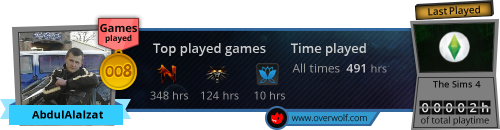
Comments
regards
Recruitment: Neverwinter Online (spotlight)(wiki) - Star Trek Online Federation - Star Trek Online Klingon - Star Trek Online Romulan - Champions Online
Guild FAQs: Neverwinter FAQ - Star Trek FAQ - Champions FAQ ..........Facebook: Mattachine Guild
If have problrm check possible solutions:
1. Keep sure that make everything OK and all what show my video and your mouse work correctly.
2. Try back default in game option your setting for keyboard etc.
3. In chat (Any channel) use this command to set the default Field of View in screen (default number
is 55 but can use from 30 to 150). This command is:
/gfxsetdefaultfov 55
If still have problem please tell me about it something more here or in game to character name: Wieśman@wiesiek000dymacz
I did all the steps but alias file seems not to be load as it says "unknown command "Fov" ".
My local folder is under D :\Program Files (x86)\Cryptic Studios\localdata
At the moment im playing with two different default FOV settings bound to mouse wheel up and mouse wheel down. Its ok, but not even a workaround for me though.
Does anybody have an idea of what im missing?
I also tried to implement something like "exec commandaliases.txt" into the gameprefs and such, but nothing worked so far.
Help would be appreciated. Later guys.
//edit: dang, i just saw the date. Sorry.
If you had to make the live dir you are in the wrong place. You only need to make the CommandAliases.txt file, and notice the uppercases.
The file should be in the same dir as gameprefs.pref, so if you found that you should make the other there, but not make the dirs.
Notice that there can be several localdata dirs with gameprefs.pref file in them. You probably should find GameClient.exe first.
The path is "NeverWinter\Neverwinter\Live\localdata" in the standalone installation.
Ill report back.