test content
Logo
What is the Arc Client?
Install Arc
FULLSCREN in game turn OFF PC. Anti-Surge was triggered...
I have problem with this game and probably with my Graphic device GTX 650 Ti Boost. I do not know why and where is problem but when start play, always near 1 hours or 2 hours my PC turn power OFF. After power ON, I had the info in BIOS before system start:
ASUS Anti-Surge was triggered to protect your system from unstable power. My AC adapter have 450w, motherboard is P8ZZ77-V LK with intel core i5-3570 and GTX 650 Ti Boost, disk SSD 120GB, disk HDD 1GB, with 2x 4GB RAM and 2x 8GB RAM (Total is 24GB RAM). Im never had this problem when play other game or when use some hard apps where my PC have realy kick ***.
My PC can easy turn at one time three virtual system connected to three different monitor and without any problem can very good work with 3 different other system just inside in one PC Neverwinter with full detail and max option graphic I sure is really easy for him, but I do not know why always when play more longer, my PC lose power and is turn OFF.
Neverwinter with full detail and max option graphic I sure is really easy for him, but I do not know why always when play more longer, my PC lose power and is turn OFF.
I think the problem may cause is in Nvidia GeForce Experience program when has a problem with adjusting the optimal settings for the game Neverwinter.
Some long time left when I turn optimal seting in apps geForce Experience, the seting will working everything OK, but now I have info with: can not apply the settings of the maximum.
-Why???
Sometime the game will work nonstop but I must change screen display mode from Fullscreen to Window without frame or Window without frame to Fullscreen or sometime Windows without frame mode is turn to type of windowing but the game working same like Window without frame or Fullscreen.
This game has a bug when the game is running in full screen, even of spite on the option game, the setting mode is pressing to windowed?? And of this, with this solution, is possible that some driver has some error because they don't understand them job in what screen mode they must work and can connect the request to device with command for more supply power ???
For me this is possible and smell very bad.
My graphic card GTX 650 Ti Boost have support extra power. Accurate the power not from the connector slot on the motherboard with new generation port PCIe 3.0, but has another cable connectors to connect with the power from AC adapters.
Of Course, my card is little hot, but all graphic card from series TI BOOST is overlocking to maximum and always will take a bigger temperature but Im sure that the problem not is here.
I check and see that in bios, the System Agent Voltage VCCSA does not need more the power supply and I see it on saved the charts surge register table that AC adapter not have blind jump unwanted power.
Well someone have idea why my PC turn OFF and why ASUS Anti-Surge was triggered to protect my system from unstable power only when I play NEVERWINTER???
ASUS Anti-Surge was triggered to protect your system from unstable power. My AC adapter have 450w, motherboard is P8ZZ77-V LK with intel core i5-3570 and GTX 650 Ti Boost, disk SSD 120GB, disk HDD 1GB, with 2x 4GB RAM and 2x 8GB RAM (Total is 24GB RAM). Im never had this problem when play other game or when use some hard apps where my PC have realy kick ***.
My PC can easy turn at one time three virtual system connected to three different monitor and without any problem can very good work with 3 different other system just inside in one PC
I think the problem may cause is in Nvidia GeForce Experience program when has a problem with adjusting the optimal settings for the game Neverwinter.
Some long time left when I turn optimal seting in apps geForce Experience, the seting will working everything OK, but now I have info with: can not apply the settings of the maximum.
-Why???
Sometime the game will work nonstop but I must change screen display mode from Fullscreen to Window without frame or Window without frame to Fullscreen or sometime Windows without frame mode is turn to type of windowing but the game working same like Window without frame or Fullscreen.
This game has a bug when the game is running in full screen, even of spite on the option game, the setting mode is pressing to windowed?? And of this, with this solution, is possible that some driver has some error because they don't understand them job in what screen mode they must work and can connect the request to device with command for more supply power ???
For me this is possible and smell very bad.
My graphic card GTX 650 Ti Boost have support extra power. Accurate the power not from the connector slot on the motherboard with new generation port PCIe 3.0, but has another cable connectors to connect with the power from AC adapters.
Of Course, my card is little hot, but all graphic card from series TI BOOST is overlocking to maximum and always will take a bigger temperature but Im sure that the problem not is here.
I check and see that in bios, the System Agent Voltage VCCSA does not need more the power supply and I see it on saved the charts surge register table that AC adapter not have blind jump unwanted power.
Well someone have idea why my PC turn OFF and why ASUS Anti-Surge was triggered to protect my system from unstable power only when I play NEVERWINTER???
Post edited by wiesiek000dymacz on
0
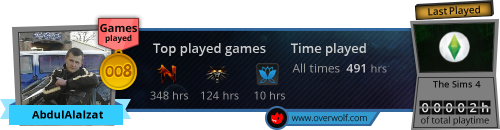
Comments
http://www.ocbase.com/
http://www.ozone3d.net/benchmarks/fur/
occt has full stress for 100% CPU % GPU - it's under PSU test
You can also do /maxfps in game in example /maxfps 60 to limit the number of frames and with it the gpu load.
Looks to me like at some point your PSU can't give enough on the 12v rails, or the 12v line is not stable at that load.
Can be from the PSU getting hot and loosing it's efficiency over the two hours.
Can be also the power converters on the GPU but sounds less likely, then you usually will have artifacts before any crash.
(off course also can be many other things, but those sounds like the most likely to me)
"And of this, with this solution, is possible that some driver has some error because they don't understand them job in what screen mode they must work and can connect the request to device with command for more supply power ???"
As I see it the power draw is not connected to the windowed or full screen mode, when the driver/hardware recognizes 3d rendering or just heavy load it will draw power accordingly in windowed mode or full screen.
I would test the stress tests for the same period of time and see if it replicates the problem. Though a warning, if you indeed have a weak or faulty PSU it can burn it (or something else).