test content
Logo
What is the Arc Client?
Install Arc
Need help with Error 14
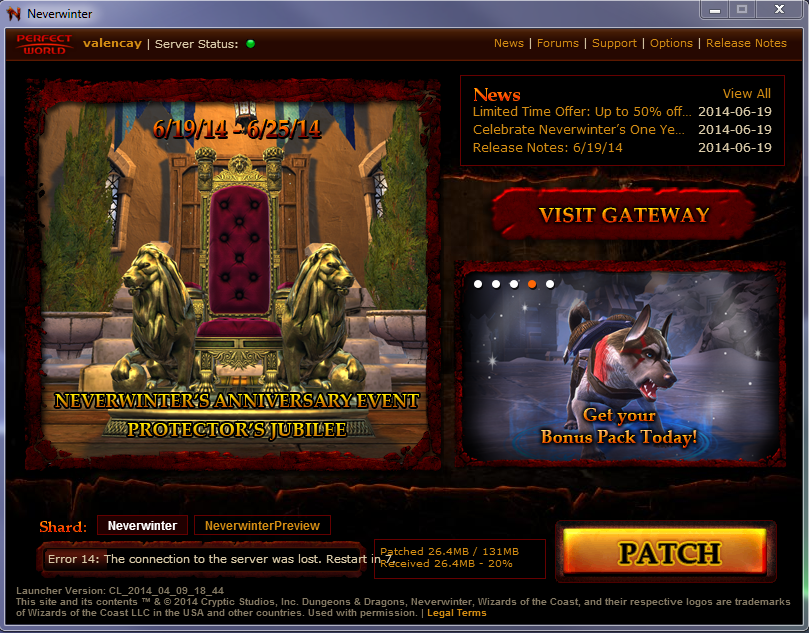
I've been having this problem forever, today I have been patching for 6 hours straight and still nothing. I'm asking if anyone of you have had this problem and if you found a solution to it.
(I have already sent a ticket to technical support a couple of months ago and they managed to resolve absolutely nothing)
Aset Xharran, Oppressor CW
Post edited by valencay on
0
Comments
Since it isn't working, another work around is to just post the link so that people can click on it. (I right clicked ont he broken image and got the link that way)
As for the actual problem, I've got no clue on it. Maybe try restarting your router?
edit: see you got the picture working. Good job! ^_^
---
At least you're getting a message hinting at the problem. When I try to log in with ARC, all I get is the launcher window, a brief display of text in the status bar showing the patch version, and then....nothing. It just sits there. I've tried the usual solutions (restart the PC, the router, the modem, the client, and "repair ARC" multiple times and still nothing. It's been like this for the since yesterday.
So. Yeah. Not impressed. Hopefully someone's working on this. Not a good way to celebrate your one-year anniversary.
For me, it's stuck at showing the NW version... not even patching like you guys.
Only thing I can do is continue professions on Gateway...
I tried re-installing Java (headed over to support page to check "stuck on launcher") and it finally got me to the "Play Now" button again.
My issue now seems to be extreme server lag (I'm doing the same on internet speed and ping tests, so it's not my connection). I say this because:
> my toons take a long time to appear on the login screen
> map loads take longer than usual
> i get kicked out of the game due to timeout.
Might be a slow server issue guys. I hope they are on it and you guys can play soon, too.
I'm taking it in stride and living through the timeouts and kick back into login.